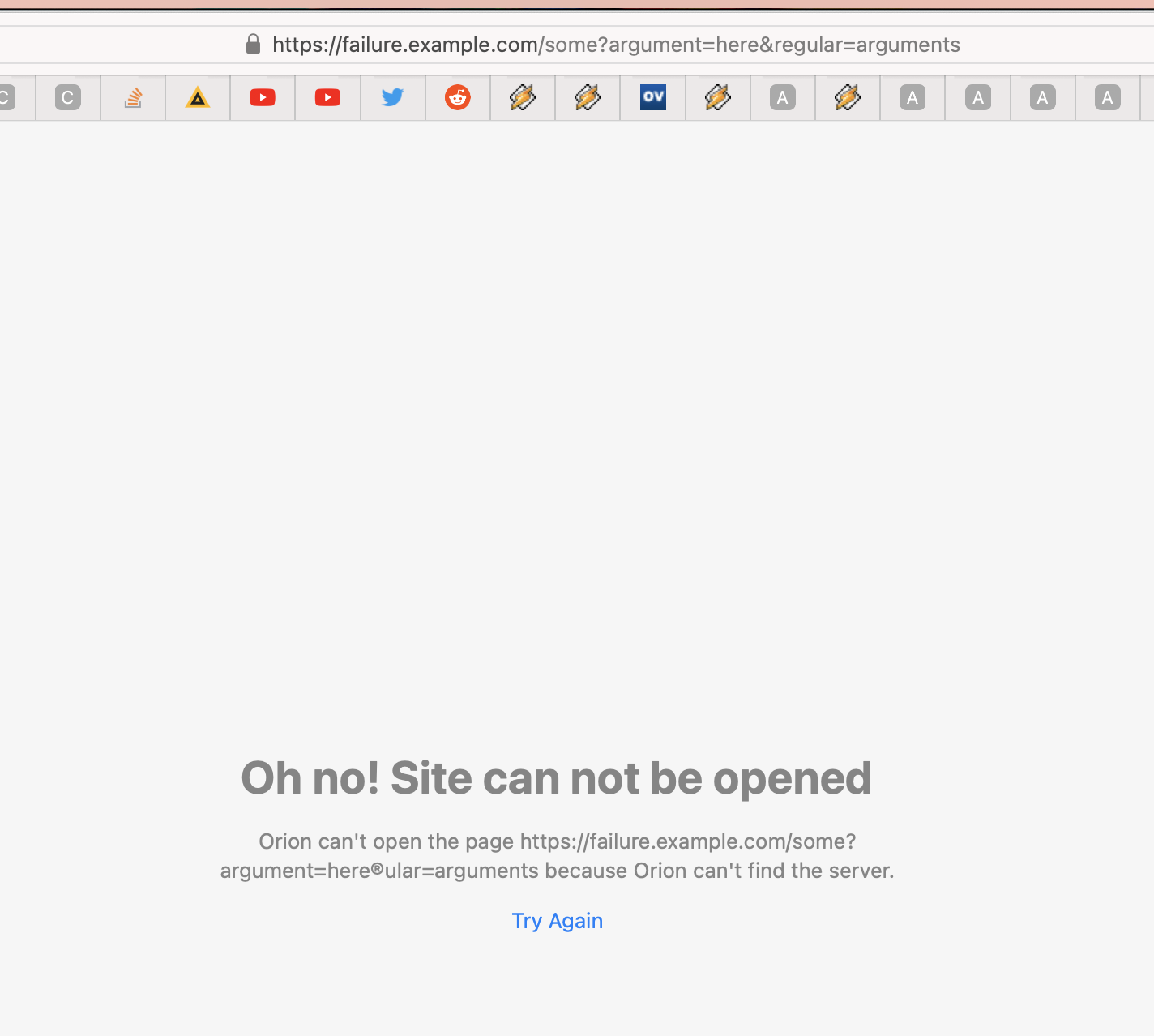Steps to reproduce:
- Open four tabs
- Pin the first tab
- Pin the third tab
- Press Cmd-1 to go to the first pinned tab
- Press Cmd-2 and observe that it switches to the first non-pinned tab
- Press Cmd-3 and observe that it switches to the second pinned tab
Expected behavior:
The second pinned tab becomes the focused tab on Cmd-2, and the first non-pinned tab is focused with Cmd-3
Orion, OS version; hardware type:
Mac OS 12.1, Orion version 0.99.113.2-beta (WebKit 613.1.12)
Image/Video:
Video showing me pressing Ctrl-tab to cycle back and forth through the active tabs. In this case, the two pinned tabs are the first and eighth tabs in the list, according to which number on the keyboard brings them into focus.