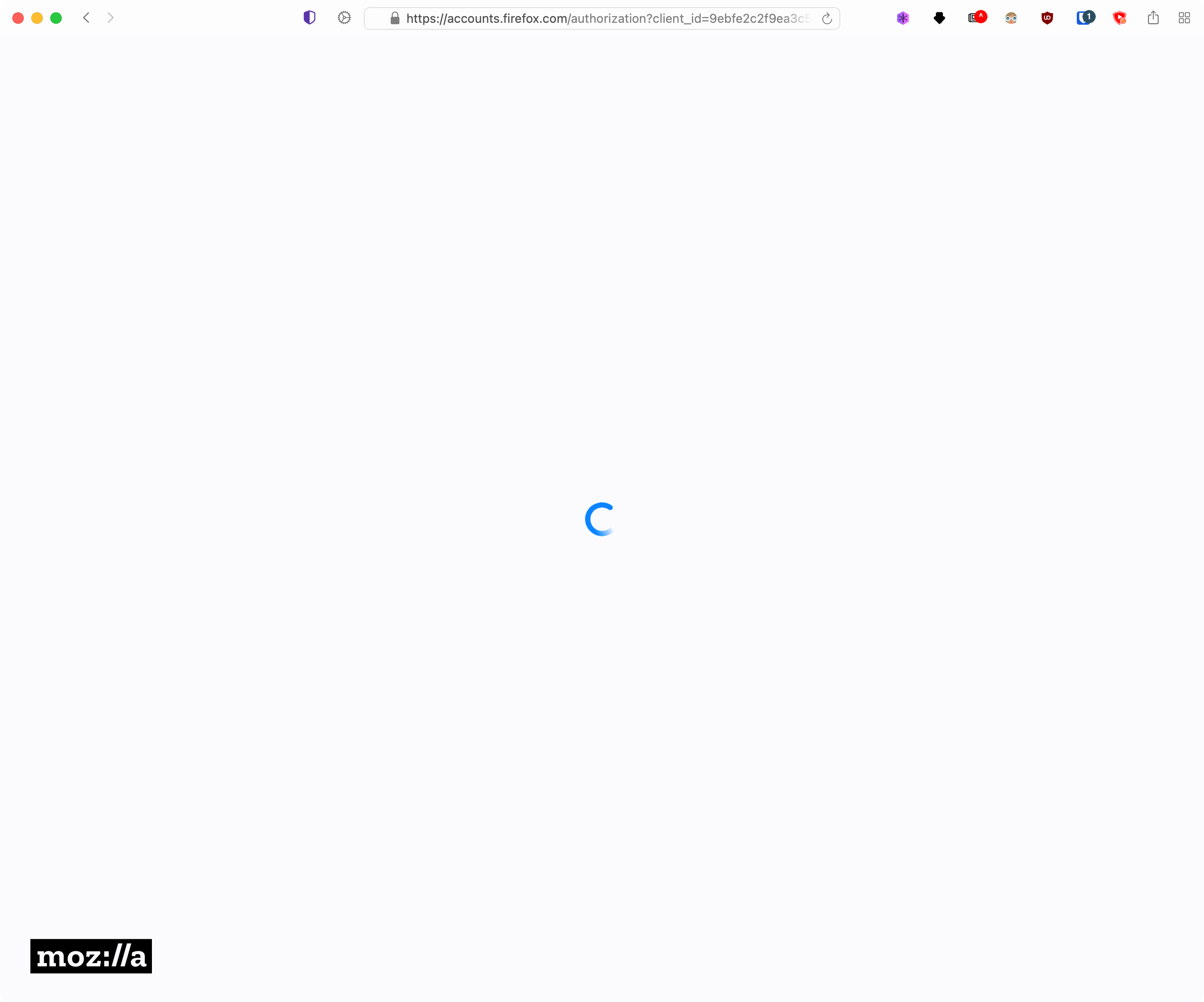Steps to reproduce:
<Include steps to reproduce the bug; Did you try using Compatibility mode? If applicable, does Safari behave in the same way?>
Installed Firefox Relay (https://addons.mozilla.org/firefox/addon/private-relay/?utm_source=addons.mozilla.org&utm_medium=referral&utm_content=search)
When 'Sign Up / In' button is clicked on, the page gets redirected to accounts.firefox.com
The login page will not load and forever show the spinning circle.
However, Chrome Web Store variant of the Firefox Relay loads the login page just fine. (https://chrome.google.com/webstore/detail/firefox-relay/lknpoadjjkjcmjhbjpcljdednccbldeb)
Expected behavior:
<What you expected to happen?>
Login page to properly show up
Orion, OS version; hardware type:
Version 0.99.119-beta (WebKit 615.1.1)
Mac mini (macOS Monterey 12.4 build 21F79)
Image/Video:
<Copy/paste or drag and drop to upload images or videos (up to 20MB)>