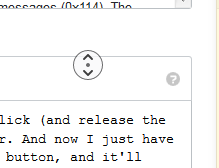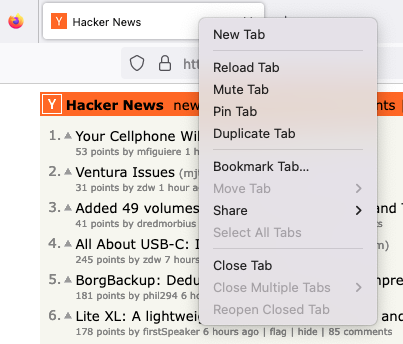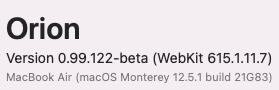- Edited
Firefox does this by default. It looks like you have to get an extension for it in Chrome. Could have sworn this was standard -- I am pretty sure it used to be in older systems, but I guess it's less common now. It's still a great feature that I miss from Firefox.