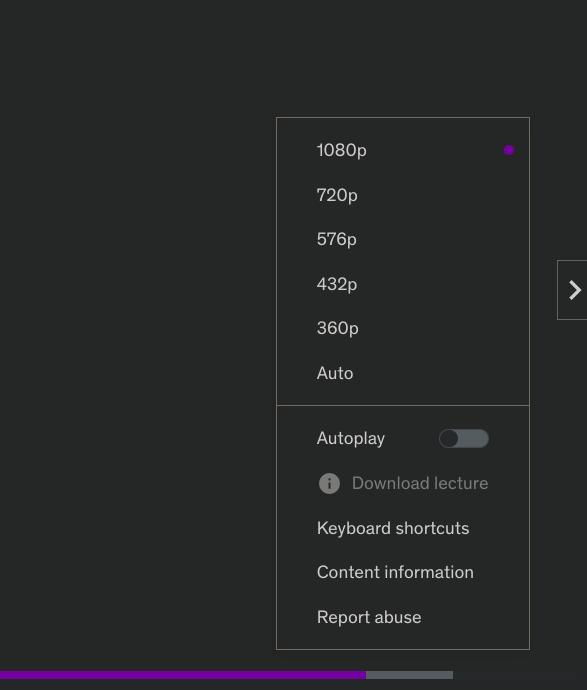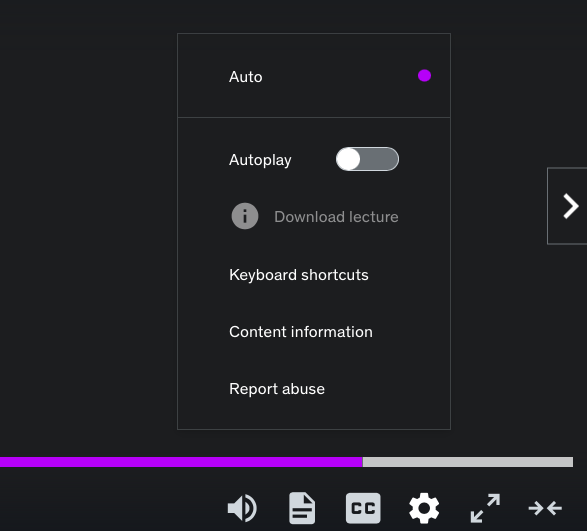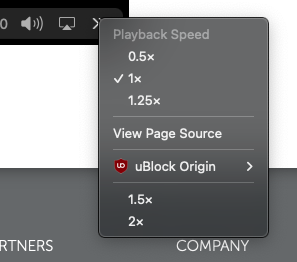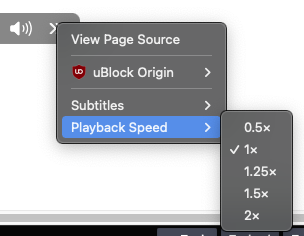Steps to reproduce:
<Include steps to reproduce the bug;
Go to a course on udemy and click on settings option in bottom right of video player. video quality is forced to auto
Did you try using Compatibility mode? If applicable, does Safari behave in the same way?>
yes i tried compatibility mode yet the bug remained . yes safari also behave in same way.
bug was not present on FF and Brave.
Expected behavior:
<What you expected to happen?>
general video quality options like 40p , 720p , 1080p should be present.
Orion, OS version; hardware type:
Version 0.99.115.3-beta (WebKit 614.1.12)
macOS 12.4 x86_64
Image/Video:
<Copy/paste or drag and drop to upload images or videos (up to 20MB)>