What happened? How did it happen?
Given two profiles, for instance Work (default) and Home, the Home profile occasionally opens with the storage of the Work profile (cookies, sessions, cache).
The issue can be recognized by:
- Navigating to a website where the user was previously logged in in the selected profile but not in the other profile, and currently isn't.
- Navigating to a website where the user was not previously logged in in the selected profile but was in the other profile, and currently is.
- Navigating to a website where the user was logged in with a different account in both profiles, and showing the wrong account (e.g. Google showing the user
work@example.com as logged in in the Home profile instead of home@example.com).
The issue cannot be reproduced consistently, but I ran into it both in 0.99.129.1.1-rc and 0.99.128.2.1-beta on separate occasions.
I ran into this issue both when opening my Home profile through:
- The macOS dock (right click > Profiles > Home), with Orion not running.
- The profile selector on the left of the address bar, with Orion already running.
I have not checked whether the issue could be reproduced in any direction, or if it was always the default profile "leaking" into another profile.
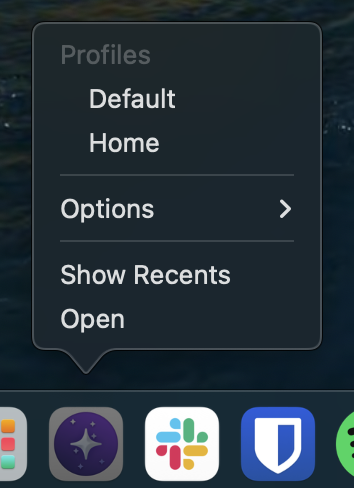
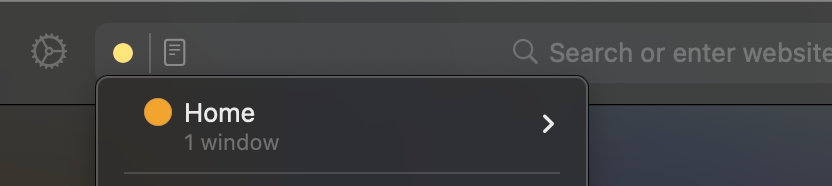
What did you expect to happen?
A profile consistently opens with the storage associated with that profile, never with the storage associated with a different profile.
Orion version(s)
0.99.129.1.1-rc + 0.99.128.2.1-beta
Sequoia (15)