Hello,
Can we have an option in the settings to be able to hide/unhide some of the right click options below or all them depending on your preference.
I like the idea of everything being customisable and I am personally very minimalist
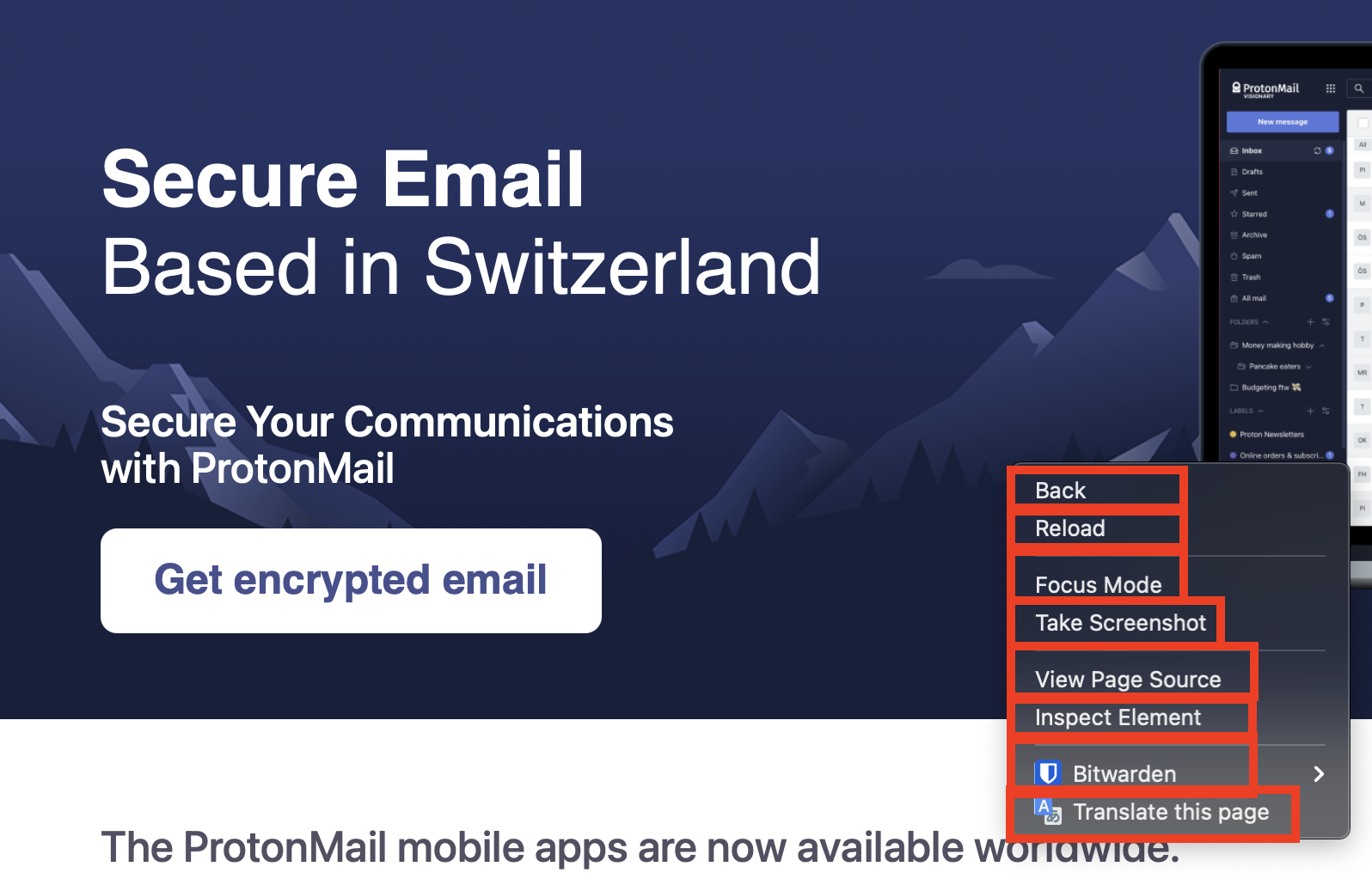
For example I am not a web developer so I have no business clicking View Page Source so its useless to me so let me please hide it in the settings. I pay money for a premium screenshot tool (Cleanshot X) with annotations so I wont need to click Take screenshot. Again please let me hide it within the settings.
Other people may need them so I think it should be 100% customisable to fit our personal needs.