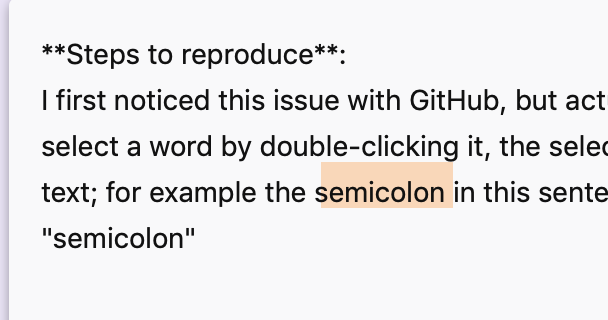Steps to reproduce:
I first noticed this issue with GitHub, but actually it now happens in this very feedback form! Specifically, in some circumstances, if I select a word by double-clicking it, the selection appears in the wrong place. Indeed this seems to happen if certain strings occur in the text; for example the semicolon in this sentence triggers it.
To illustrate what I mean, I double clicked the first occurrence of the word "semicolon" in the preceding paragraph. Note how the selection is not placed quite correctly. This gets worse the more "problematic" characters are in the input. Worse (to me) is that also cursor positions are not right anymore. This turns editing into a nightmare: you click somewhere to insert something or maybe fix a typo, and the edit happens in a different place.
Other "bad" character sequences seems to include $( or also :// as it appears in URLs, and more stuff that is regularly part of source code.
This is not affected by compatibility mode, and it works fine in Safari/Firefox/Chrome/...
Expected behavior:
The text selection and cursor position should be correct.
Orion and macOS:
Orion 0.99.109.1-beta (WebKit 613.1.12)
macOS Version 10.14.6 (Build 18G9323)
MacBookPro15,3
Image/Video: