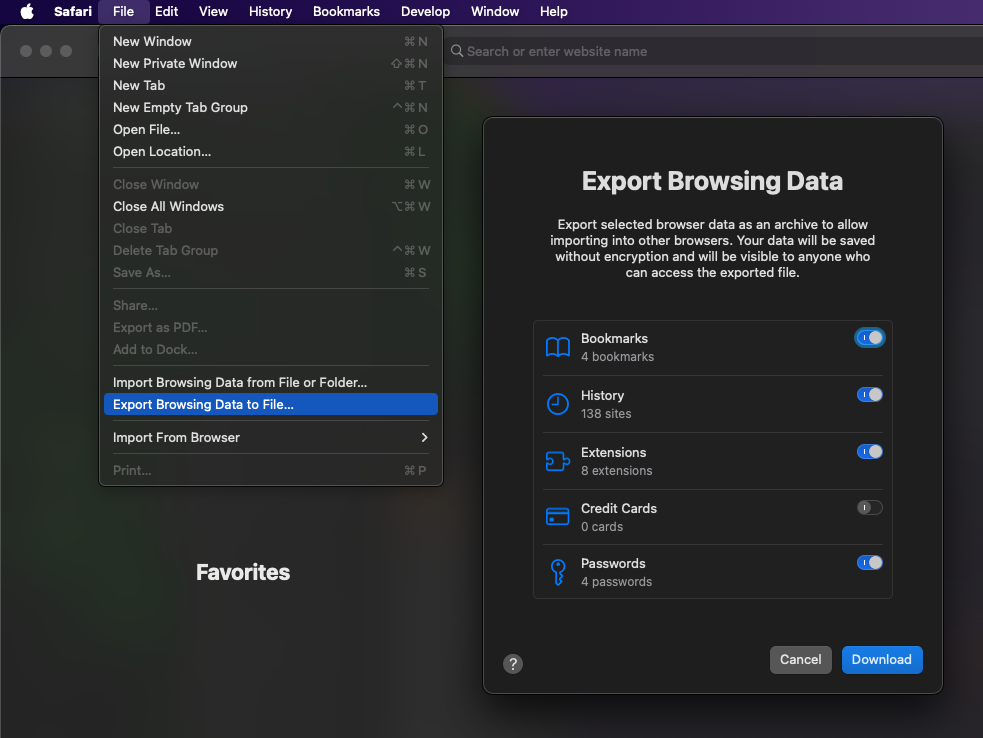- Edited
My Feature entails the ability to export history and other data from Orion into other browsers. It can be alternatively viewed as an "import from Orion" in other (major) browsers.
entails the ability to export history and other data from Orion into other browsers. It can be alternatively viewed as an "import from Orion" in other (major) browsers.
I cannot use Orion on a daily basis before there's a way to export the data it has collected into other browsers. I always keep my history which is tens of thousands of items spanning over the years, and importing/exporting them is possible in major browsers, for example I can import Firefox history from Safari and vice versa, so I can always continue using the other browser seamlessly without losing that data. As far as I understand at the moment if you choose to use Orion it's a one-way street, with no way to switch back to Firefox or Safari without losing your data and starting over. It should be provided to prevent the lock-in described above.