Vlad +1 to this request. Adding options/actions to the menu bar enables system-wide shortcut customization on macOS by going to System Settings > Keyboard > Keyboard Shortcuts > App Shortcuts (See image, it does not work for this action right now because it's not in the menu bar)
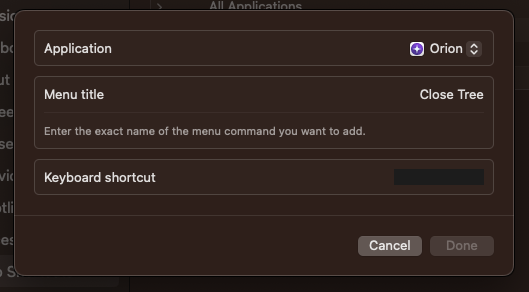
If actions in context menus are added to the menu bar, Orion won't need to have a dedicated screen for customizing shortcuts (unless UX for this becomes a concern) because macOS already provides this and Orion would be plugging into this system. So I think having huge context menus is a nonissue, I'd much rather be able to set and customize shortcuts for different actions in the app than having small menus, which also hurts discovery of actions.
Another reason for adding every possible action to somewhere in the menu bar: Apps like Visual Studio Code et al have command palettes where you can open a palette with a shortcut and search for all the available actions that can be performed by the app. On every properly native macOS app this exists by default (Command + Shift + /) and it is called the menu bar. Try it on Orion, you'll see you are presented with a search box and you can type in there and see that actions matched to your query are highlighted in menus as you hover over them. Unfortunately typing "tree" does not bring anything but you can type "open" or "close" etc to see how it works.