I tend to use multiple Orion windows across 2 screens and use Orion's Low Power Mode to auto-suspend inactive tabs.
However, I find that when an Orion window is out of focus, it can be particularly difficult to read tab titles/icons of suspended tabs (with them being close to unreadable on a low-PPI display with poorer colors compared to a Retina display).
Vertical tabs:

Horizontal tabs:
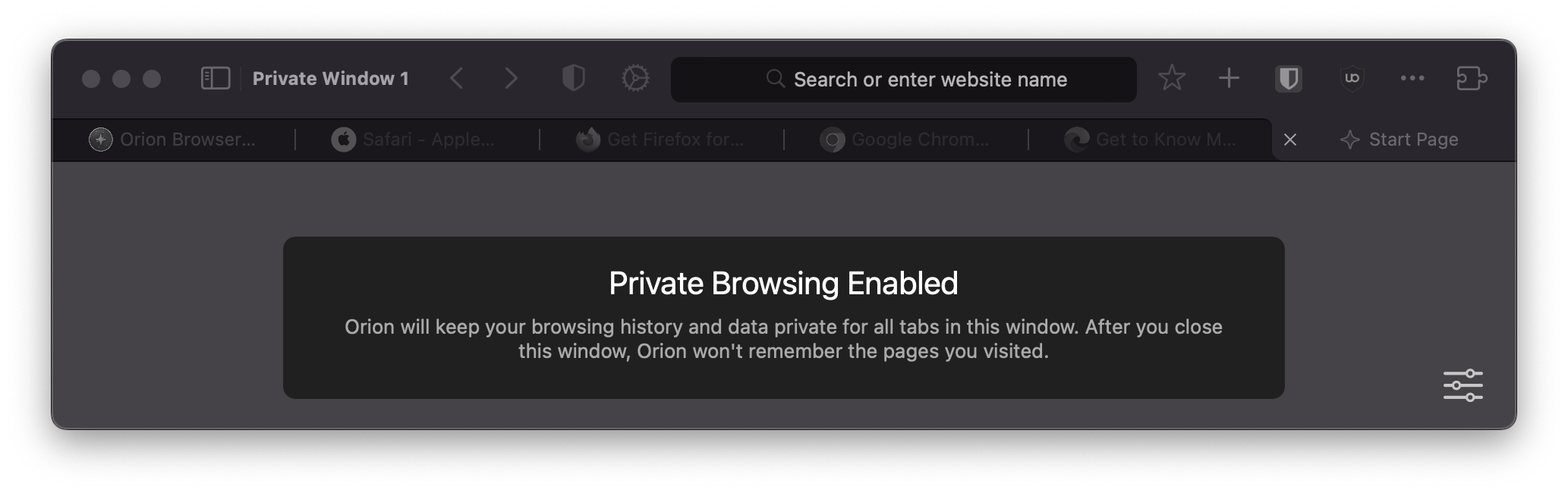
Could the grayscaling of suspended tabs use a brighter shade (but still dimmed) to make them more visible? Alternatively, Orion could mimic the behaviour of Firefox when only the favicon is dimmed to indicate a suspended tab.