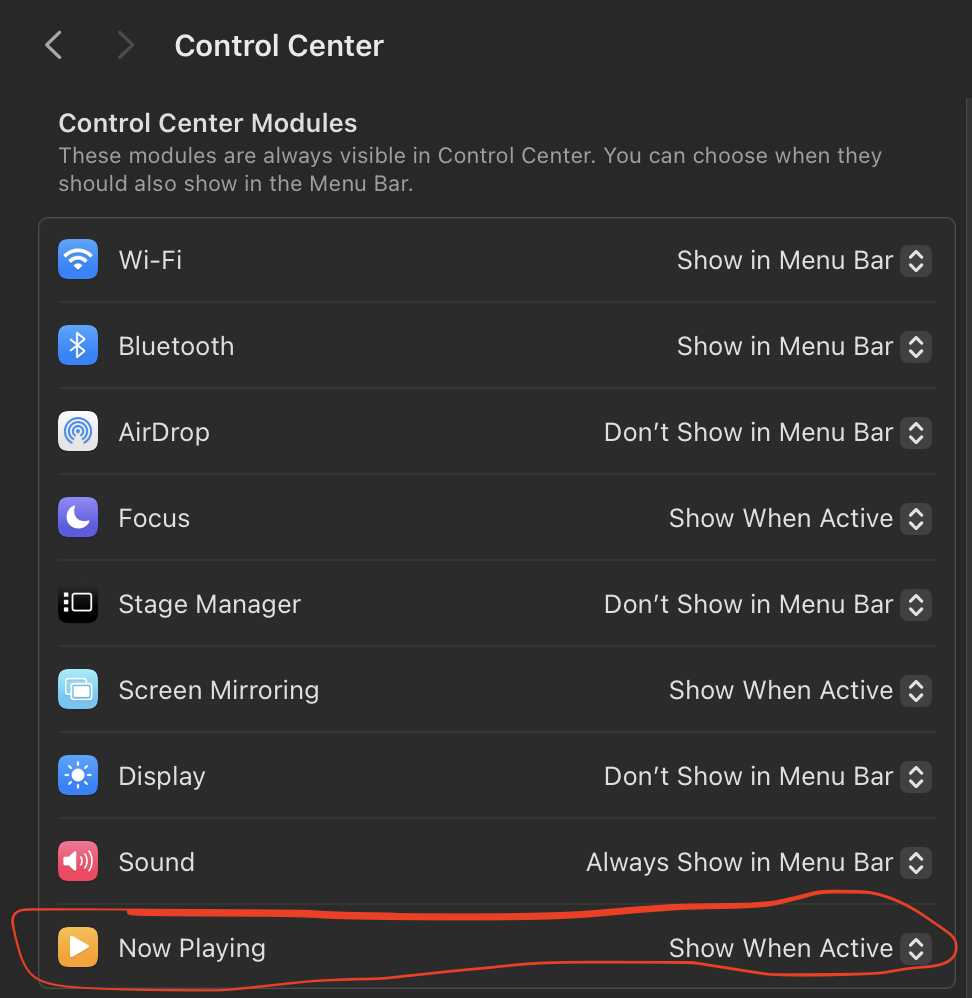Do we have any updates on this @Vlad ?
Here is what it looks like for me. No other tabs/videos are present. All is closed but a single empty tab.
Version 0.99.125-beta (WebKit 616.1.22):
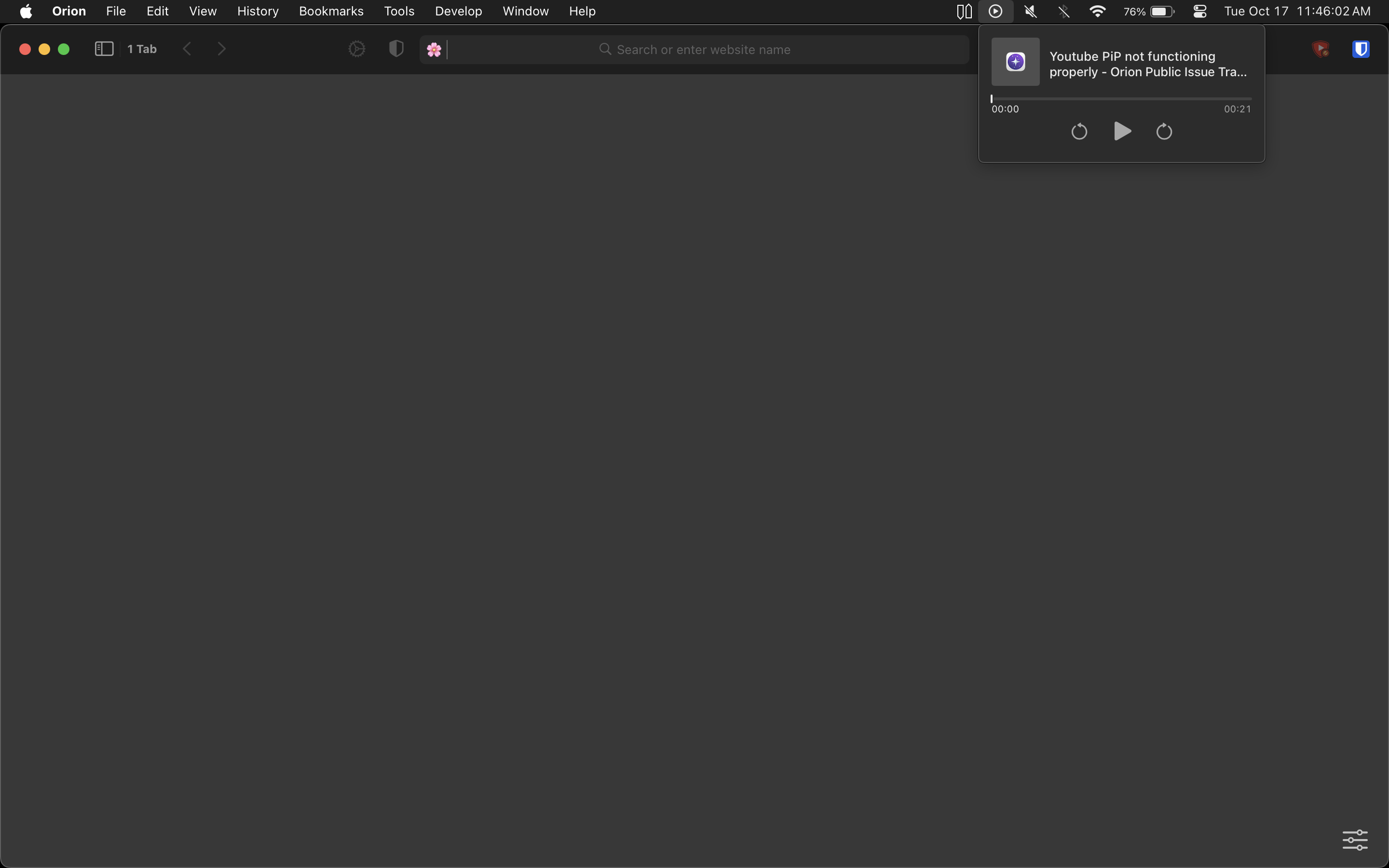
Only way to remove this is to fully quit the browser. Safari, Chrome, Firefox does not act like this. Once the tab that has the media is closed, the media in the "Now Playing" menu also closes/disappears.
The setting affected in macOS System Settings (Sonoma 14.0):