Hey guys, I like Arc, and I’ve been using it since it was invite-only, but I don’t think that we need to build a clone here. Some things like swiping left/right for tab groups and search bar in sidebar do work, but IF the browser supports vertical tabs ONLY. In Orion, we need to think about how it would all work with horizontal tabs, as well.
Another thing is that Orion, like Safari, has a customizable top bar. You can’t do such a thing as user customization with such a specific layout that Arc has. And being so specific is actually what Arc’s problem is — user either gets accustomed to it or not. You CAN NOT customize the layout. That’s why they’re calling it “niche browser” now. That’s why they’re building another browser.
And some screenshots in here are literary Safari-painted Arc.
Look at Chrome, Firefox, Vivaldi or Safari setup of a three different people. Chances are that they’re going to have different buttons for different functions in different places. Look at the Arc setup of a three different people. Chances are that they’re going to have different background colors, that’s it.
I agree with everything being said about screen real-estate, I just don’t see it in Orion’s DNA. Maybe I’m wrong.
I do like the idea of topbar autohide, like in SigmaOS (also a niche browser). That could be cool. But then again, both Arc and SigmaOS don’t actually have traditional URL bars, it’s more like a command bar, like Spotlight, ⌘T at the center of a screen. So autohide could just as easily not work in Orion.
The Panel
All of that being said, I agree that some of the UX flows in Orion could be better, see The Orion Panel thread for suggestions. Here's a little preview:

Tab Grouping
Now, for tab grouping, it could be so (visually) simple: just add a subtitle, like macOS already does in sidebars. For horizontal tabs, do what Chrome Tab Group does. For compact tabs, do what Opera Tab Island does. And that’s it.
You sould also be able to select multiple tabs at once (which you can't right now) > right click > create tab group.
Here're quick and dirty sketches of the idea:
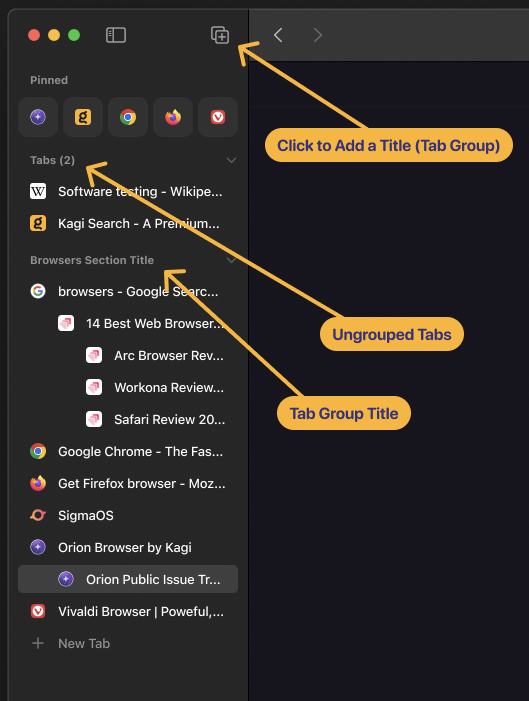




Pinning
You can also see my attempt at pinned tabs here, but I'm not sure if I like it. They're somewhat in between the current Orion Pinned Tabs and Arc Favorites. What do you think?
Disclaimer: I’ve recently started a thread about Vertical Tabs, and while searching for similar threads, came down to this one. This is not a rant, although I’m aware it may sound like one. Please take these opinions with a grain of salt, I’m not a hater, I promise 😃 Just thinking out loud, trying to solve the same problems as you do.
“If I Had More Time, I Would Have Written a Shorter Letter” - Blaise Pascal