Extensions work perfectly inside browser but not within install web app. I don't know if this a issue with the extensions and how they are programmed to work or Orion. However, within Chrome, and their webapps, the extensions continue to work. I understand that Orion is not Chrome, nor is it meant to be a Chrome recreation, however, I believe that the extensions should continue to work inside web apps. I also don't know if they intentionally don't work but its interesting the task extension is there but doesn't work properly.
Steps of replication:
Install Tasks for Canvas from chrome or firefox web store
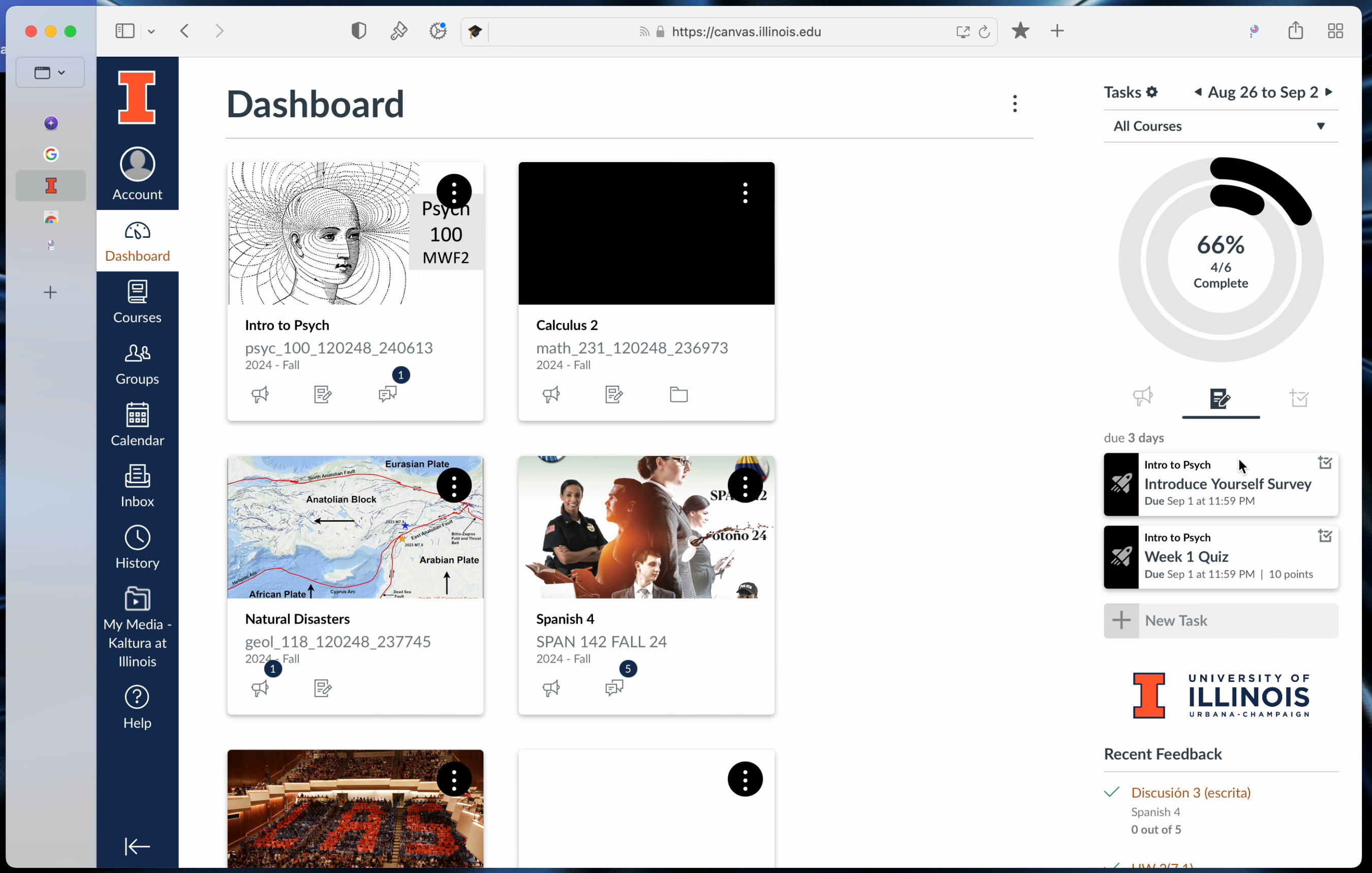
First image is in the web browser with the extension installed
Install Canvas as web app
Second image is in the web app of canvas
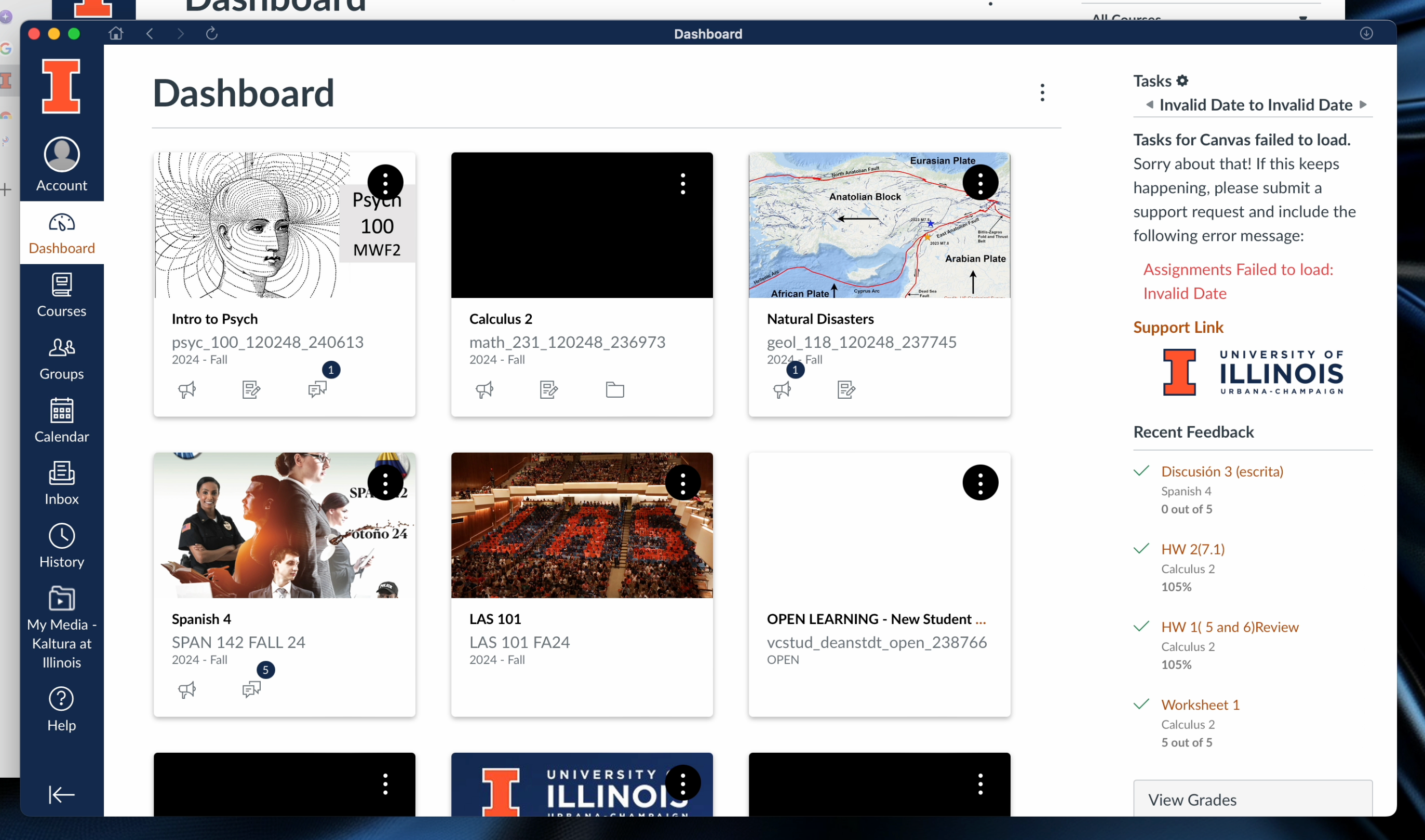
I expected the extensions to work within the installed web app version of the website.
Image depicted the same situation, just followed on chrome (Which i downloaded specifically for this image. Deleting it now... Orion > )
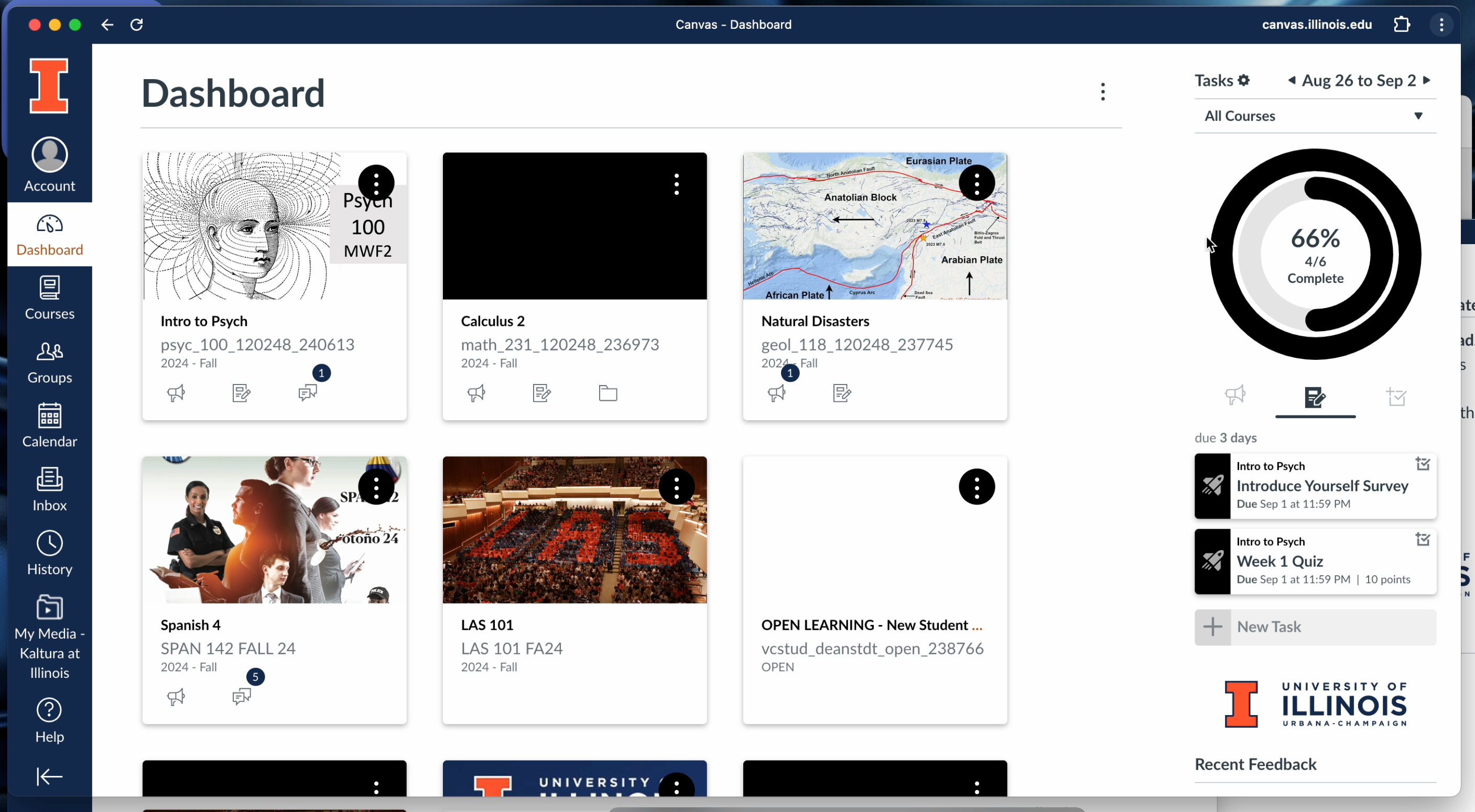
0.99.128.2.1-beta
Sonoma (14)