Steps to reproduce:
- Open Slack
- Doesn't show message to enable desktop notifications
- Check Slack preferences, not available there
- Check https://www.bennish.net/web-notifications.html to see if notifications even work
- When try to authorize it says "Notifications are not available for your browser."
- Check MacOS Preferences -> Notifications
- There is option to Allow Notifications, but can't enable Badge Icon and Sound options
Expected behavior:
Banner is shown to enable Notifications, can Allow or Deny, like all MacOS apps that require notifications
Orion, OS version; hardware type:
Orion: Version 0.99.109.1-beta (WebKit 613.1.12)
MacOS: Monterey 12.1
Hardware: MacBook Pro Early 2015
Image/Video:
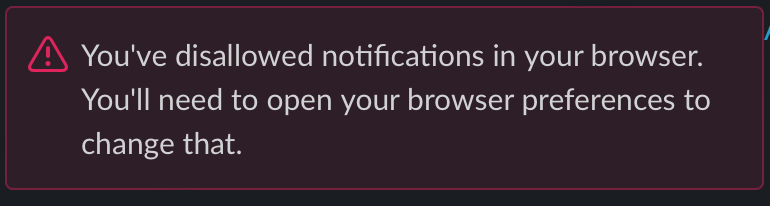
Slack message in preferences
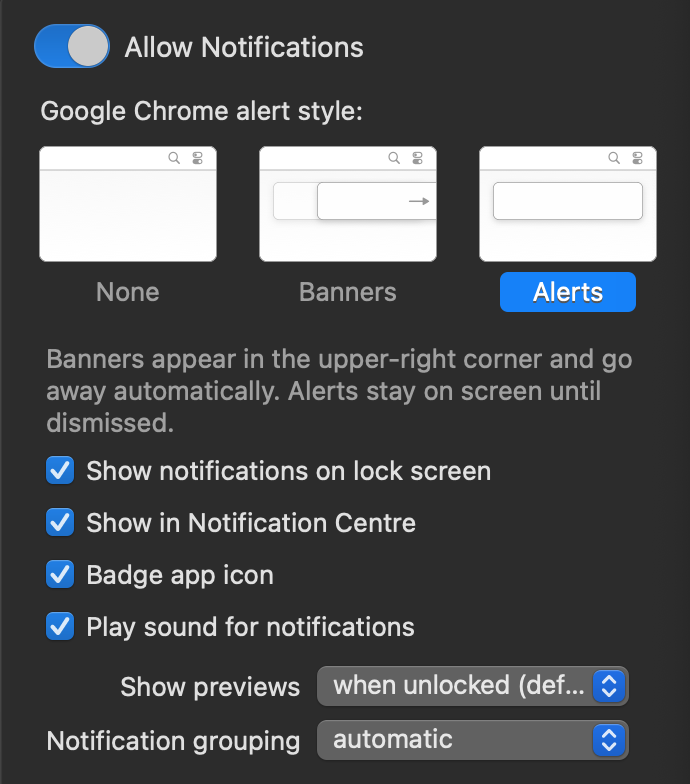
Chrome Notifications settings
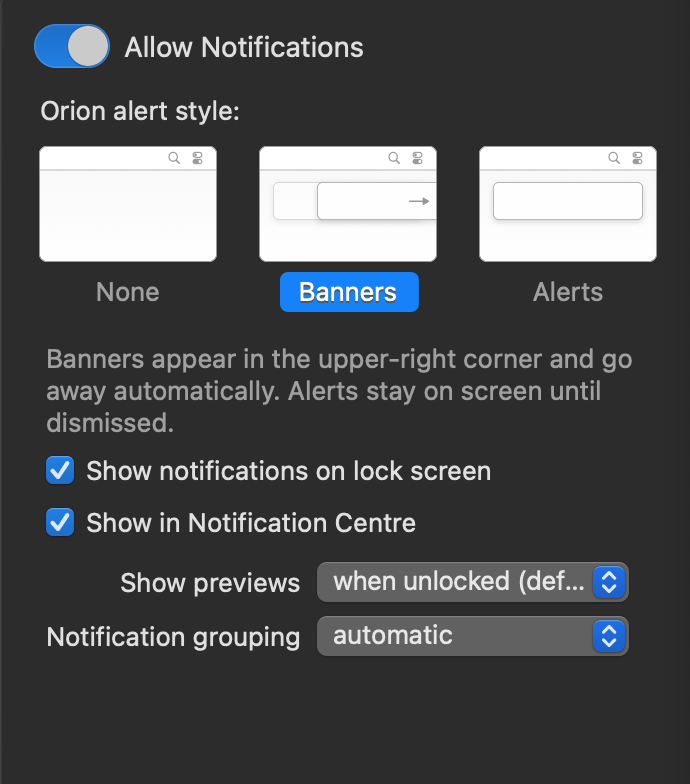
Orion Notifications settings
Additional info
- Only extension I'm using is Ublock Origin
- I had similar issues with other browsers like Min. Min didn't even show up in Notification settings.
- If it's problem with my OS, do you know how to resolve it, perhaps?