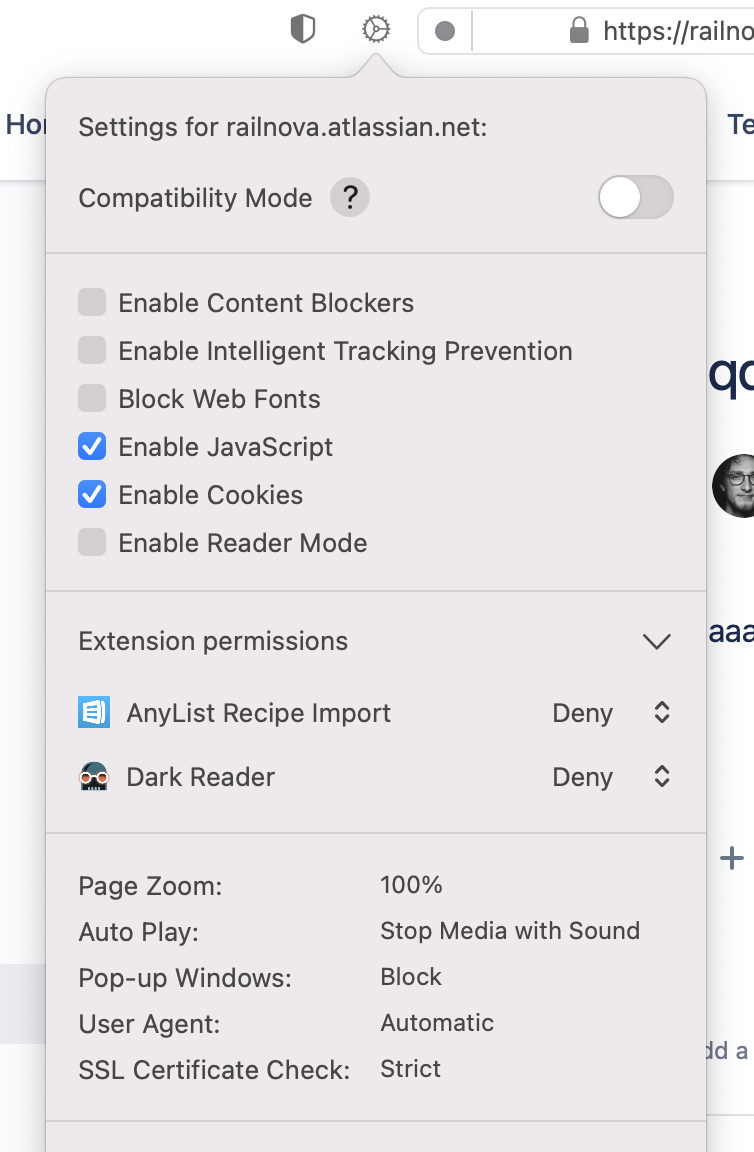Actually, even after disabling all my extensions, I still cannot get this to save.
Here's the full debug info
Orion 0.99.123.2-beta (WebKit 615.1.16.1)
macOS Version 13.2 (Build 22D49)
MacBookPro17,1
Session Info:
- Open windows => 2
- Pinned tabs => 0
- Active window tabs => 44
- Active tab url => https://orionfeedback.org/d/4535-saving-a-page-on-atlassian-confluence-loses-all-the-contents/4
Enabled Extensions:
Disabled Extensions:
- Bypass Paywalls (firefox)
- Dark Reader (firefox)
- ClearURLs (chrome)
- ClearURLs (firefox)
- Tampermonkey (firefox)
- JSON Formatter (chrome)
- Ultra Fast JSON Viewer (chrome)
- Bypass Paywalls Clean (firefox)
- Google Docs Offline (chrome)
- Cookie Remover (firefox)
- AnyList Recipe Import (chrome)
- 1Password – Password Manager (firefox)
- Violentmonkey (firefox)
- JSON Lite (chrome)
- Augmented Steam (firefox)
Non Default Settings:
- AutofillEnabled => 0
- ReloadTabOnWebKitCrash => 0
- ContentBlockerLastUpdated => 2023-02-03 00:00:00 +0000
- isBackgroundImageDarkOnStartPage => 0
- overflowMenuItems => (
"webExtButton-76b1e11e92c7db769d04763db1cc2a25",
"webExtButton-kbfnbcaeplbcioakkpcpgfkobkghlhen"
)
- WebAutomaticSpellingCorrectionEnabled => 0
- WebContinuousSpellCheckingEnabled => 1
- WebAutomaticQuoteSubstitutionEnabled => 0
- WebAutomaticDashSubstitutionEnabled => 0
- ShouldShowWelcomeAnimation => 0
- ToolbarConfiguration => {
"TB Default Item Identifiers" = (
toggleSidebar,
navigationGroup,
NSToolbarFlexibleSpaceItem,
privacyButton,
websiteSettingsButton,
locationBar,
bookmarkButton,
addTabButton,
NSToolbarFlexibleSpaceItem,
shareButton,
tabOverview
);
"TB Display Mode" = 2;
"TB Icon Size Mode" = 1;
"TB Is Shown" = 1;
"TB Item Identifiers" = (
toggleSidebar,
navigationGroup,
NSToolbarFlexibleSpaceItem,
privacyButton,
websiteSettingsButton,
locationBar,
bookmarkButton,
addTabButton,
NSToolbarFlexibleSpaceItem,
shareButton,
downloadsButton
);
"TB Size Mode" = 1;
}
- DownloadLocation => /Users/jvacek/Downloads
- FirstLaunch => 0
- FirstTimeWebExtensionNotice => 1
- LastUsedBuildVersion => 123.2
- WillInstallUpdate => 0
- PreCompiledContentRuleListVersion => 123.2
- LastCrashCheckDate => 2023-02-21 09:53:07 +0000
- LowPowerMode => 0
- NextDownloadID => 390
- SavedWindowSize => 1680.0,943.0
- SavedWindowPosition => 0.0,82.0
- TabStyle => treeStyle
- StatusBarVisible => 1
- BookmarksSidebarVisible => 1
- BookmarksSidebarWidth => 92
- QuitWithConfirmation => 0
- CurrentToolbarSize => small
- ActiveLibraryTab => extensions
- ActivePreferenceTab => privacy
- ShowNestedTabs => 1
- BookmarksLastSynced => 1676973188833.231
- ReadingListLastSynced => 1676973188834.005