UPDATE
Not only wizzair.com has this problem, but also browser bench.org (see picture below).
Steps to reproduce:
As shown in the image below, wizzair.com and browserbench.org are automatically added to content blockers setting to OFF. I've never visited those sites, nor added them manually in the settings. If I delete them, close the browser, then reopen it, they will come back automatically.
I had the same issue at least with the two previous version of Orion.
Expected behavior:
wizzair.com and browserbench.org content blockers setting OFF not to be present.
Orion, OS version; hardware type:
Version 0.99.123.1-beta (WebKit 615.1.16.1)
MacBook Air M1, macOS Ventura 13.1 (build 22C65)
Image/Video:
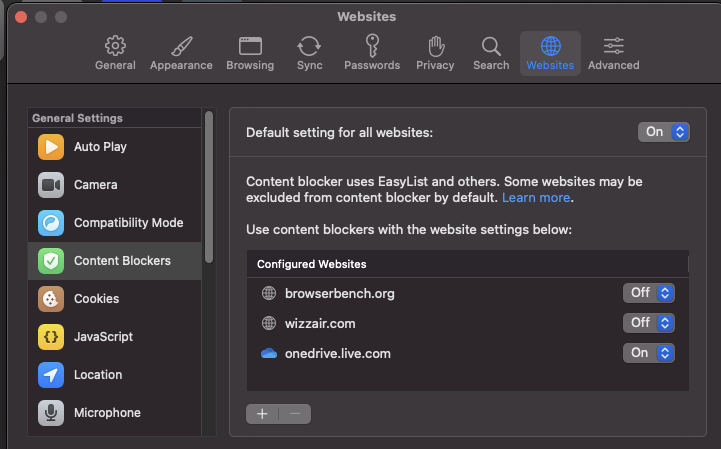
No others are experiecing this problem?!