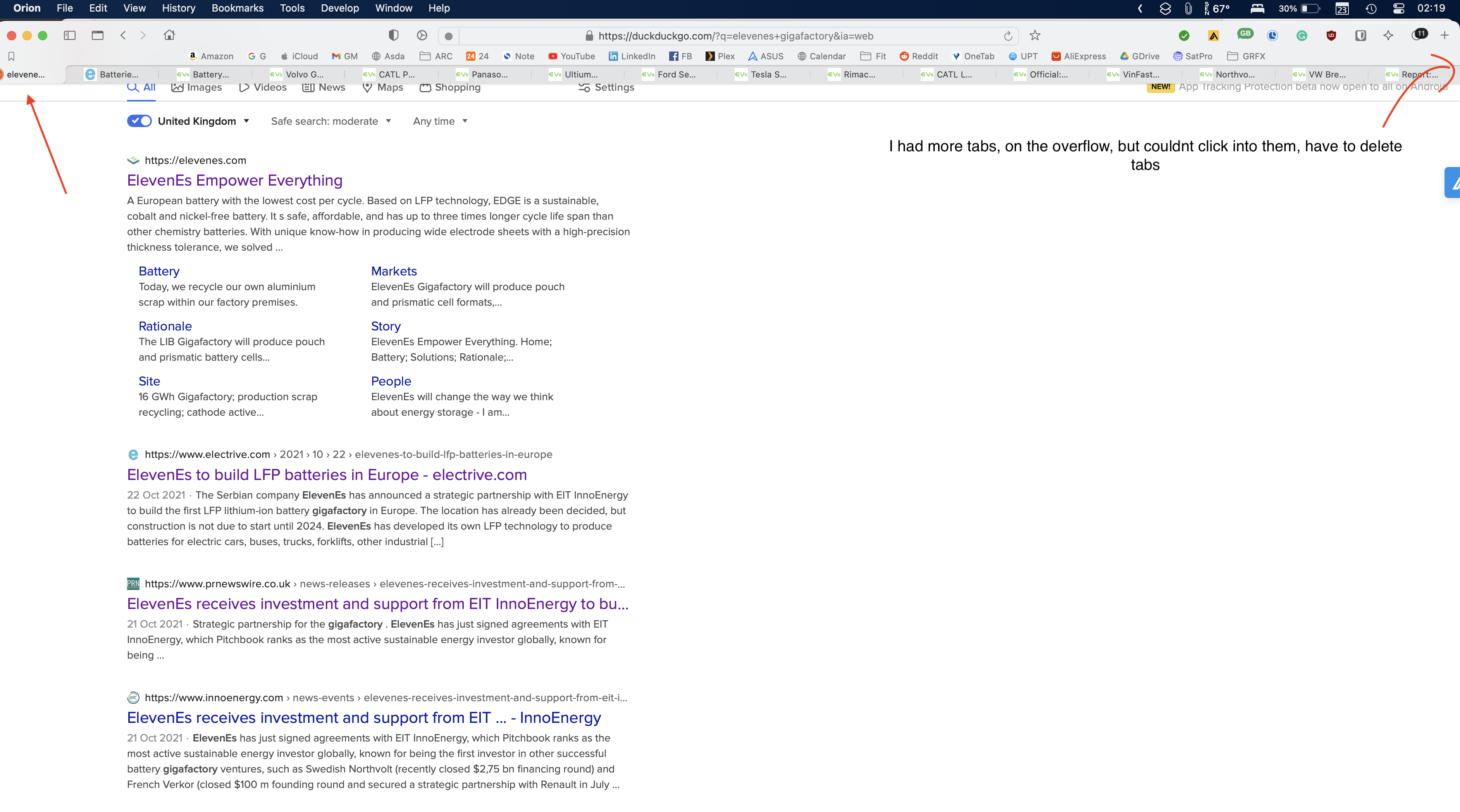Steps to reproduce:
Opened over 16+ Tabs, (research), and noted that Tabs on the left (or 'offscreen) had no way for me to 'locate them, or click them' they were basically 'out of range'
Expected behavior:
Was expecting maybe some form of pagination (obvious way) to navigate to overflow tabs.
Orion, OS version; hardware type:
Version 0.99.121.1-beta (WebKit 614.1.20)
MBPro, i9, 2019
Image/Video: