I now have the nightly build (1Password for Mac 8.10.9 (81009030)) that lets me add Orion RC as a trusted browser, which I've done:

And I've got the most current 1Password Nightly Chrome extension (1Password in the browser 2.13.14
21301400, on NIGHTLY channel).
Also using most current Orion RC on a Mac Mini M2 with most current (non-beta) MacOS:
Version 0.99.124.4.4-rc (WebKit 616.1.14.11.1)
Mac mini (macOS Ventura 13.4.1 (a) build 22F770820b)
But I'm having the same issues as before. When I use CMD-\, I get a blank 1Password box.

When I select a password, I still get a message that 1Password can't verify that Orion RC should have access to my passwords.
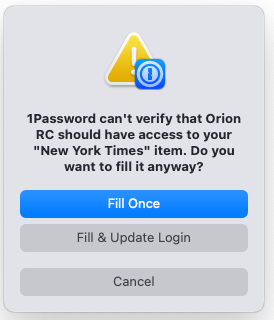
Filling in usernames and passwords using the drop-down box within the field sometimes works, but inconsistently (e.g., 1Password recognizes that it should be filling in my Washington Post password here, but clicking the drop down 1Password creates doesn't fill in anything):

I'm hopeful that I just missed some additional setting -- anyone getting 1Password to work with Orion RC as it should?