I did get on Netflix recently, and I played around with the website settings, and it eventually played stuff, but the screen was black: 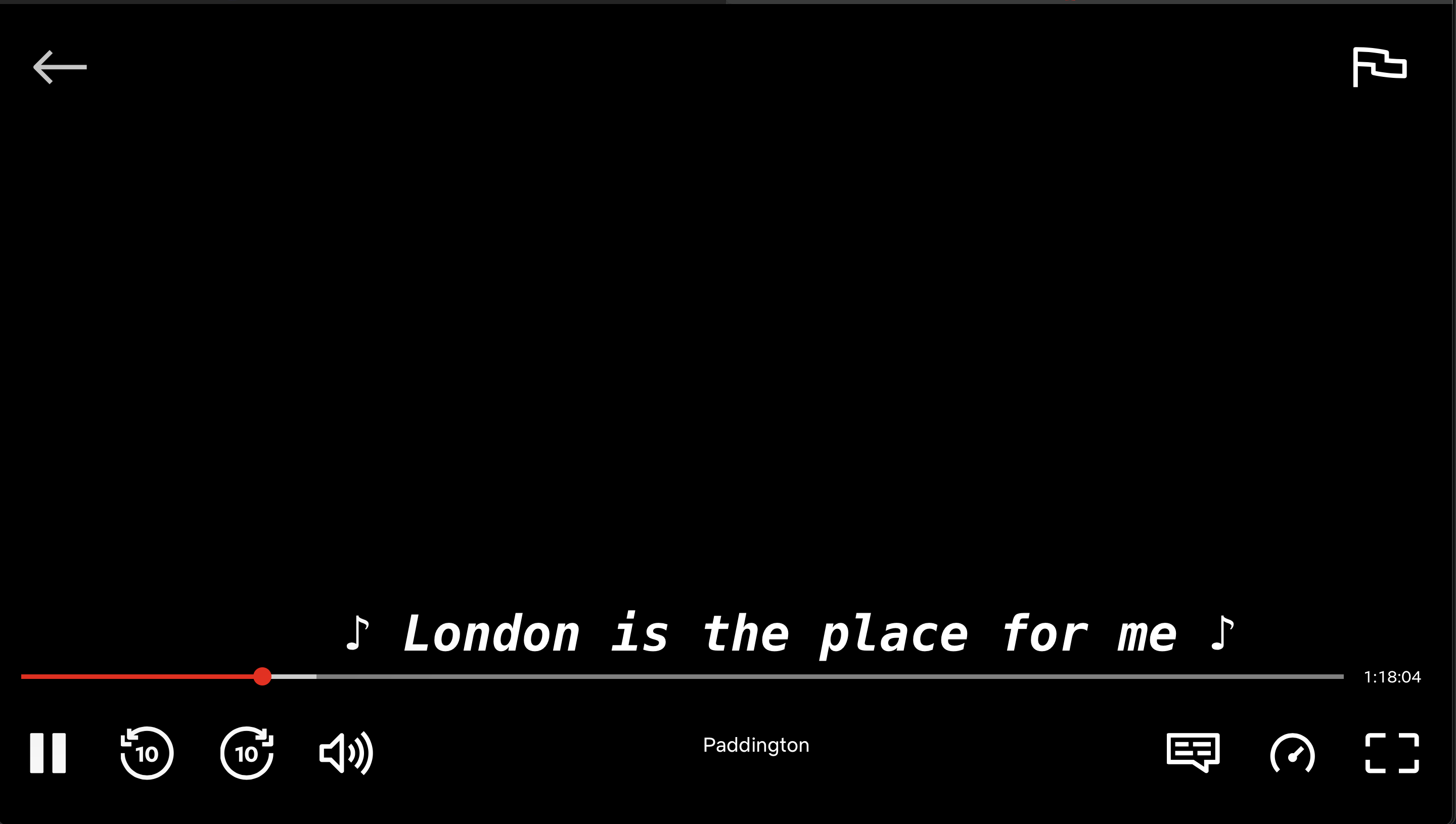 , like here in Paddington, but then, when I tried with Avatar: The Last Airbender it worked, and showed the video, but then, when I tried with Rush Hour 3, it gave me the error code again:
, like here in Paddington, but then, when I tried with Avatar: The Last Airbender it worked, and showed the video, but then, when I tried with Rush Hour 3, it gave me the error code again:
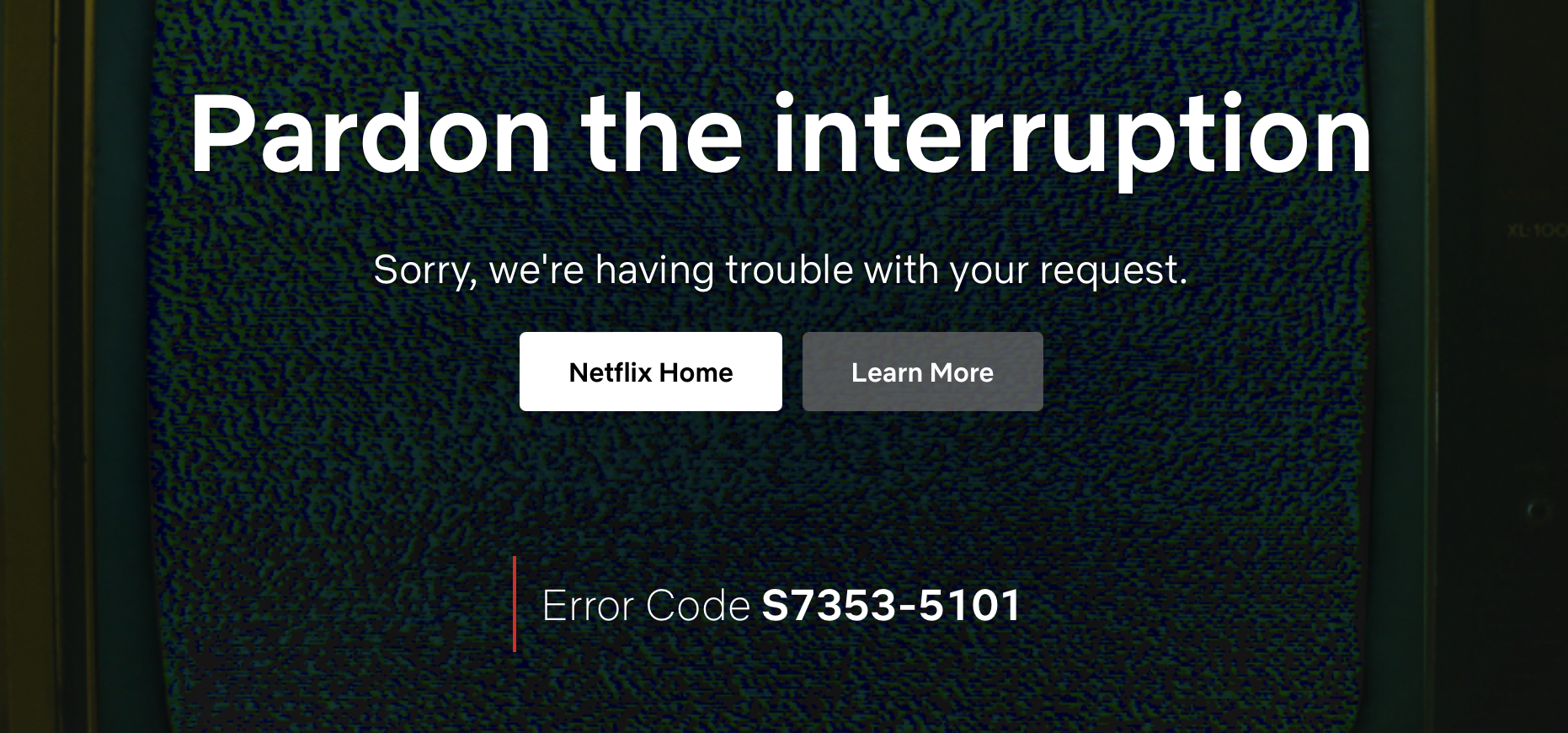
These were the settings that I used for it:
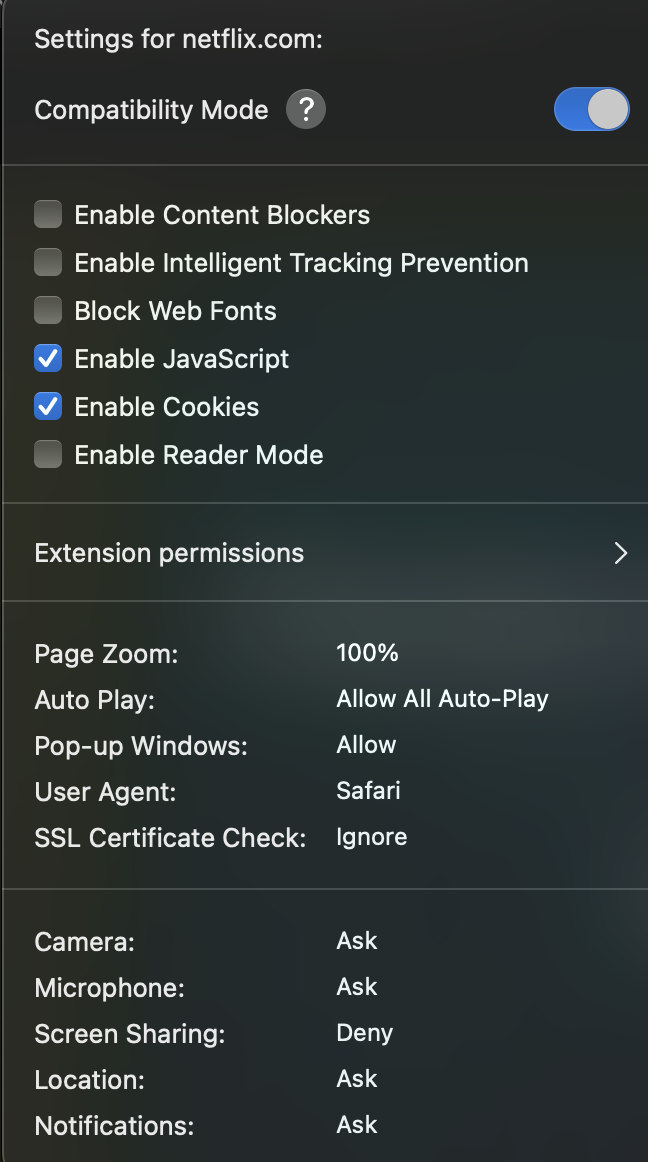
I think that it is a problem on both sides where Netflix isn't familiar with the useful feature of changing browser identities with a simple click in the settings, while the other side is that the user agents for chrome and the other browsers seem to be outdated versions, and not the latest patches, causing Netflix to not use them, since these old versions are unsupported.