Having tested Orion and Safari, you're matching Safari with feature-parity for now.
I didn't spot that there is a "pop-over" overlay with a couple of options:
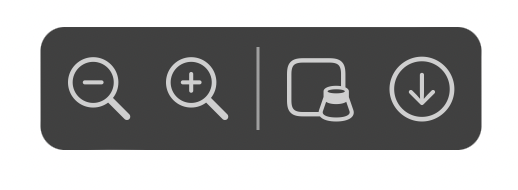
(Both Orion and Safari have this)
It gives you zoom in and out, "open in Preview", and download as a PDF. If you want to be pedantic, the download button should honour the user's preference for storage location vs. "Ask me for each download" for where to save the download - I have that set, but it just defaulted to Downloads.