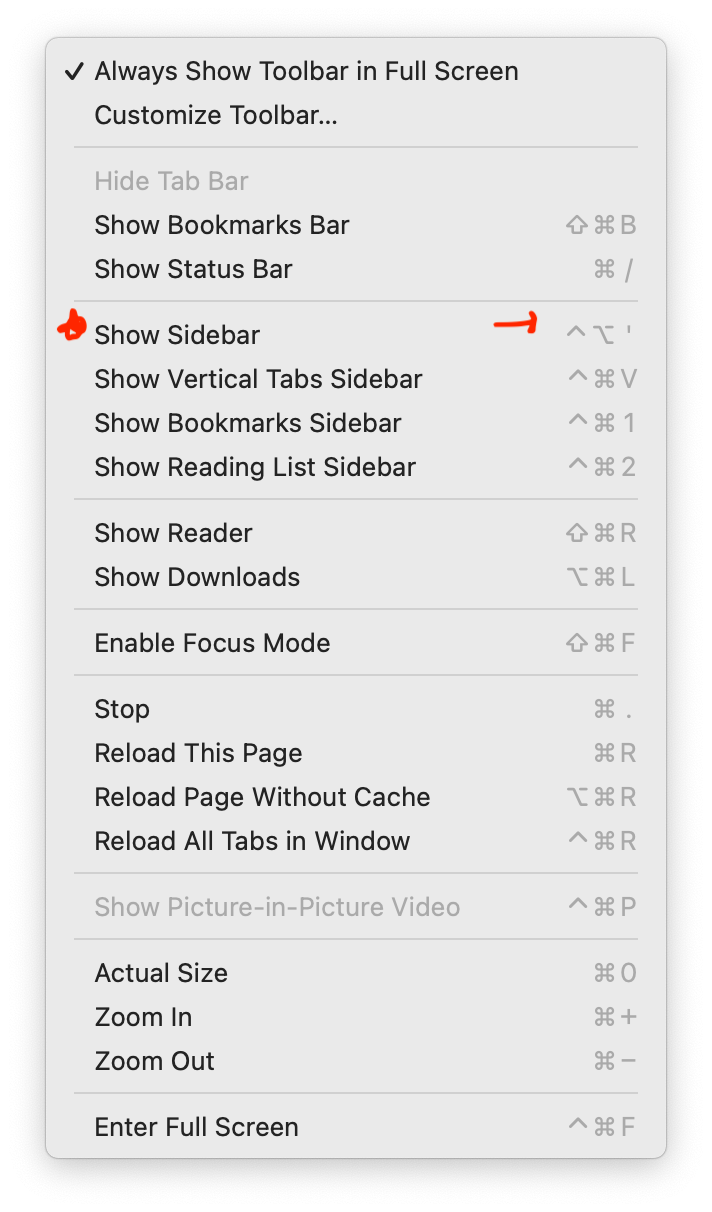Steps to reproduce:
Install Bitwarden from either the chrome or Firefox store (https://bitwarden.com/download/).
Bitwarden uses CMD+SHIFT+L to autofill passwords. Orion uses that shortcut for show/hide sidebar. It's not possible to change Bitwarden's shortcut so you have to reassign Orion's shortcut in the Keyboard system preferences pane.
Expected behavior:
After remapping Orion's show/hide sidebar shortcut, CMD+SHIFT+L should invoke autofill.
It seems like Orion is intercepting CMD+SHIFT+L even after remapping.
Orion, OS version; hardware type:
Orion: Version 0.99.114.1-beta (WebKit 614.1.12)
OS Version: 12.3.1 (21E258)
Hardware type: MacBook Pro (14-inch, 2021)
Image/Video: