Vlad while automatic search detection is nice, it is not required. The idea is that tab activates alternate search engine. for example if my keyword is youtube for youtube search, now I can not easily search youtube related things like "youtube downloader" would be searching for the word downloader on youtube.
the idea is that the search engine keyword behaves like a "Top Hits" in this mode, I should be able to hit tab and go into search mode. It should auto complete the search engine, not requiring exact keyword for custom search to work. Manually setting query location is ok.
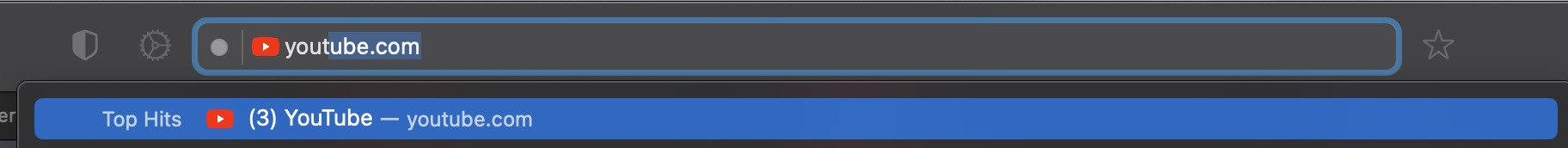
also having the search engine determined by a book mark is a bit strange. I would never would want to click on that bookmark, needs to be hidden away in a folder somewhere.
maybe the solution is for a domain name, say "youtube.com" you are able to set it a search engine with extra search template bound to the domain unrelated to book marks. anytime this domain shows up in auto complete and tab is pressed, search mode activates which now a query can be entered.
hopefully it makes sense.