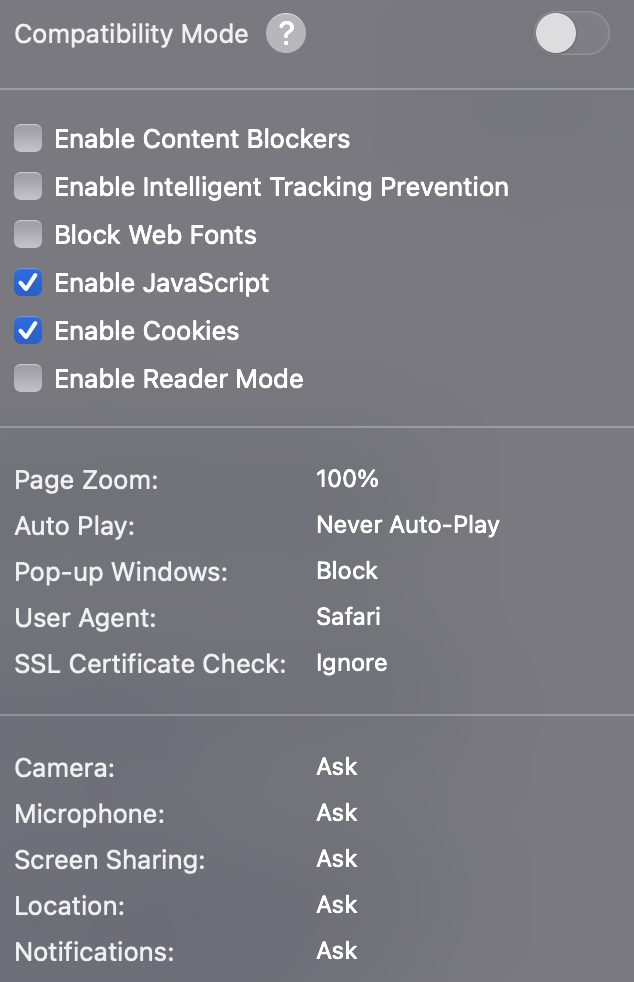- Edited
Set the option "show name only" for the profiles. Seems to work only when applied. Is reset after quitting. Profiles open with the icon when the "show name only" setting is active:
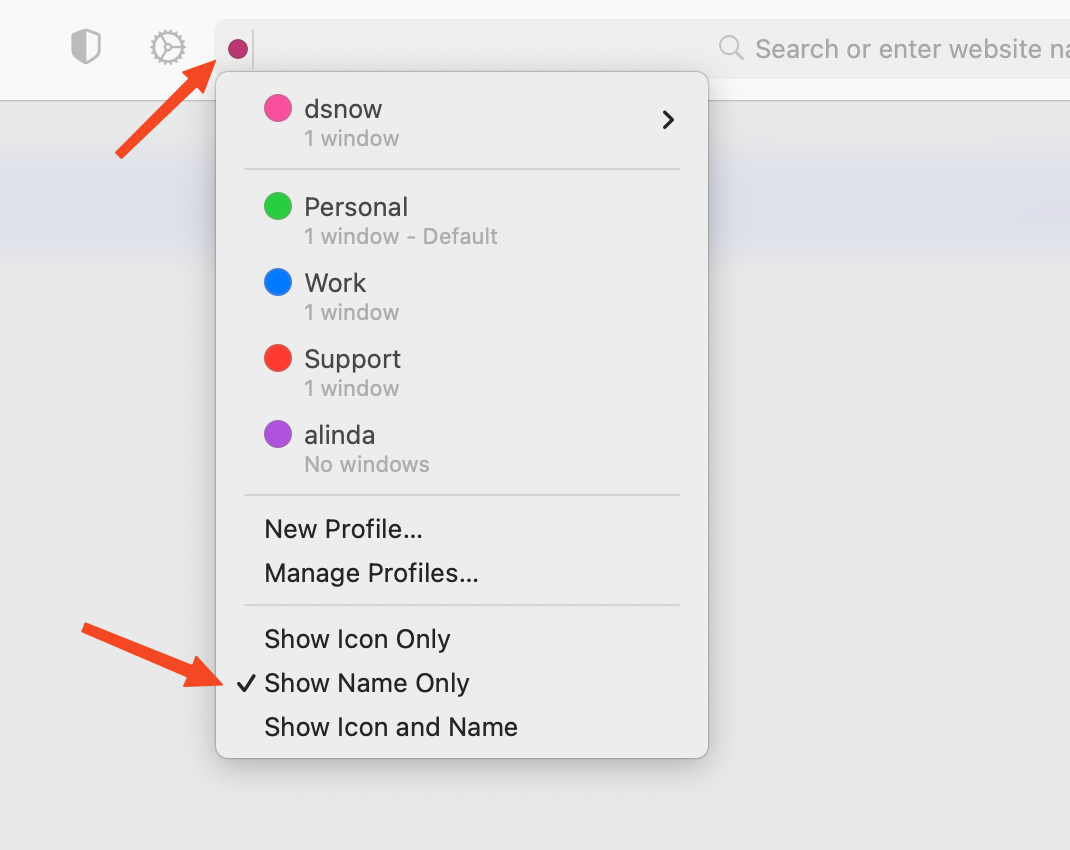
All profile windows have name only.
Version 0.99.127.3-beta, macOS 14.5
Sonoma (14)