Steps to Reproduce
- Open settings, ensure open new tab is set to Homepage
- Enter a homepage or leave with kagi.com
- Open a browser window and navigate to a site, apple.com will work fine
- Copy this text or use a url of your choosing: daringfireball.net
- Press Command + T and then immediately Command + V then enter before the page completes rendering
I expected that the top of the new tab hirearchy would not be my homepage, but instead be the URL I pasted in.
If you allow your homepage to complete rendering and then paste you have the expected behavior (the pasted URL as the top of a hiearchy).
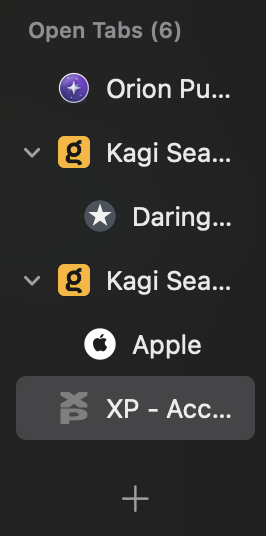
ersion 0.99.130.2-beta (WebKit 619.1.11.111.2), macOS 10.15.1
Sequoia (15)
