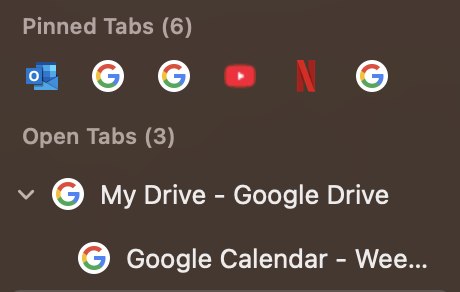Using Bitwarden extension version 2024.12.3 (Firefox)
Randomly, although very often (50% chance of occurrence), after clicking the extension icon button in the toolbar the extension gets stuck in the loading state. See attached pic.
When running into this state all subsequent invocations of the extension stay stuck in this state.
Of course this never happens when using the same extension inside the Firefox browser.
Only workaround so far is to quit the browser and retry.
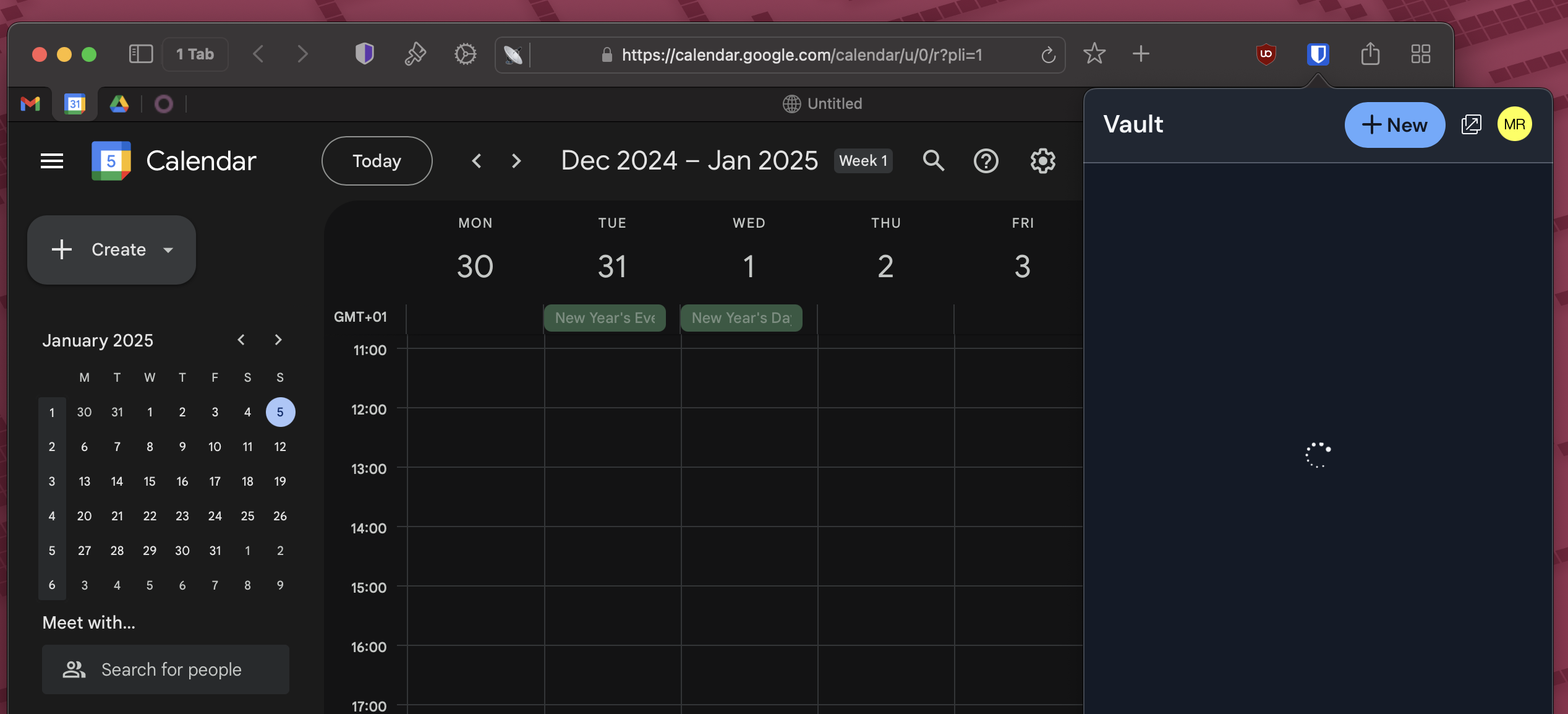
Loading indicator should only show briefly and then the extension's UI should show.
0.99.130.2-beta (WebKit 621.1.2.111.4)
Sequoia (15)