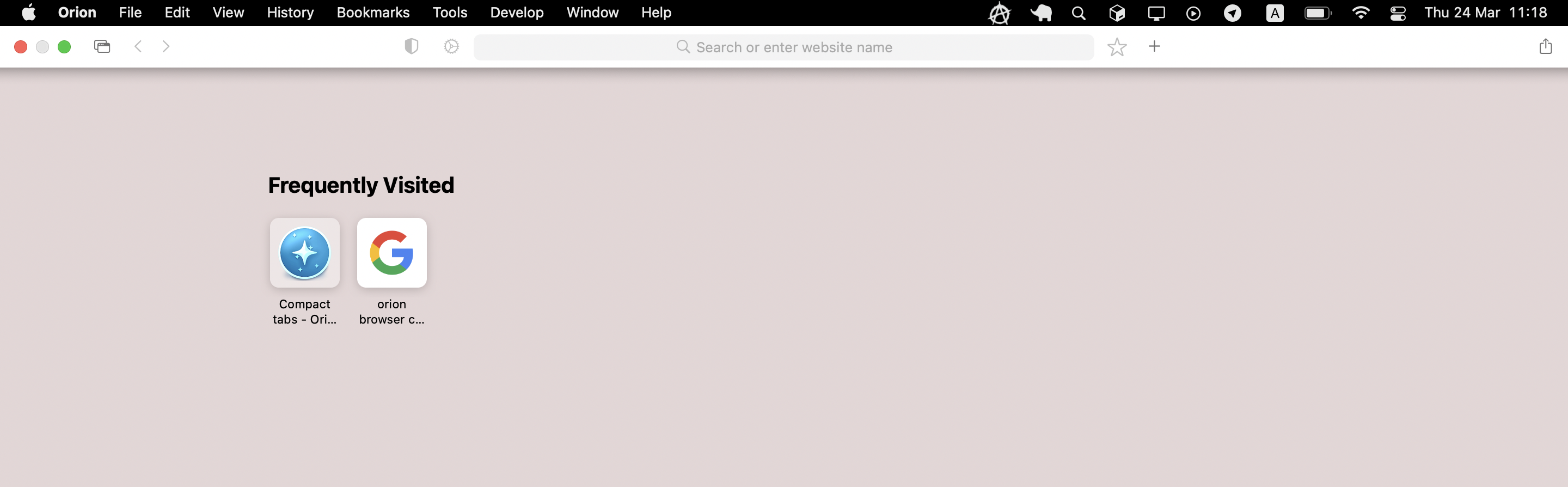Steps to reproduce:
- Turn off "Automatically hide and show menu bar in full screen" in System Preferences>Dock & Menu Bar
- Turn on always show toolbar in fullscreen in Orion Preferences
- Go fullscreen
Now macOS Menu Bar will only show up when mouse pointer is near it, while still leaving an empty black bar in top part of the screen.
Expected behavior:
For macOS Menu Bar to always stay visible.
Orion, OS version; hardware type:
Orion Version 0.99.113.2-beta (WebKit 613.1.12).
macOS Monterey 12.3
Macbook Air M1 2020
Image/Video:
First image: mouse pointer is away from the screen's upper border, Menu Bar is hidden, black bar still remains
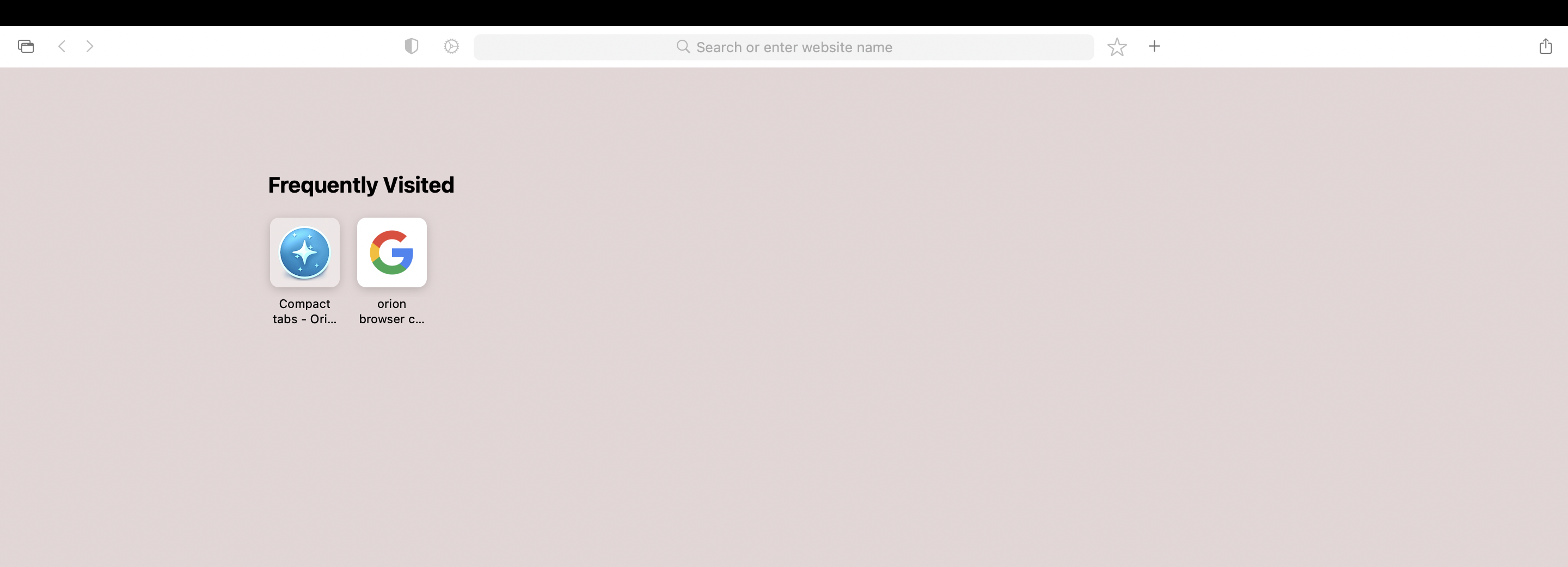
Second image: mouse pointer is on top of the Menu Bar, it's totally visible like in all other apps.