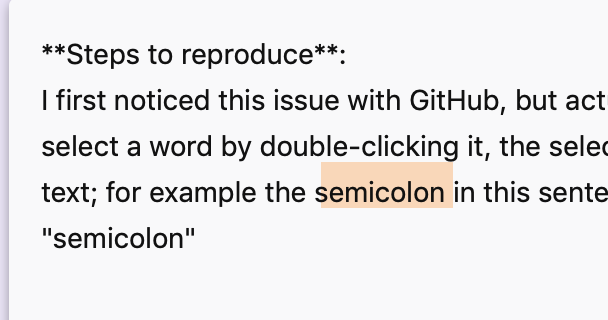Steps to reproduce:
In Orion, Paste and Match Style command on Edit menu doesnt have a shortcut.
in Safari it does. I had to do some word texts into a site, so I went back to Safari for that work.
Expected behavior:
You should be able to use cmd shift V to Paste and Match Style, like Safari?
Orion, OS version; hardware type:
I am not 100% but I think Orion had this keys combination before..
Version 0.99.112.5-rc (WebKit 613.1.12)
Monterey 12.2.1 / M1 Mac
Image/Video: