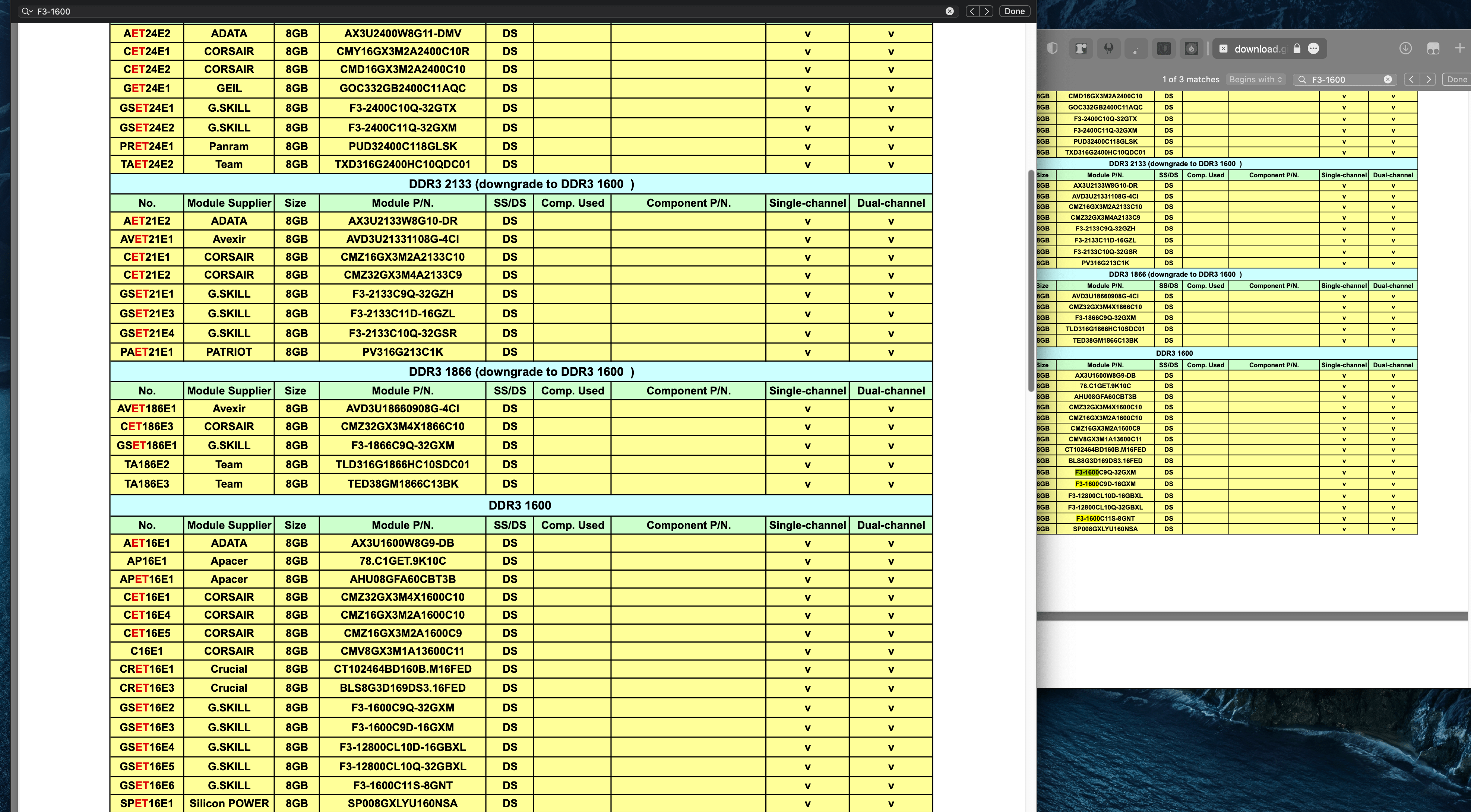Steps to reproduce:
<Include steps to reproduce the bug; Did you try using Compatibility mode (https://help.kagi.com/orion/support-and-community/troubleshooting-webpage-issues.html)? If applicable, does Safari behave in the same way?>
- Install cheatsheet (https://www.mediaatelier.com/CheatSheet/)
- Open Orion.
- Hold cmd for several seconds to trigger cheatsheet for Orion.
- Use shortcut cmd + 1 to open bookmark page
- It opens in a new tab (rather than opening in the current page). When I click on the bookmark, it opens in the current page. Also, before I trigger cheatsheet, it opens in the current page.
Expected behavior:
<What you expected to happen?>
Bookmark pages open in the current page all the time.
Orion, OS version; hardware type:
Ventura 13.1
Image/Video:
<Copy/paste or drag and drop to upload images or videos (up to 20MB)>