Dear Orion Development Team,
I would like to propose a feature enhancement for the Picture-in-Picture (PiP) functionality in Orion, taking inspiration from the seamless implementation found in the Arc browser. This would improve the user experience by offering more intuitive and customizable media control options based on the tab layout in use. Below are the details of the request:
- Mini Player Integration for Vertical Tab Bar Layout (Similar to Arc)
When using a vertical tab bar layout, the Arc browser displays a mini player integrated into the sidebar when media is playing in the background. I suggest implementing a similar approach in Orion. Specifically, the mini player could be positioned in the bottom section of the vertical tab bar and provide the following:
Small media preview with thumbnail and basic controls (play/pause, next/previous).
Buttons to hide/reopen the mini player without closing the media.
Option to pop the media out into a larger PiP window if the user prefers.
This feature could automatically appear when the user moves to a different tab while media is playing, maintaining focus on browsing while still having control over the content.
Benefit: This implementation, similar to Arc, would streamline media control for vertical tab users and ensure that the media experience is non-intrusive and always within easy reach.
- Toolbar Media Button for Horizontal Tab Bar Layout
For users preferring the horizontal tab bar layout, the Arc browser takes a slightly different approach by providing media control through a toolbar button. This could be implemented in Orion as a media button in the toolbar with the following functionality:
Media control button that offers quick access to playback controls (play/pause, skip) directly from the toolbar.
A button to pop the media into a floating PiP window for those who prefer a more prominent view.
Notification badge on the button to signal when media is playing in the background.
Benefit: This would provide a clean, efficient media management tool without the need for an additional floating window, which is particularly useful for users with a horizontal tab layout.
Additional Features to Consider:
Toggle or Customizability: Similar to Arc, allow users to customize whether they want these media controls (mini player or toolbar button) enabled or disabled, depending on their workflow.
Resizability: Like Arc’s implementation, it would be helpful to allow the mini player to be resized or repositioned for users who might prefer a different layout on their sidebar.
By adopting this approach inspired by Arc browser’s efficient PiP management, Orion can provide users with enhanced media control that is flexible, non-intrusive, and adaptable to their preferred browsing layout. These features would contribute to a more refined and user-friendly media experience while browsing in Orion.
Thank you for your consideration of this request!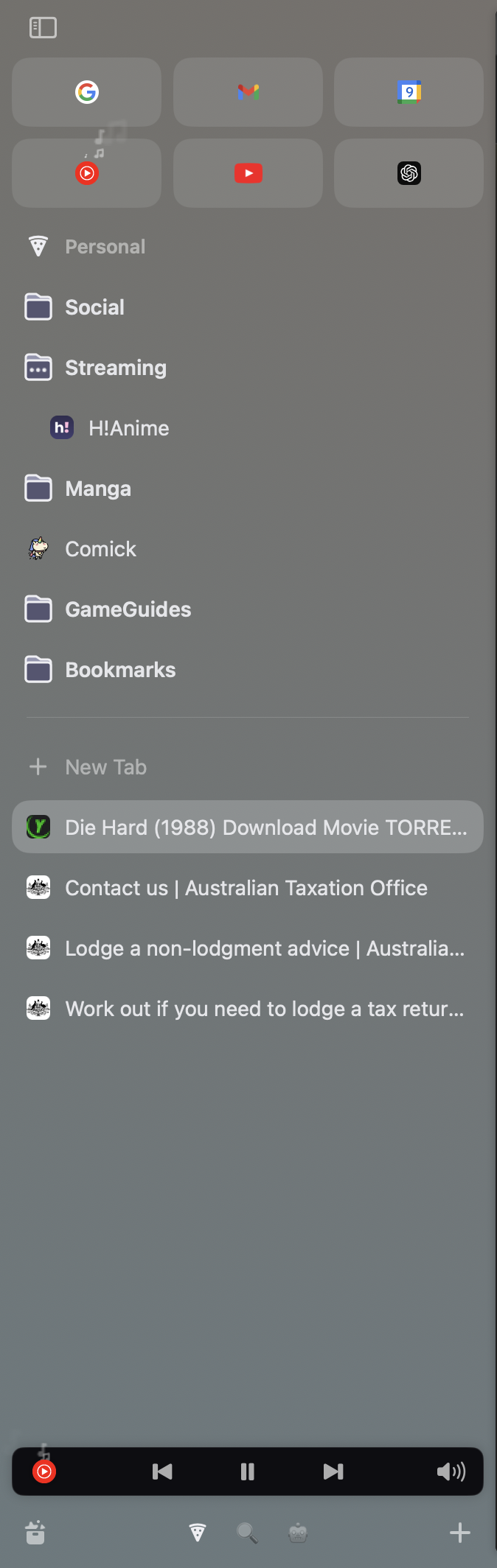
User Interaction Scenarios for the Proposed PiP Feature:
Scenario 1: Mini Player in Vertical Tab Layout
Imagine a user watching a video on a streaming site or listening to music, and they need to navigate away from that tab to continue browsing. In the vertical tab layout, the user doesn't need to manage a floating PiP window that covers part of their screen. Instead, a mini player would automatically appear at the bottom of the sidebar, integrated into the vertical tab bar.
User Actions:
Switching Tabs: The user starts playing a video or audio in one tab and then switches to another tab to continue browsing. Instead of the video player popping out as a separate floating window, a small media thumbnail automatically appears in the bottom section of the vertical tab sidebar.
Control Options: The user can easily pause/play the media, skip tracks, or mute audio directly from the mini player without opening the full media player or switching back to the original tab. A small button in the mini player would also allow them to open the full PiP window if they need a larger view of the video.
Collapsing the Mini Player: If the user prefers a cleaner view and doesn’t want the mini player visible all the time, they could click a "collapse" or "hide" button to minimize the player. The player can then be reopened by clicking a small icon in the same location.
Comparison:
Arc Browser: Arc implements a mini player in its sidebar that shows a thumbnail of the playing media when users switch tabs. The player offers basic playback controls like play/pause and the ability to dismiss or reopen the player.
Slack and Spotify (App Integration): Slack integrates a mini media player for podcasts and audio content played in channels. Similarly, Spotify uses a mini player in its web app that allows users to control media without interrupting their primary task.
How This Extends Existing Orion Functionality: Currently, when media plays in Orion, the standard PiP window pops out and floats above the browser. The mini player would extend this functionality by making media control less intrusive, especially for users who prefer vertical tab navigation. It keeps media controls always within reach but out of the way of the main browser content.
Scenario 2: Toolbar Media Button in Horizontal Tab Layout
For users who prefer a horizontal tab layout, Orion could introduce a media button in the toolbar to control playback, following a similar approach to browsers like Chrome and Arc.
User Actions:
Media Notification: When media starts playing in the background, a small media icon appears in the browser toolbar, indicating that something is playing. The icon may also show a small badge with a play symbol, signaling active media playback.
Accessing Controls: The user clicks on the media icon, which opens a small dropdown with playback options like play/pause, skip, or mute. There could also be an option to pop the media into a floating PiP window for users who prefer to have it visible on the screen.
PiP Toggle: If the user is watching a video and wants to continue browsing while keeping an eye on it, they can click a button within the dropdown to move the media into a full floating PiP window.
Stopping Playback: The user can stop playback entirely by clicking a stop button in the dropdown, without having to navigate back to the original media tab.
Comparison:
Chrome Browser: Chrome offers a similar feature with its toolbar media button. When users play media in any tab, a small media control button appears in the toolbar, providing quick access to basic controls like play/pause and skipping tracks or videos.
Vivaldi Browser: Vivaldi integrates media control into its sidebar and status bar, offering users options to manage background media while still focusing on other tasks.
How This Extends Existing Orion Functionality: Currently, Orion users rely on the standard floating PiP window for managing media. While effective, this can sometimes feel intrusive, especially if users are working with a lot of tabs or switching frequently. The toolbar media button provides an unobtrusive and elegant solution for horizontal tab layout users, offering more control and flexibility without cluttering the browsing experience.
Scenario 3: Seamless Transition Between Controls
Consider a scenario where the user switches between the vertical and horizontal tab layouts during their browsing session. Orion could intelligently switch between the mini player in the sidebar (when vertical tabs are active) and the toolbar media button (when using horizontal tabs), ensuring a consistent and adaptable media experience.
User Actions:
Switching Tab Layout: If a user is using vertical tabs, they see the mini player in the sidebar. However, if they change to a horizontal tab layout (perhaps due to a smaller screen or personal preference), the mini player disappears, and the media control button automatically appears in the toolbar.
Maintaining Playback: Throughout these transitions, media playback remains uninterrupted, and the user maintains control through whichever interface is active. This seamless transition enhances flexibility and convenience without sacrificing usability.
Comparison:
Arc Browser: Arc adapts to different workflows depending on whether the user is focused on the sidebar or the main browser window, providing a smooth experience when switching between different tab setups.
Why These Features are Important:
User-Centric Flexibility: By adopting both a mini player for vertical tab users and a toolbar button for horizontal tab users, Orion would cater to different user preferences and workflows. This ensures that media control is always accessible in a way that feels natural to the user's chosen layout.
Reducing Distraction: A floating PiP window can sometimes be distracting, especially when working on content-heavy tasks. The mini player and toolbar button provide media controls that are less intrusive but still provide full access to playback features.
Customizability: Some users might prefer the PiP window for constant visibility, while others may opt for a less intrusive mini player or toolbar control. This proposal ensures Orion offers the flexibility to match these different needs.
