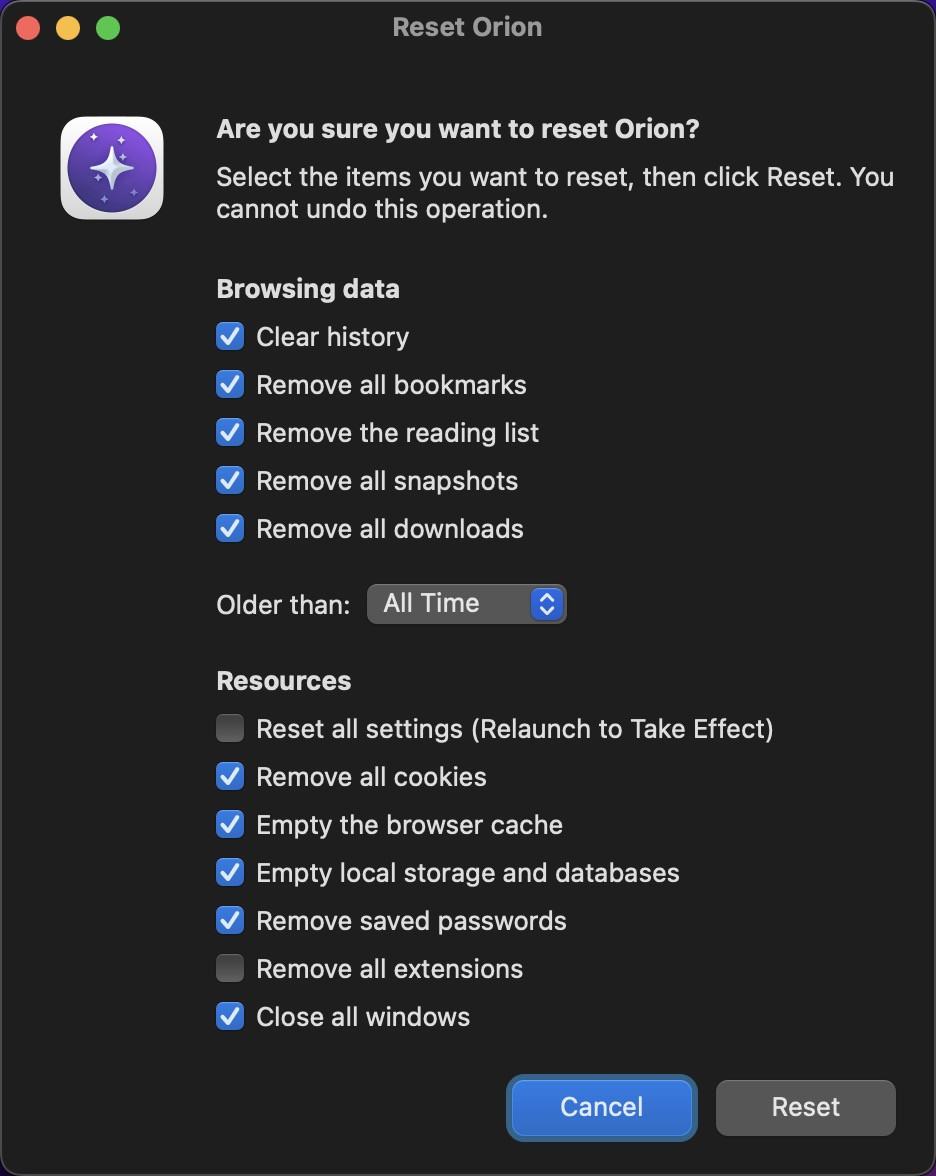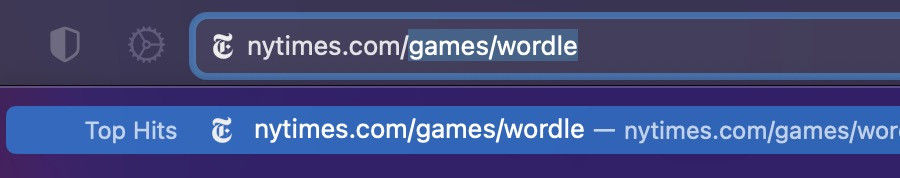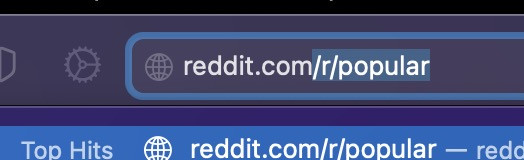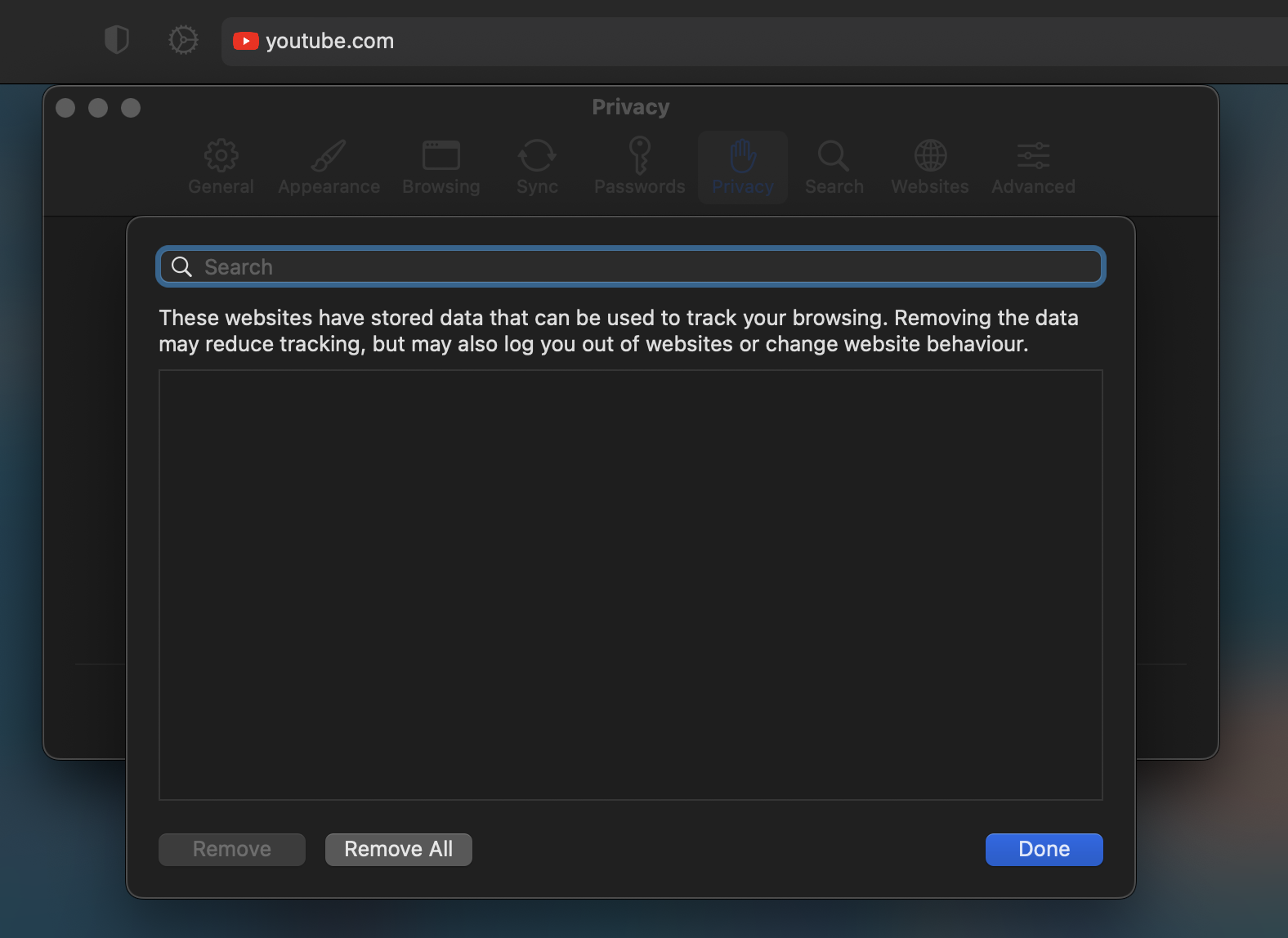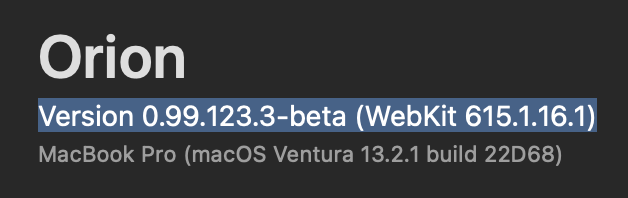- Edited
Clearing the cache does not clear the favicon cache. It should be cleared.
I demonstrated you how I know for certain it hasn't been cleared. The folder holding these favicon are still populated with the cached data and I have to manually delete those files. This means that the browser does not clear anything inside that folder even when we take action to do so.
So clearing the cache should clear the favicon cache!!!
edit:
This is the folder I am talking about: /Users/username/Library/Application Support/Orion/Defaults/Favicon Cache
You can test this on your system:
Go on various websites and then clear every cache and website data. Type a previously visited website (ex. www.amazon.com in this case) and you will see amazon being suggested alongside its favicon, this means that I haven't hit enter to go on that website. That is not normal behavior for a browser that has had it's data cleared. Furthermore, the favicons are not fetched from website I haven't visited so I know for certain they are being pulled from that cached folder. Once that folder is cleared, then it doesn't show the favicon for the suggested website.