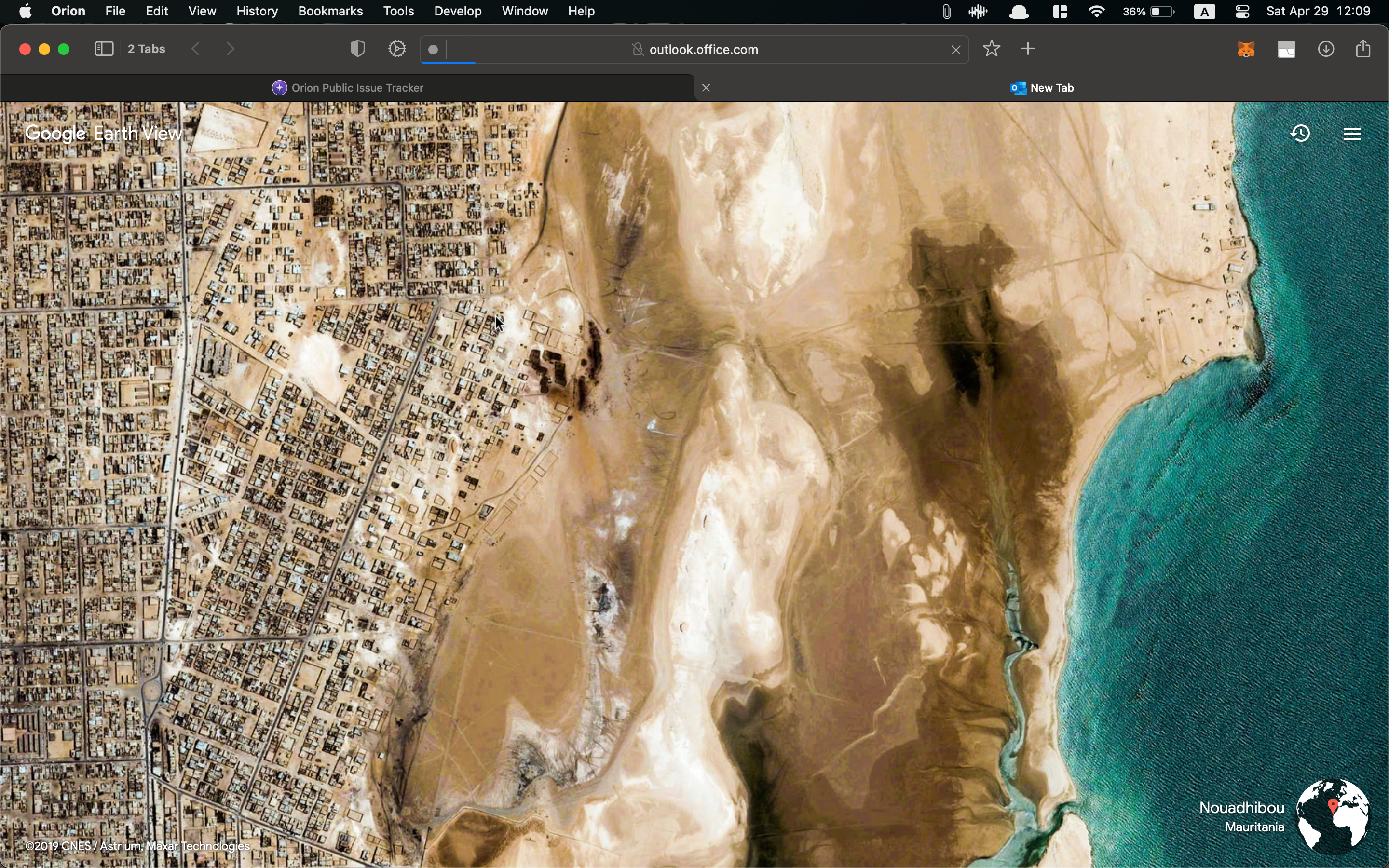Can confirm it works fine now.
viewsourc3 same here, for me it says "file-1", "file-2", etc..
In the new browser version, when you download the PDF files, they are under the name of "document-1", "document-2", etc... instead of their actual name. I am not sure if it is a bug or intended feature but it makes users need to rename every downloaded file.
I can confirm the issue is fixed after the latest update.
Dustin Thank you! Let's wait and see then!
I am trying to enter outlook.office.com but it does not load. The loading bar stays at the beginning and does not progress. Compatibility mode does not fix the problem, but the website works in Safari, Chrome and other browsers. I am running Orion Version 0.99.123.3-beta (WebKit 615.1.16.1) and mac OS ventura 13.3.1 (Intel Macbook). It happens since multiple OS updates and if I am not mistakes before updating to the latest version of Orion as well, but I am not sure when it started. If I clear the cache of my browser, the website would load for a few times (2-3 usually) then the same problems happens again and I have to reclear my cache.