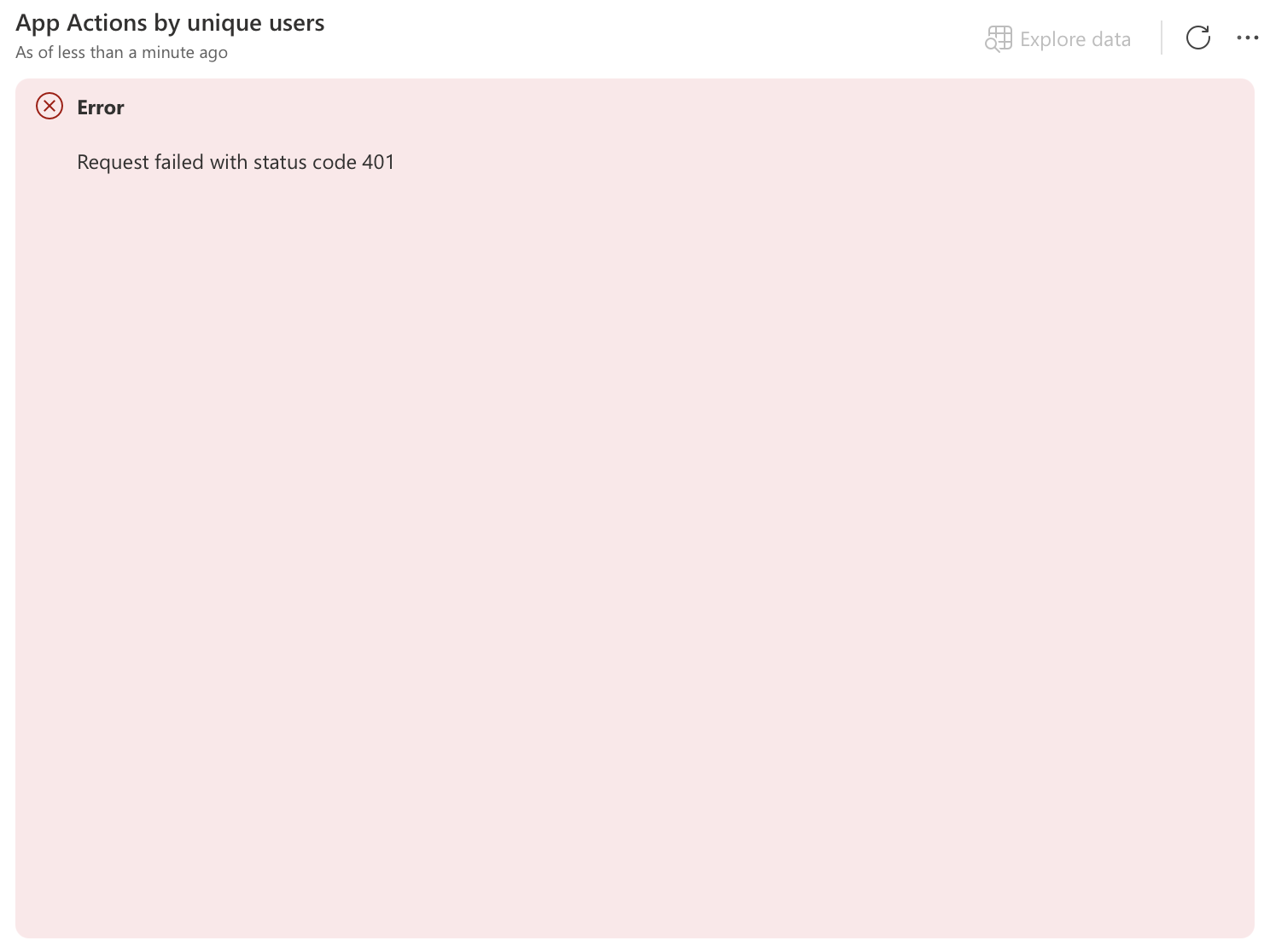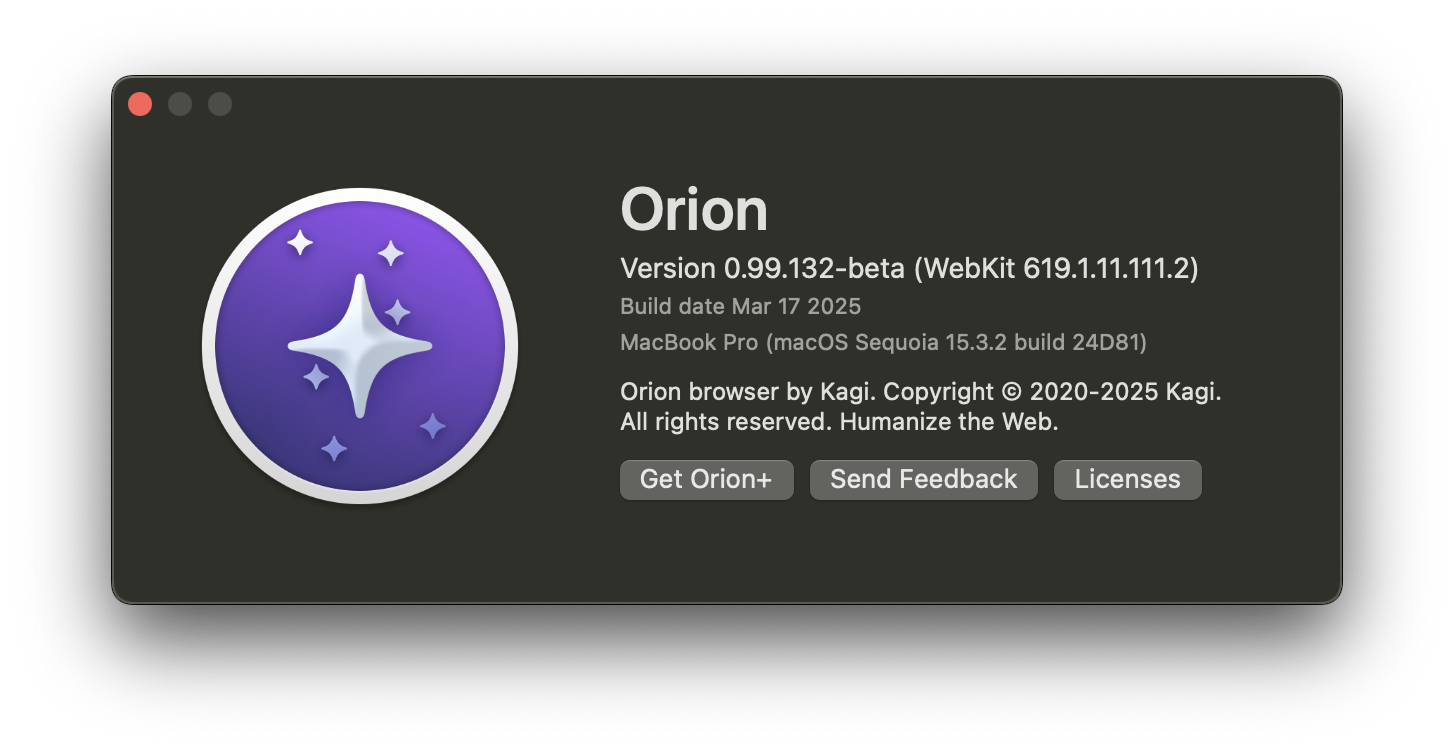- Edited
In the current release candidate, the Sidebar does not show itself when moving to the side of the browser.
For comparison, I compare the current beta to the current RC.
On the left, the current beta: Version 0.99.132.0.3-beta (WebKit 621.1.2.111.4)
On the right, the current RC: Version 0.99.132.2-rc (WebKit 621.1.2.111.4)
Note that the beta exhibits the behavior I expect: Mousing over to the sidebar location should show the sidebar, whereas the RC only shows the sidebar on explicit entry of the shortcut.
Version 0.99.132.2-rc (WebKit 621.1.2.111.4)
Sequoia (15)