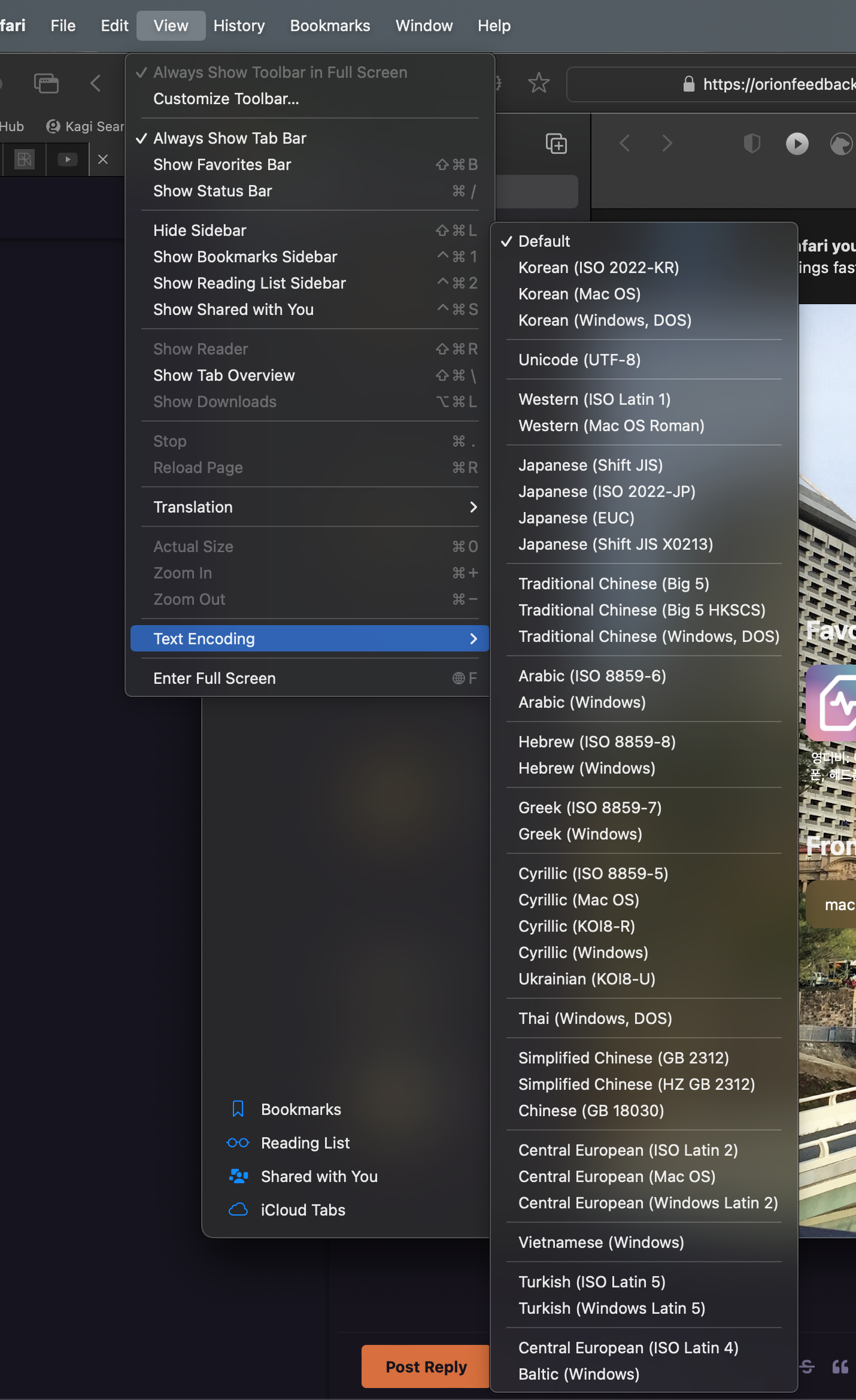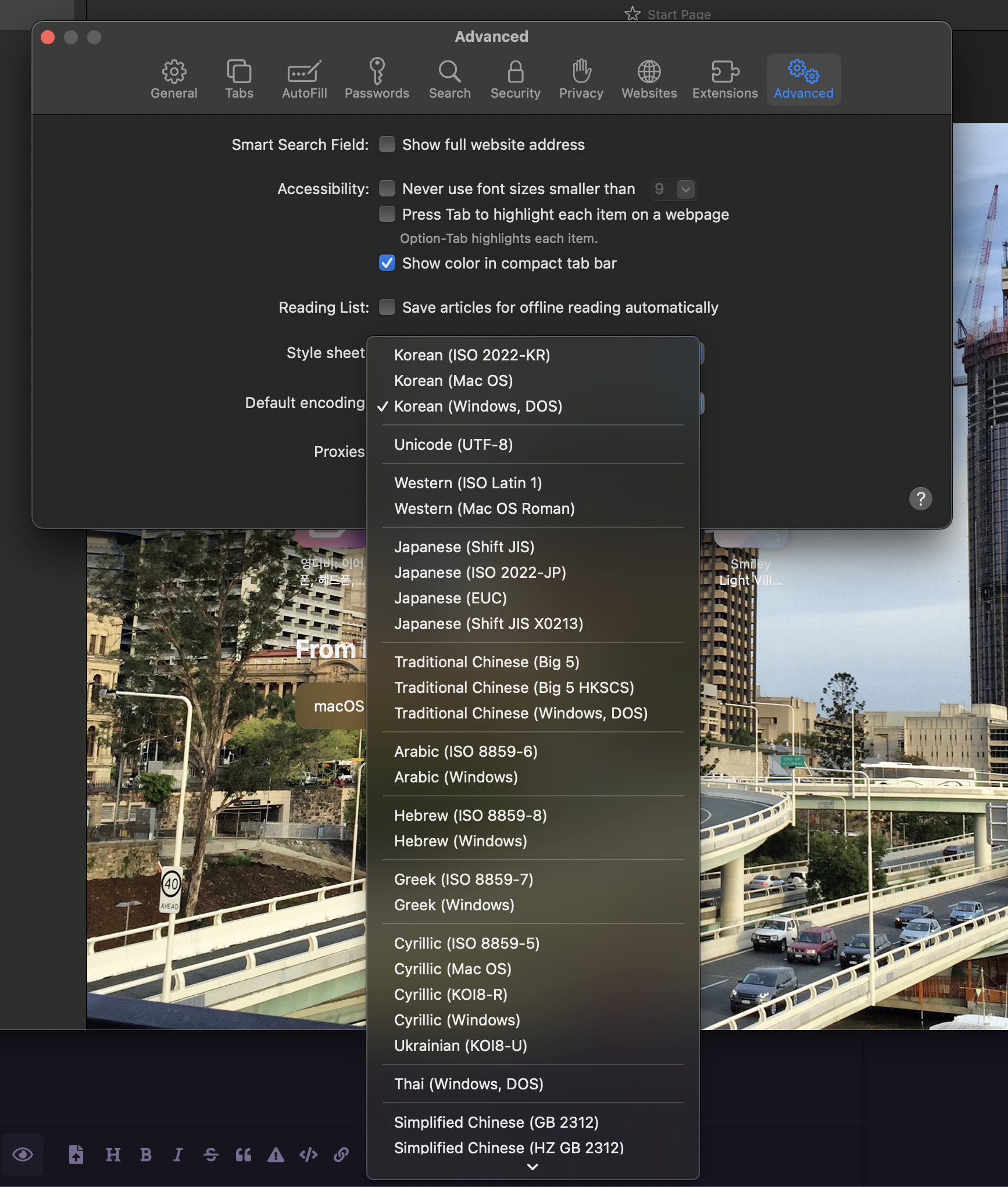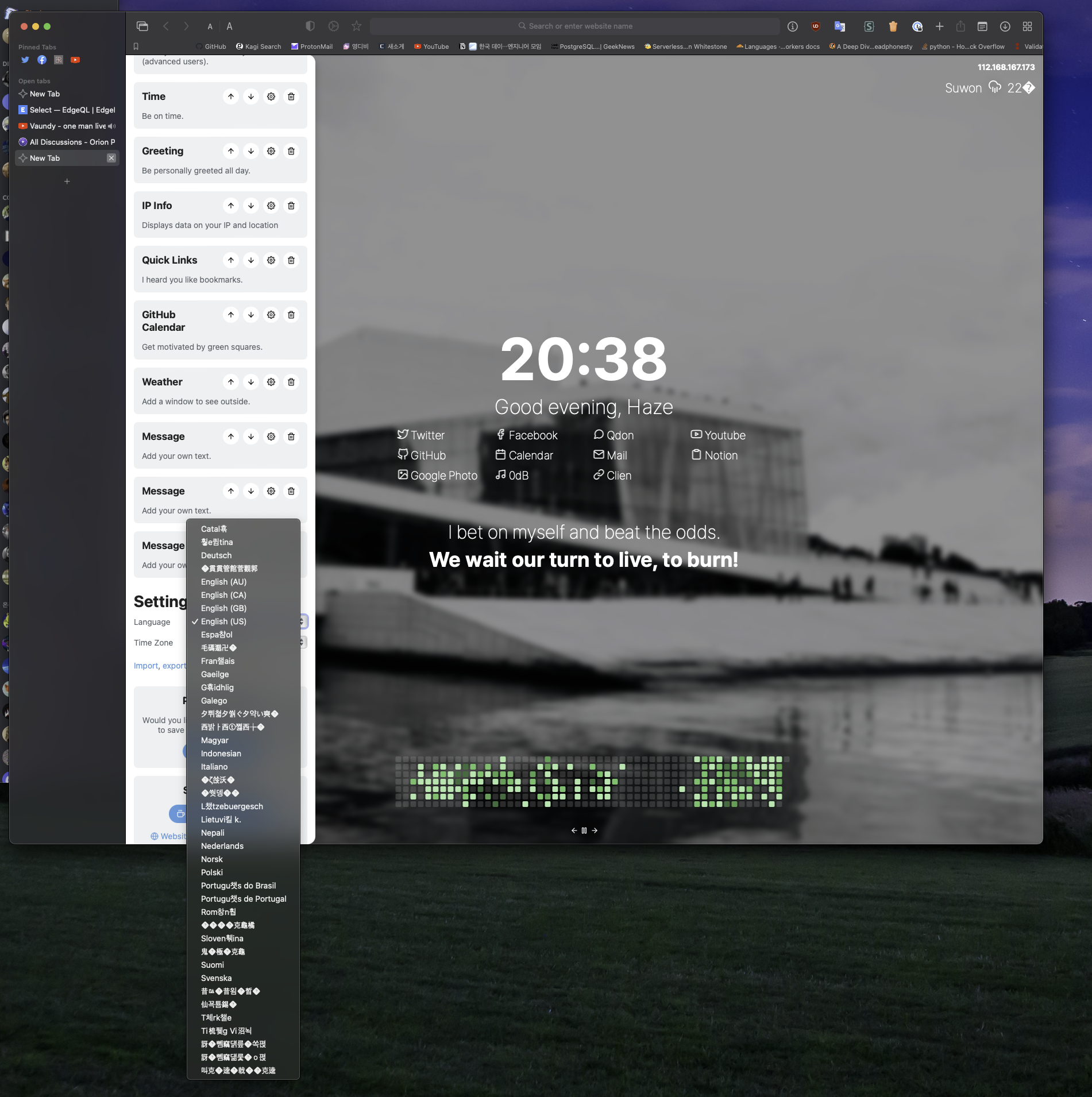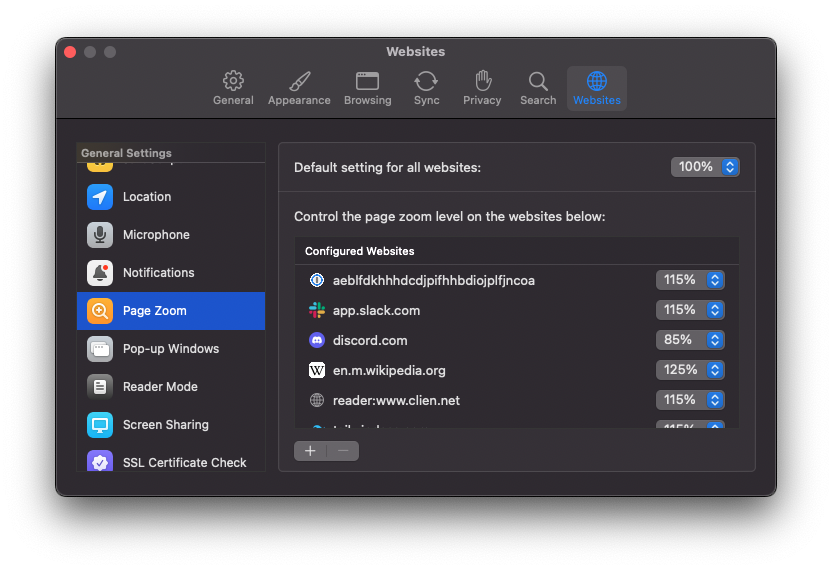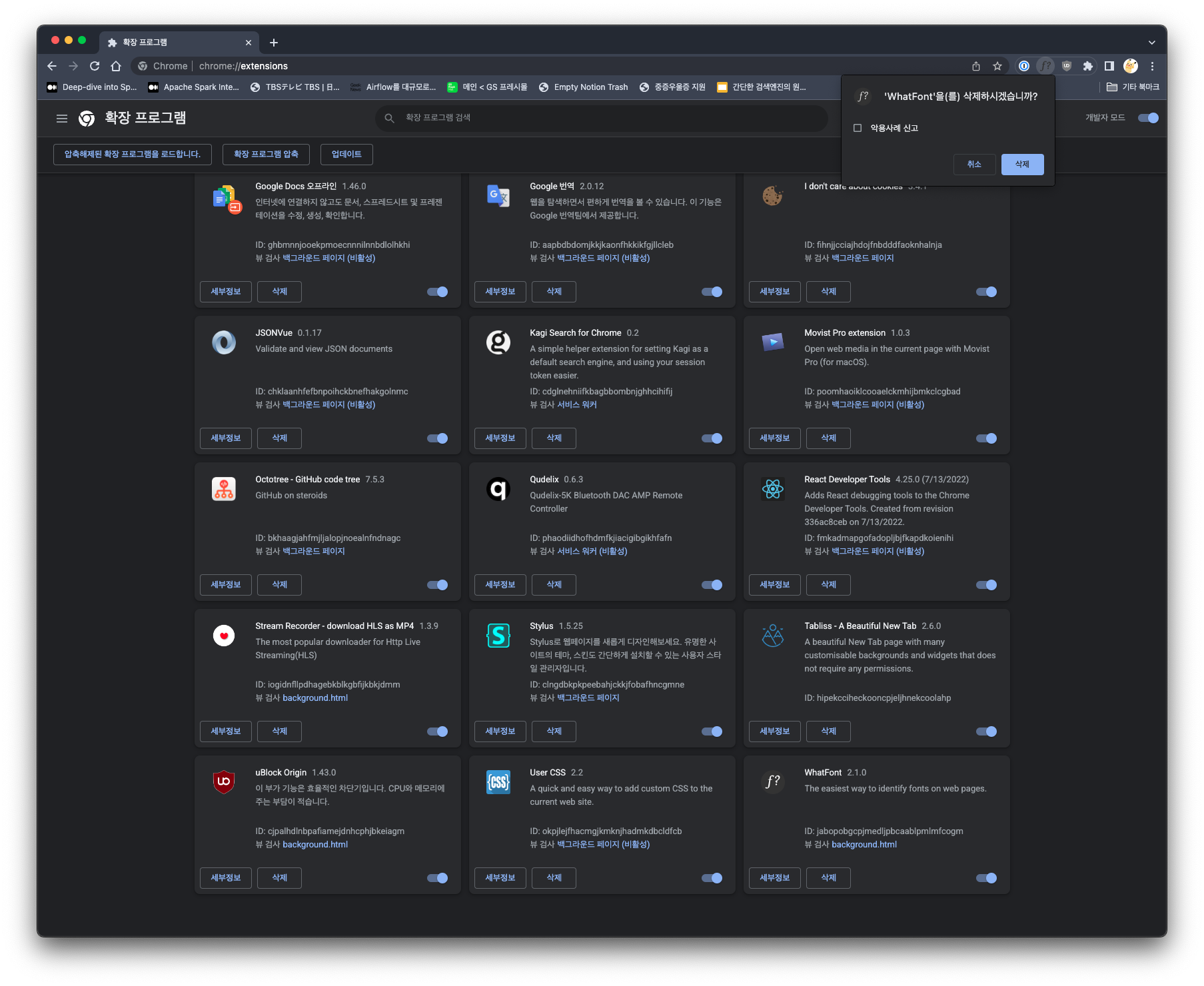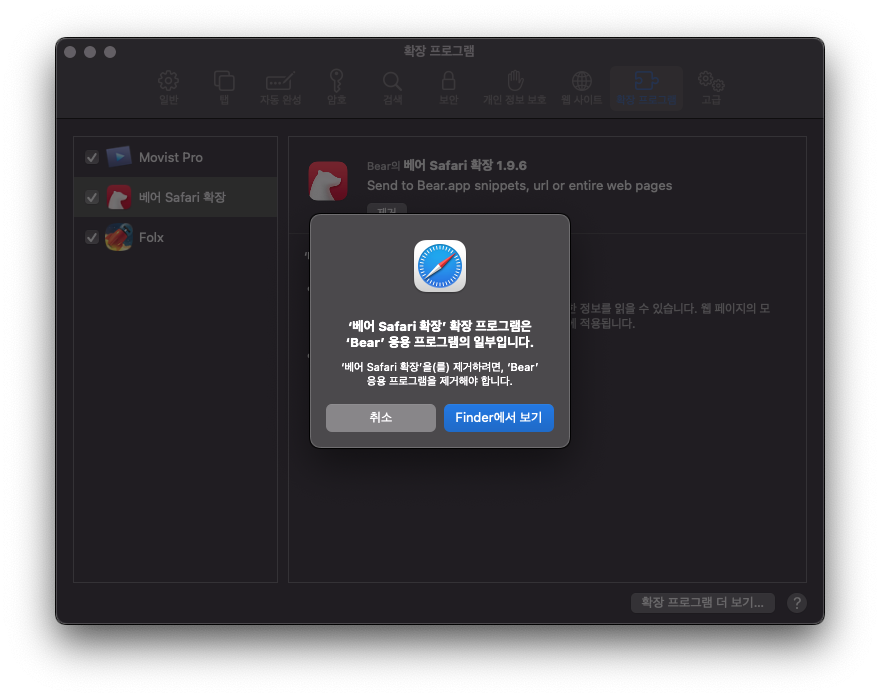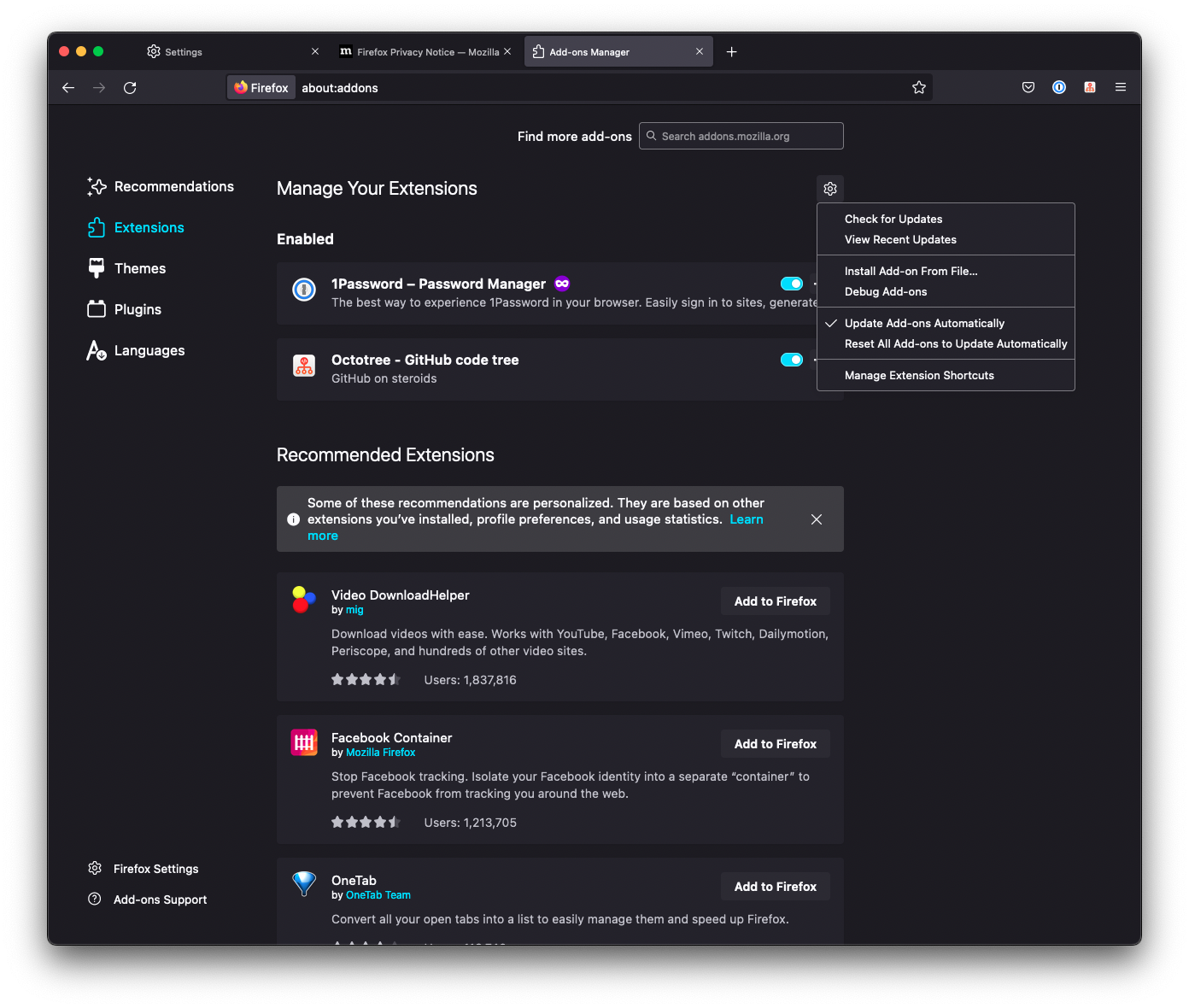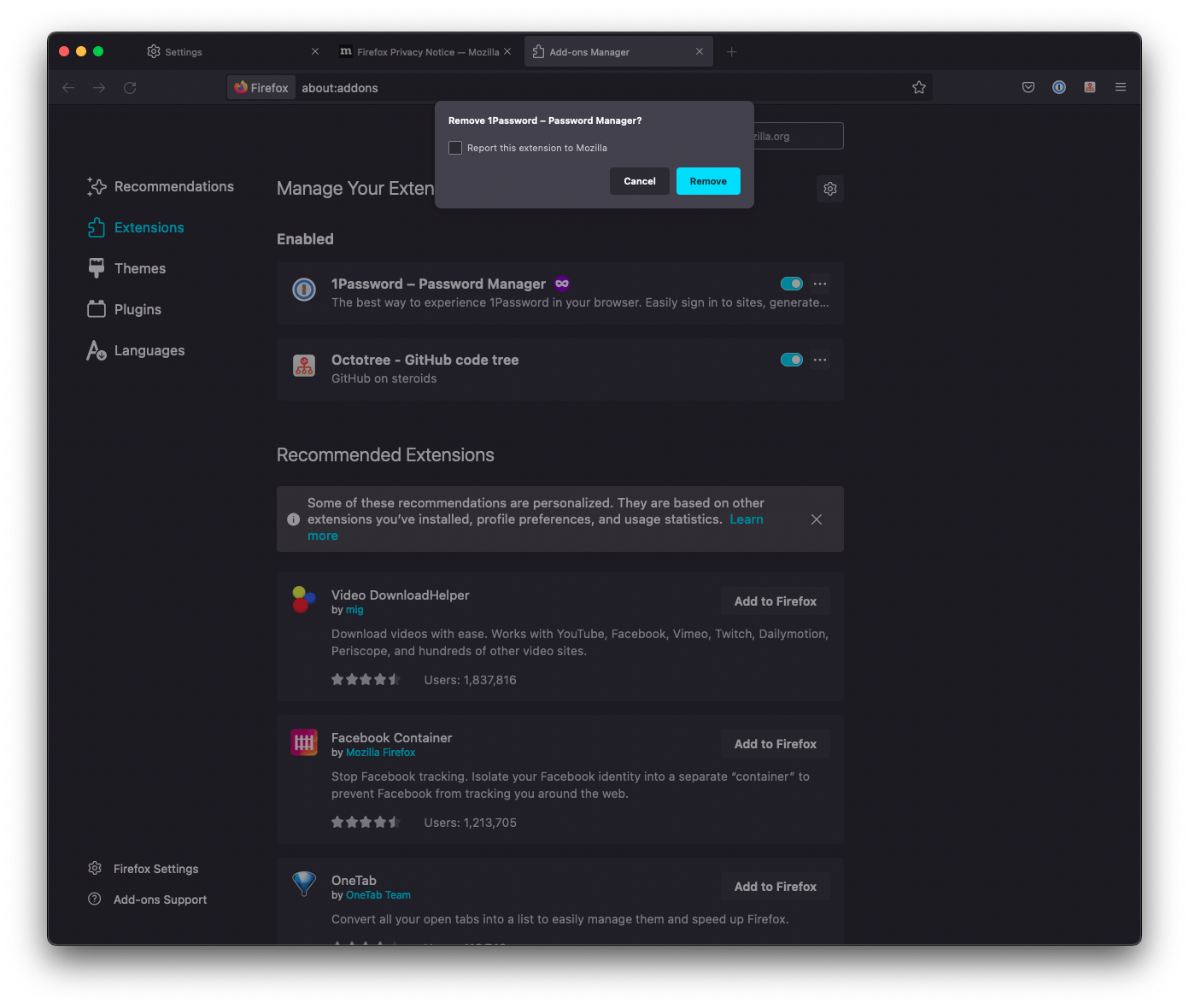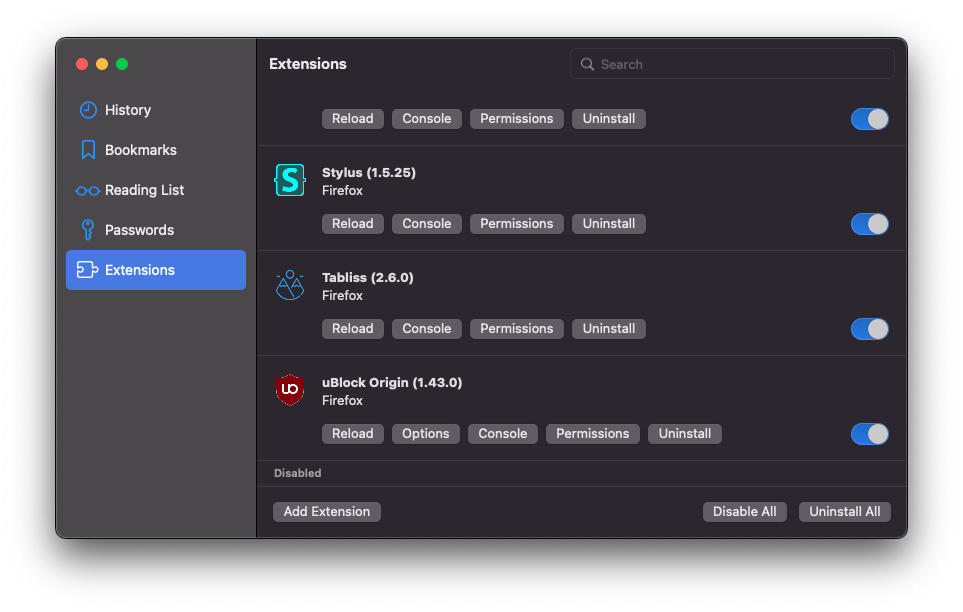Steps to reproduce:
I can't reproduce this issue. But I found this issue when I used Orion long time.
FYI, I used Orion often full screen and splitted view.
Expected behavior:
Web Content Area should not overlay the title bar.
Orion, OS version; hardware type:
Version 0.99.120.1-beta (WebKit 614.1.20)
MacBook Pro(14", 2021) / M1 Pro (10/16) / 32GB RAM
Image/Video: