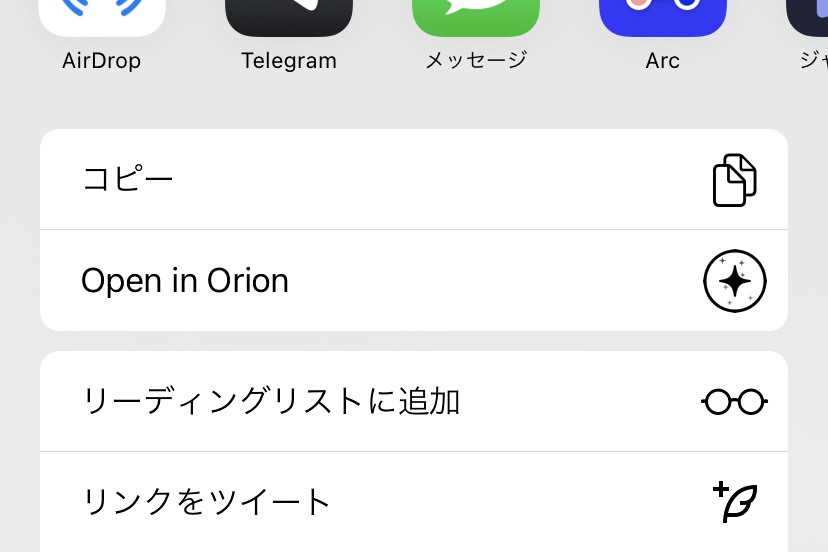- Go to this Apple Macbook shopping page
- Expected: The page should render and show the macbook congiguration.
- Observed: The page renders headers and footers but nothing else.
- Tried in compatibility mode, no sucess.
- Safari renders the page correctly.
Attached image of how Orion renders this link:
I expected the page to render correctly and show the selected Macbook configuration.
Version 0.99.132-beta (WebKit 621.1.2.111.4)
Sequoia (15)