Hi. There is an extension called ultrawidify, it stretches the video to fit ultrawide screens
But it doesn't is to work with Orion, unfortunately. There are no extensions for Safari either. I would be happy if you fix this
Thank you - Armen
Hi. There is an extension called ultrawidify, it stretches the video to fit ultrawide screens
But it doesn't is to work with Orion, unfortunately. There are no extensions for Safari either. I would be happy if you fix this
Thank you - Armen
Hey.
It seems like there are no safari extensions that would stretch videos for ultrawide monitor (At least I didn't find one)
Chrome and Firefox extensions for that doesn't work, they stretch the video improperly or do not stretch at all.
For example, I got this error when trying to use the most popular one, Ultrawidify:
Hardware acceleration in Chrome is broken
This causes videos to be stretched incorrectly. This is a bug with Chrome, not with this addon.
To fix the problem, visit
chrome://flags#use-angle
and choose D3D9 or OpenGL from available options.
So, how do I change hardware acceleration here? I assume that there are no flags in this browser, obviously
Orion is amazing. Snappy and gorgeous. But I still use Microsoft Edge just so I can watch videos without black huge bezels...
Orion version: Version 0.99.124.1-beta (WebKit 616.1.10)
MacOs: Ventura, 13.3.1 (a) (22E772610a)
Device: Mac Mini M2
I just tried setting up website limits via Screen Times's "App Limits" feature.
System Preferences > Screen Time > App-Limits > [+] > Websites
I found the limits only applied to Safari and not Orion. Firefox doesn't seem to support this feature as well. It would be nice if it would be possible in Orion.
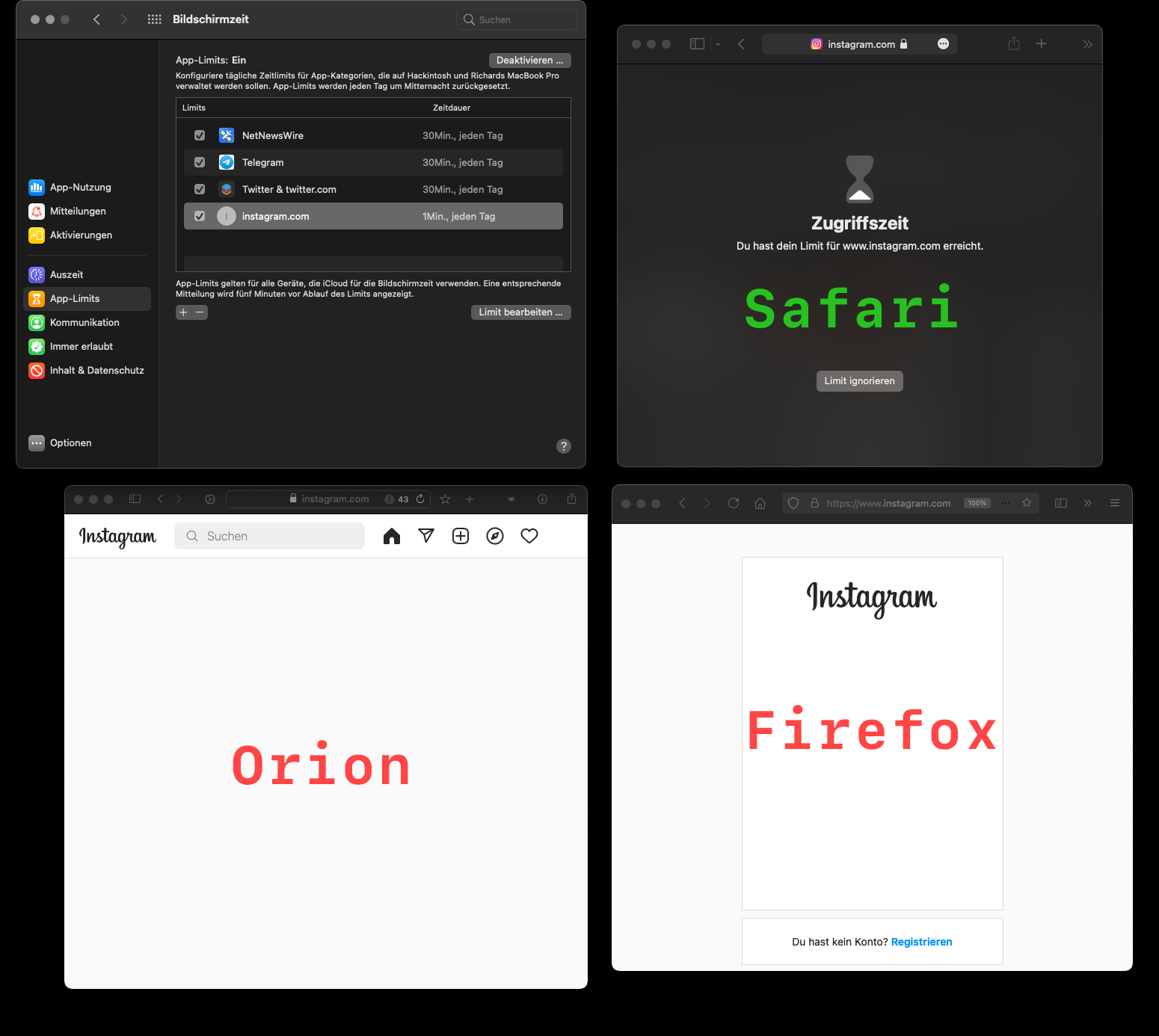
Edit: Another user on the Discord server mentioned that there is an API for doing this:
https://developer.apple.com/documentation/screentime/stwebpagecontroller