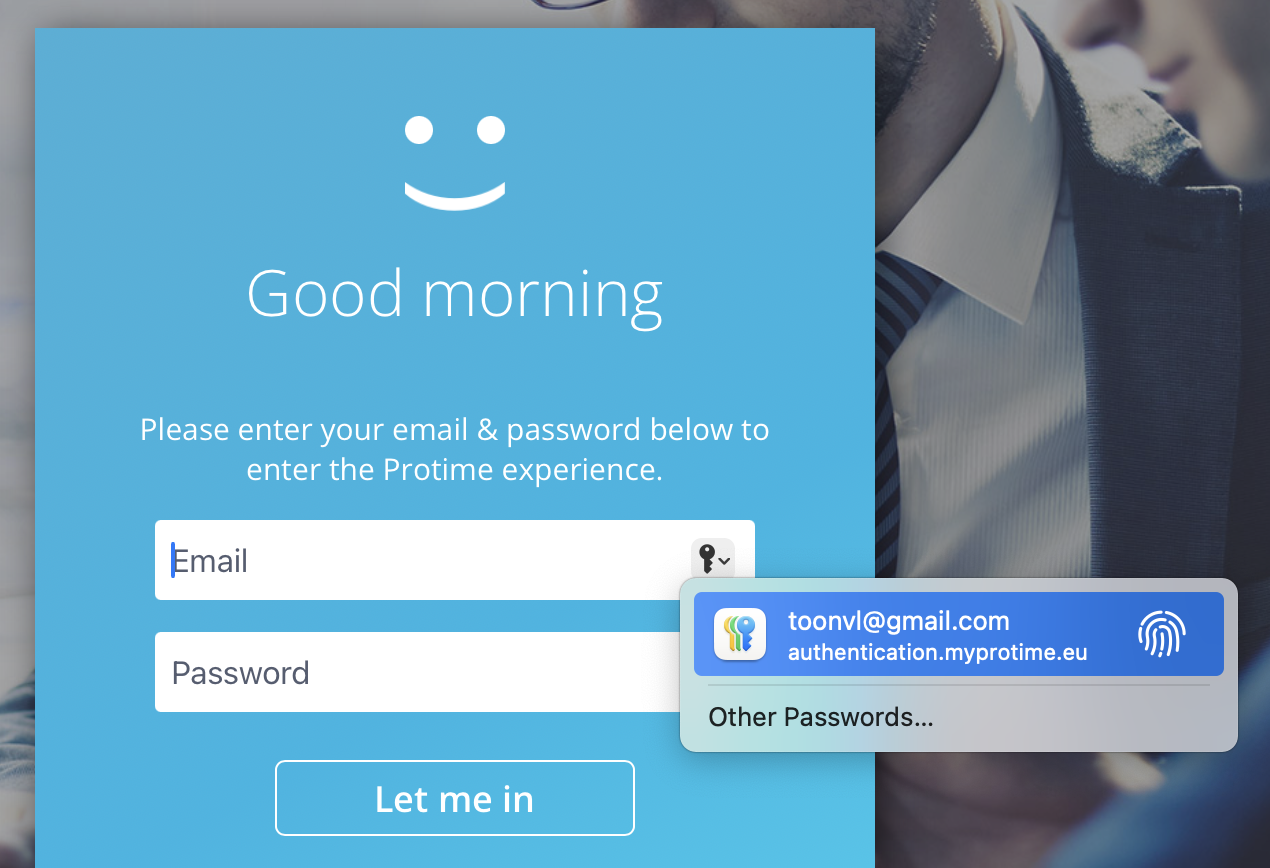skip password provider selection when there is only one active password manager
Right now, even if there is only one password provider active, like for example when only the system keychain is active, you still get an extra selection pop-up to choose this single active password manager
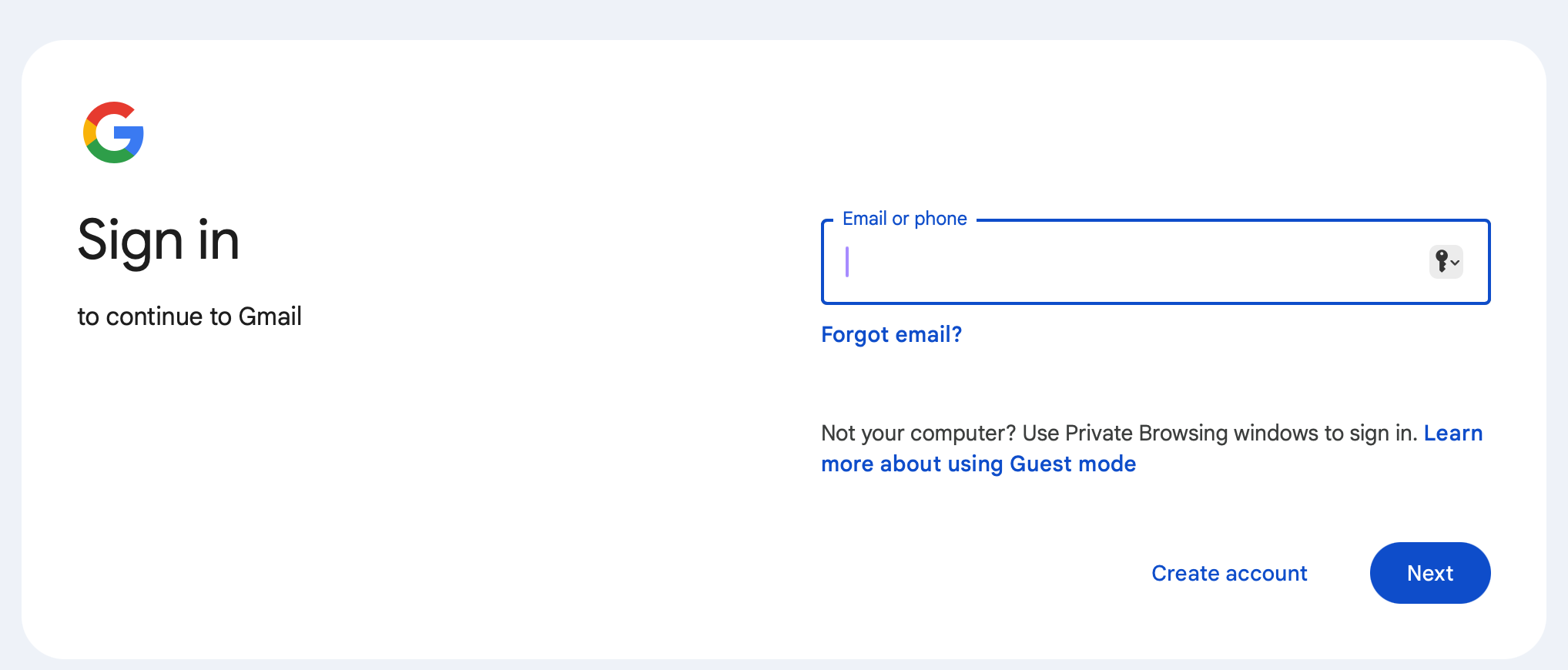
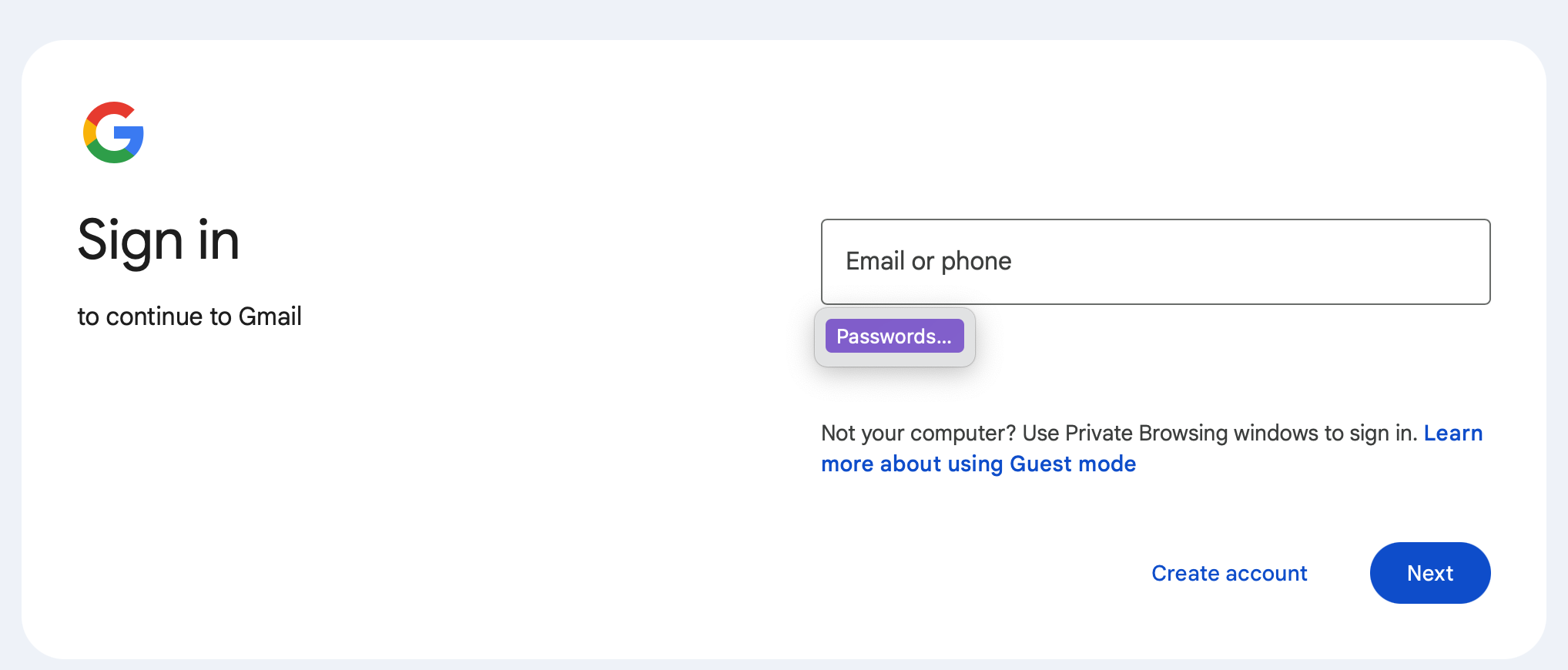
This second step, shown in the second screenshot is unnecessary as there is only one password provider active.
In Safari for example, this is how it works. If there is only one, it immediately even suggests a password if it knows one that is relevant for the site that you are visiting.