I noticed a lot of webpages having issues with semi-backgrounds making text hard to read, so I decided to see if these pages were attempting to use backdrop-filter: blur; and it turns out that CSS feature stopped working in Orion on desktop at some point. It still works fine on mobile.
For example, here's how the MDN demo page for the feature looks in Orion on desktop:
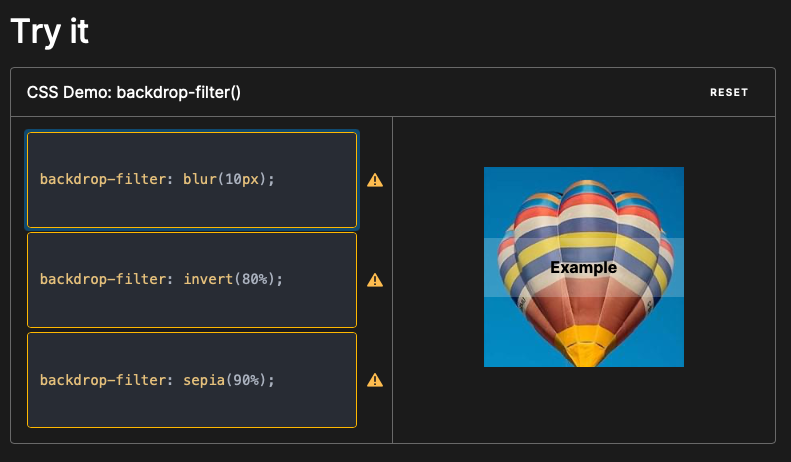
MDN demo page
Enabling compatibility mode doesn't change it.
Here's what this page should look like, taken in Safari 18.3.1:
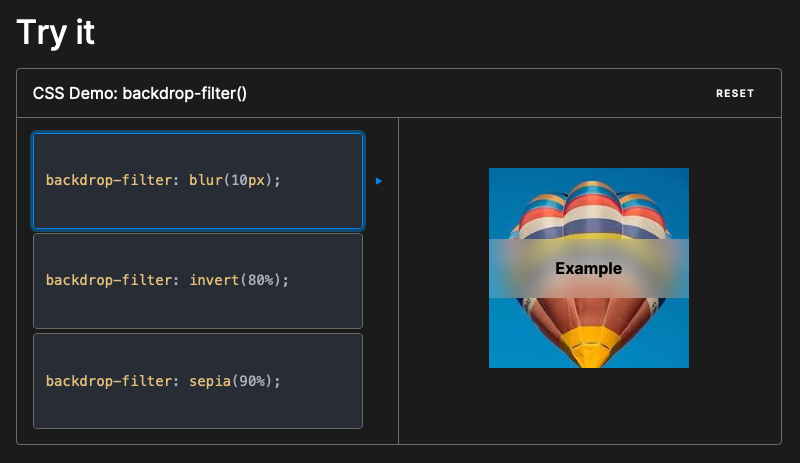
Note the blurred background behind "Example".
0.99.131.0.2-beta (WebKit 621.1.2.111.4)
Sequoia (15)
Edit: it appears that backdrop-filter is entirely broken, not just the blur filter.