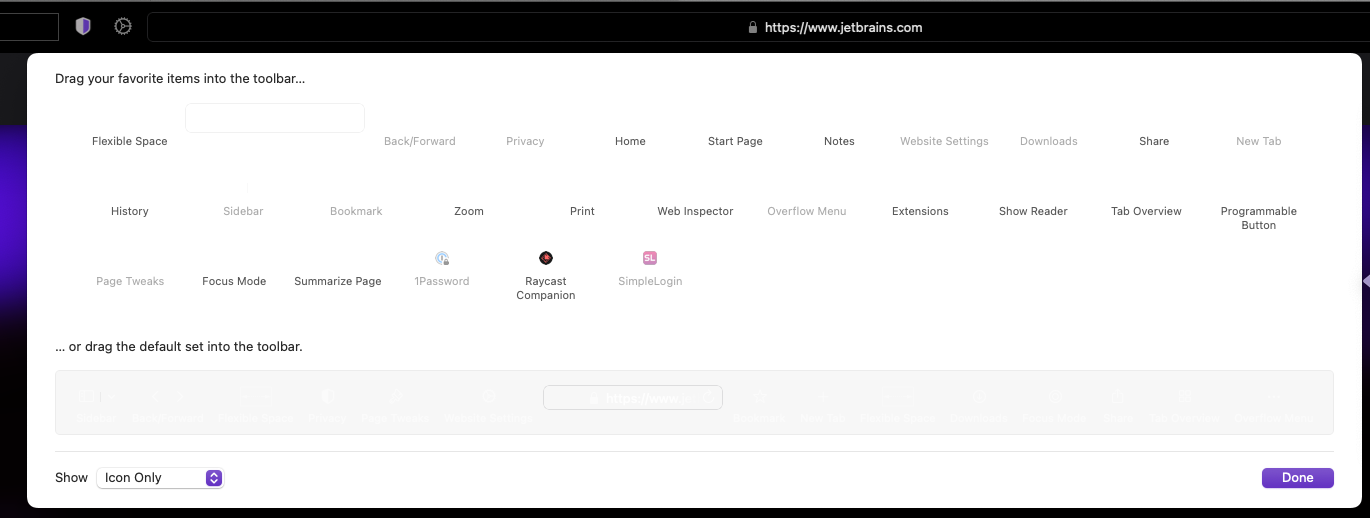Hi @hud,
I've had a bit more time to look into this. I'm on macOS 15.3.1 public release and using Orion RC (Version 0.99.130.5-rc (WebKit 621.1.2.111.4)). I have this problem on both of my laptops. Although I mentioned that it seemed to work on a clean profile, I realised that the clean profile wasn't set up with the vertical tab layout. I'm not sure if this is helpful, but I noticed that the customise toolbar icons turn white, making them invisible.
Kagi.com in private mode looks okay:
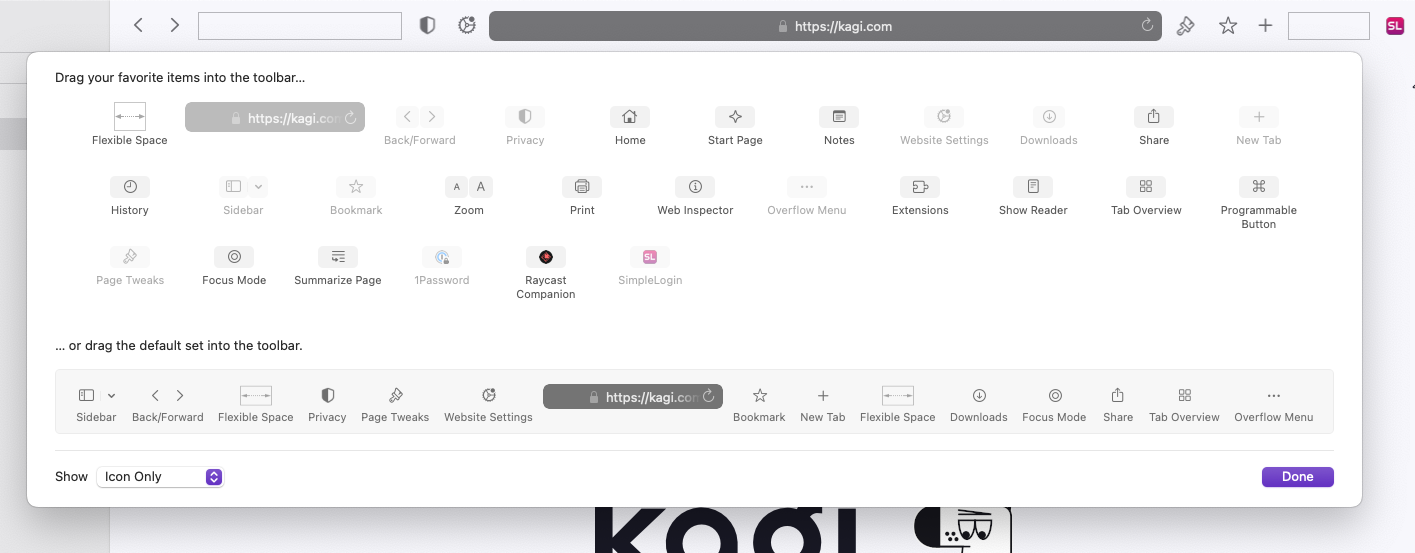
Jetbrains in private mode:
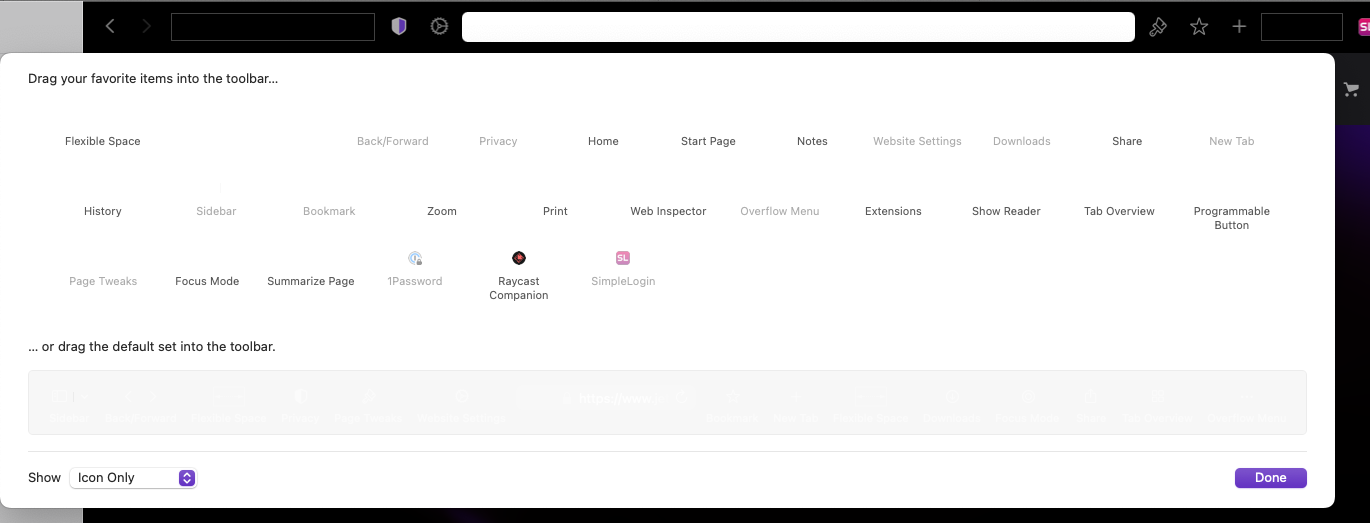
Jetbrains in non-private mode: