I had to reinstall Orion on iOS. I don't seem to be able to get the button/link 'Passwords' in the black bar above the keyboard to show up. (Red rectangle in screenshot, keyboard not visible). With this 'Passwords' link I could activate 1Passsword pop-up and choose the password for the site that I wanted to login too.
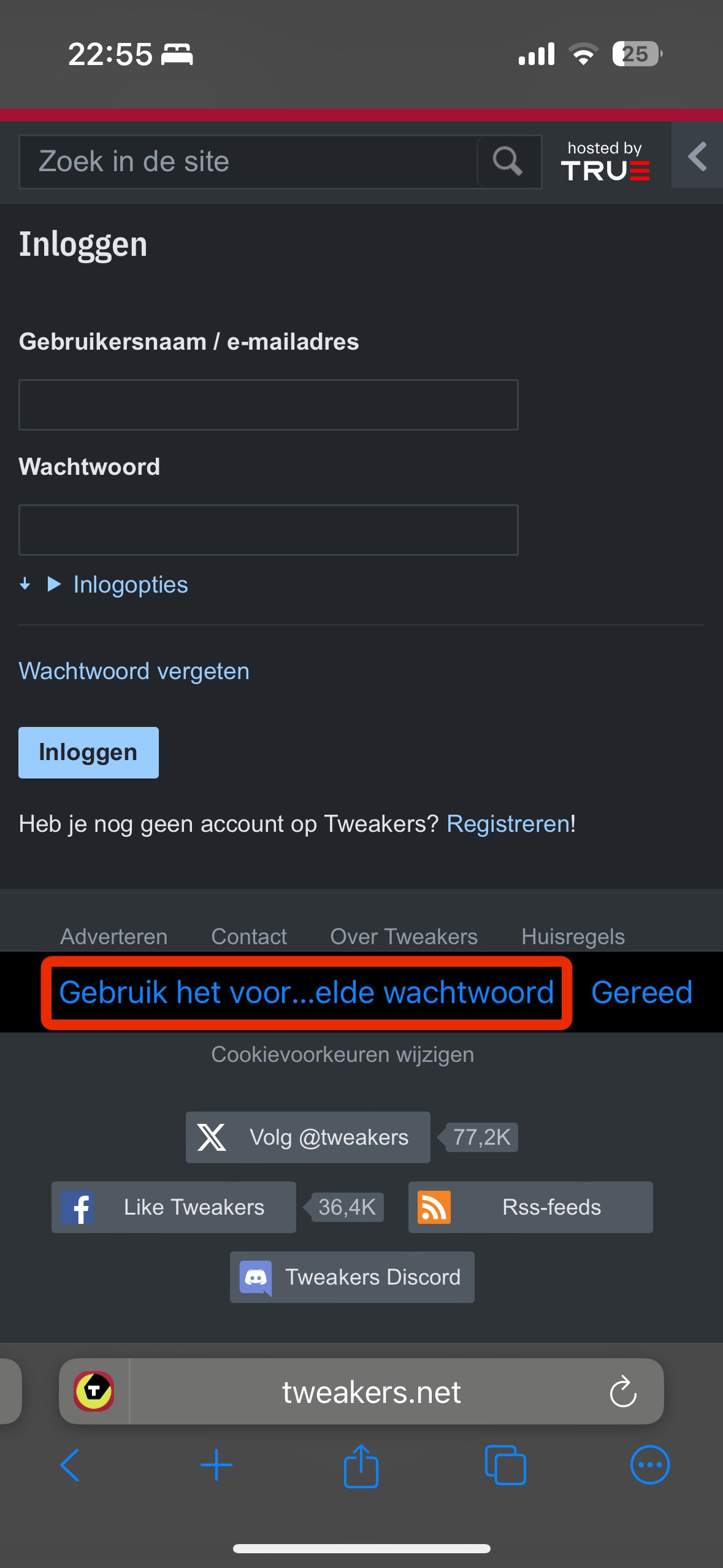
What have I done to troubleshoot?
- I've went through Password providers in System Settings to make sure that only 1Password was active
- Searched through Orions settings to see if there was something I needed to activate.
- Rebooted my phone
- Reinstalled 1Password
- Reinstalled Orion.
- Rebooted again
Hopefully someone knows how to tackle this. Having to switch to 1Password app for each username/password/2FA code is a but cumbersome. Thanks!
That the Passwords text link shows up again
1.3.7 (15) (WebKit 8618.1.11.10.7
17