Some websites, such as bard.google.com, fail to fetch the favicon and display a white 404 icon (MacOS) or gray box (iOS/iPad). I had tried on all three platforms and have deleted/re-added the bookmark and reinstalled the app.


No favicon would be preferred. The actual favicon would be best. Bard's favicon shows up fine on the beta MacOS version, although RC seems to have fixed other bookmarks that previously had no favicon.
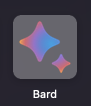
0.99.126.4.1.5-rc, 1.3.7 (15)
Sonoma (14)
17