A few thoughts:
I'm torn between a URL in sidebar solution and URL bar on top of the page.
I think the people that are designing Arc browser have found a way so keep things rather clean and I have been thinking if this could work for Orion.
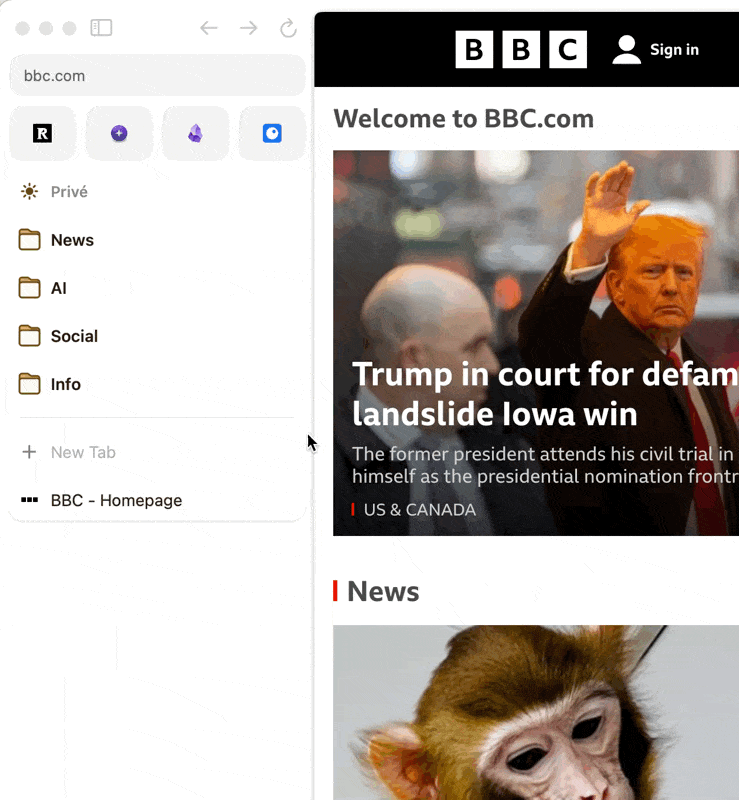
They only show the URL, no lock, no refresh icon. On mouse-over more info is revealed. You can pin your favorite extensions in the URL field and the rest is shown in a sub window.
I made a mockup of something similar but with the extensions below the URL bar. The icons in the URL bar show up on mouse-over. Below the URL bar is a user customizable area where you can place extensions or action buttons. Or the forward/back icons for that matter.

I'm curious what others think and what I might've missed in my thinking.
Regarding the proposal that @vlad did for hiding the top URL bar in focus mode.
Even for non-focus mode I would like a setting to auto-hide the URL bar e.g. when scrolling down a page. The URL bar shows again when the mouse pointer comes close, when you've scrolled back to the top of the page or you type a shortcut.