When zooming a page in firefox, there is a button which displays current zoom percentage, as well as resets zoom to 100% when clicked. This helps to keep track of current zoom percentage, as well as offers a quick way to reset zoom.

This would be a great feature to add to Orion.
For example,
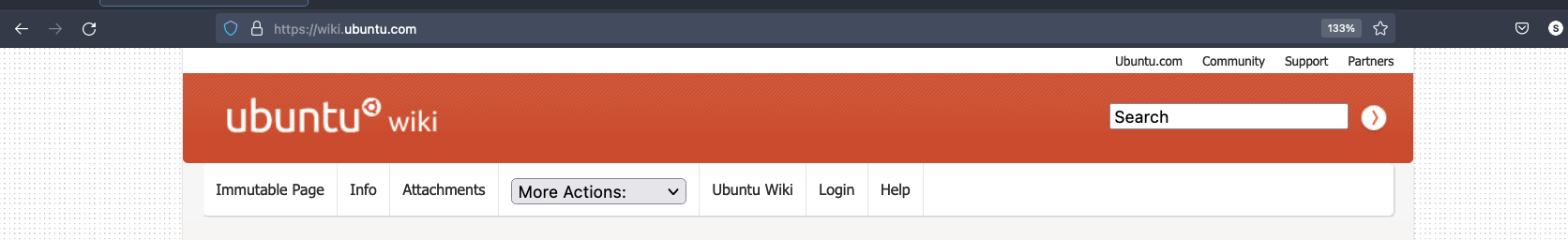
The button is only present if zoom is not 100%.