Brief Summary
integrate with the system api for media controls better.
Images:
safari: seek +/-15s buttons, media image, timestamps
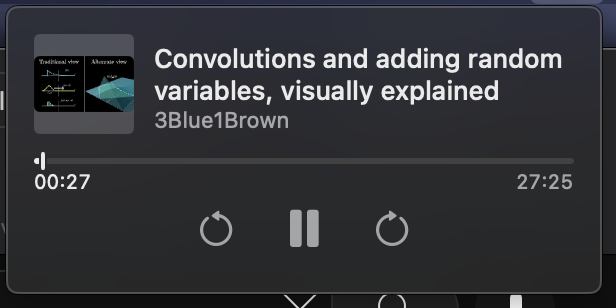
orion: seek +/-15s buttons, media image, timestamps
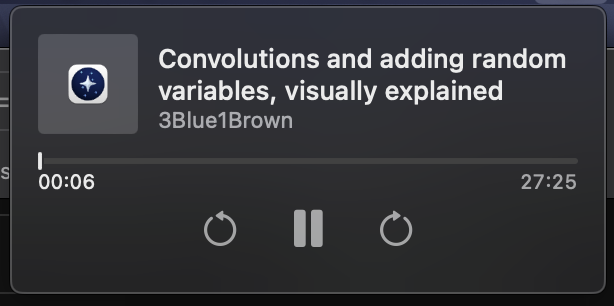
chrome: previous/next buttons, media image, timestamps
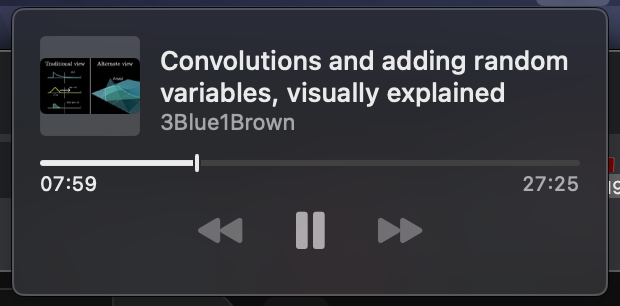
firefox: forward/backward buttons
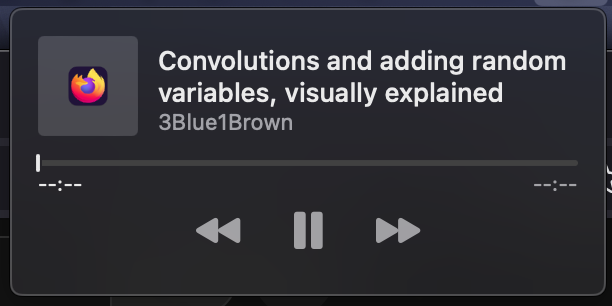
Ask
at the very least, orion should add the media image.
i'm unsure whether its better to show the seek +/-15s or the previous/next buttons.
if possible, show both types of buttons?