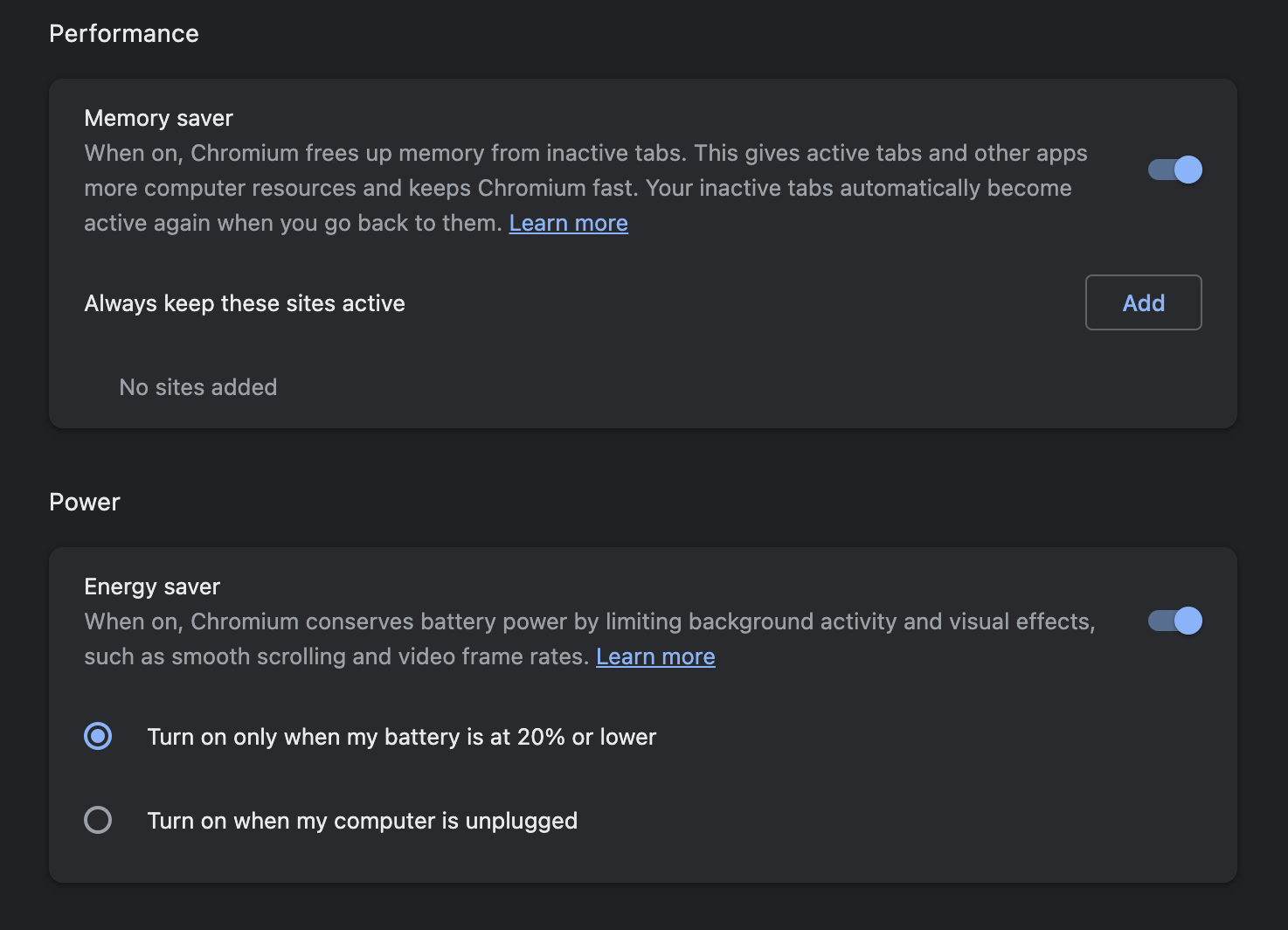Brief Summary
Energy Saver limits background website activity, such as image capture and animations. You can choose to have it kick in when your device is reduced to 20 percent battery, or from the moment you unplug from a power source.
Memory Saver deactivates tabs that you aren't currently using. This can help to free up RAM for more intensive tasks and create a smoother browsing experience.
Details:
Energy Saver: This feature could be implemented by limiting background website activity, such as image capture and animations. This could be done by setting a threshold for how much CPU and memory a website can use before it is considered to be "background activity." Websites that exceed this threshold would be throttled or paused until they are brought back into focus.
Memory Saver: This feature could be implemented by deactivating tabs that are not currently being used. This could be done by tracking the amount of time that a tab has been inactive and then deactivating it if it has not been used for a certain period of time.
Here are some examples of how other browsers/apps implement this feature:
Chrome: Chrome's Energy & Memory Saver feature limits background website activity and deactivates tabs that are not currently being used. This can help to improve battery life and performance.
If my feature suggestion adds on to an existing feature, it would work into it to extend its usefulness by providing more granular control over how background activity is limited. For example, a user could choose to have Energy Saver only limit background activity when their device is running on battery power. This would allow them to enjoy the full functionality of the browser when they are plugged in, while still saving battery life when they are on the go.
Here are some specific ways that I see a user using my proposed feature:
A user who is running low on battery life could enable Energy Saver to help extend their battery life.
A user who is working on a resource-intensive task could enable Memory Saver to free up RAM and improve performance.
A user who wants to keep their tabs organized could enable Memory Saver to automatically deactivate tabs that they are not currently using.
I believe that these features would be valuable additions to Orion Browser and would help to improve the user experience.
Image/Video:
Memory and Energy Saver in Chromium: