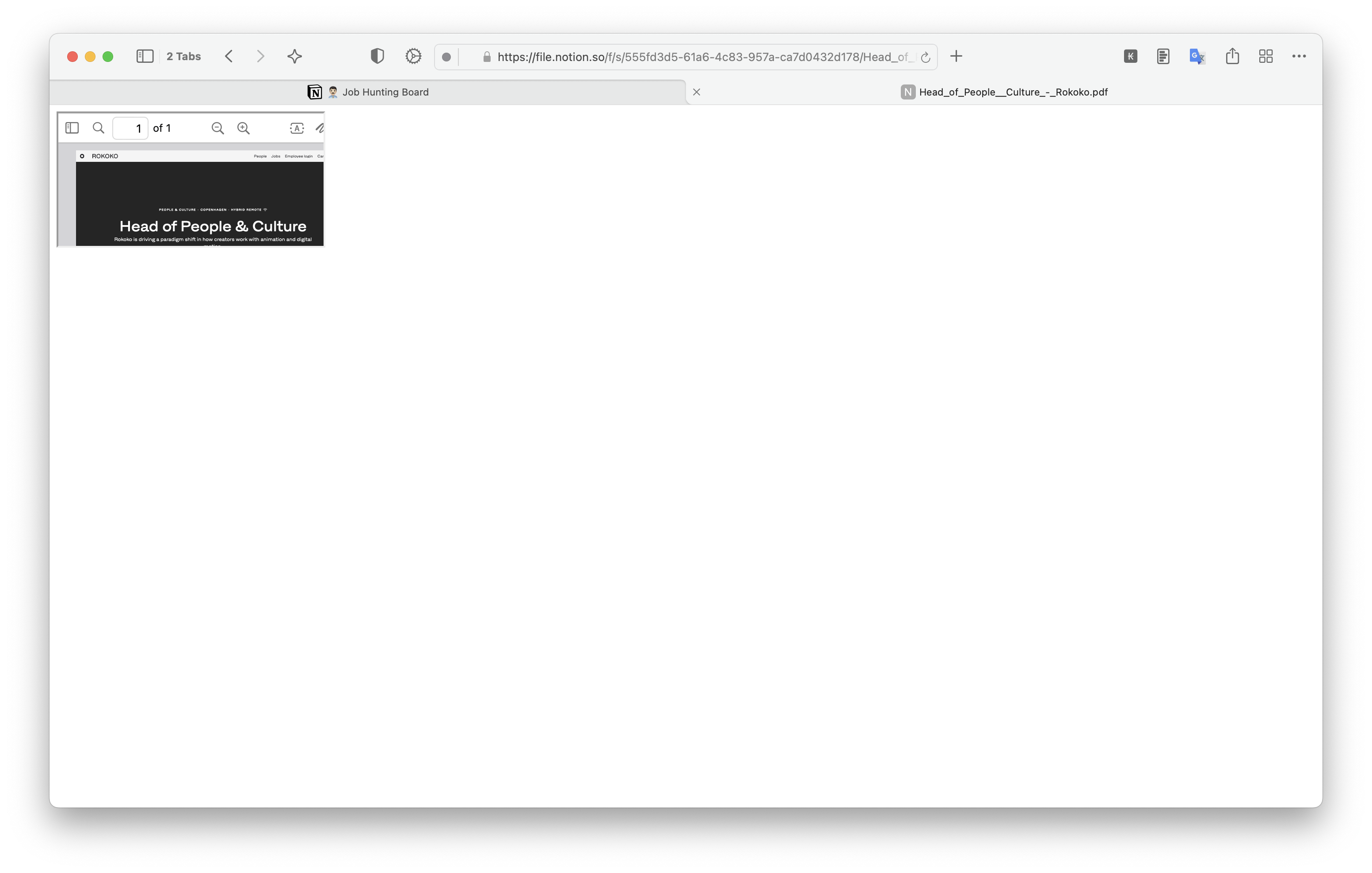Steps to reproduce:
Open a PDF file, the file doesn't fill the browser window as would be expected. Tried compatibility mode, same thing happens.
Firefox opens pdf correctly
Orion, OS version; hardware type:
Version 0.99.124.1-beta (WebKit 616.1.10)
MacBook Air M1 (macOS Ventura 13.4 build 22F66)
Image/Video: