Vlad That makes sense. Maybe there could be a second version of the reader mode icon then for when it's unavailable, such as the current page icon with a strikethrough (like the non-HTTPS padlock) to visually demonstrate reader mode is "enabled" for the current domain but unavailable on this specific page, something like this mockup:
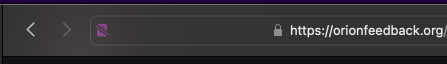
There is still the bug however of the active state not being shown correctly before moving the cursor out of the URL area. Here's a screen recording showing two ways to reproduce the issue: