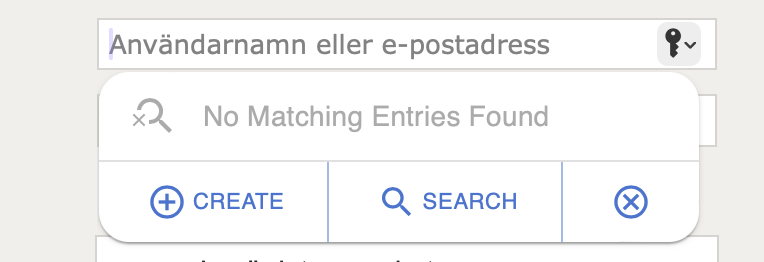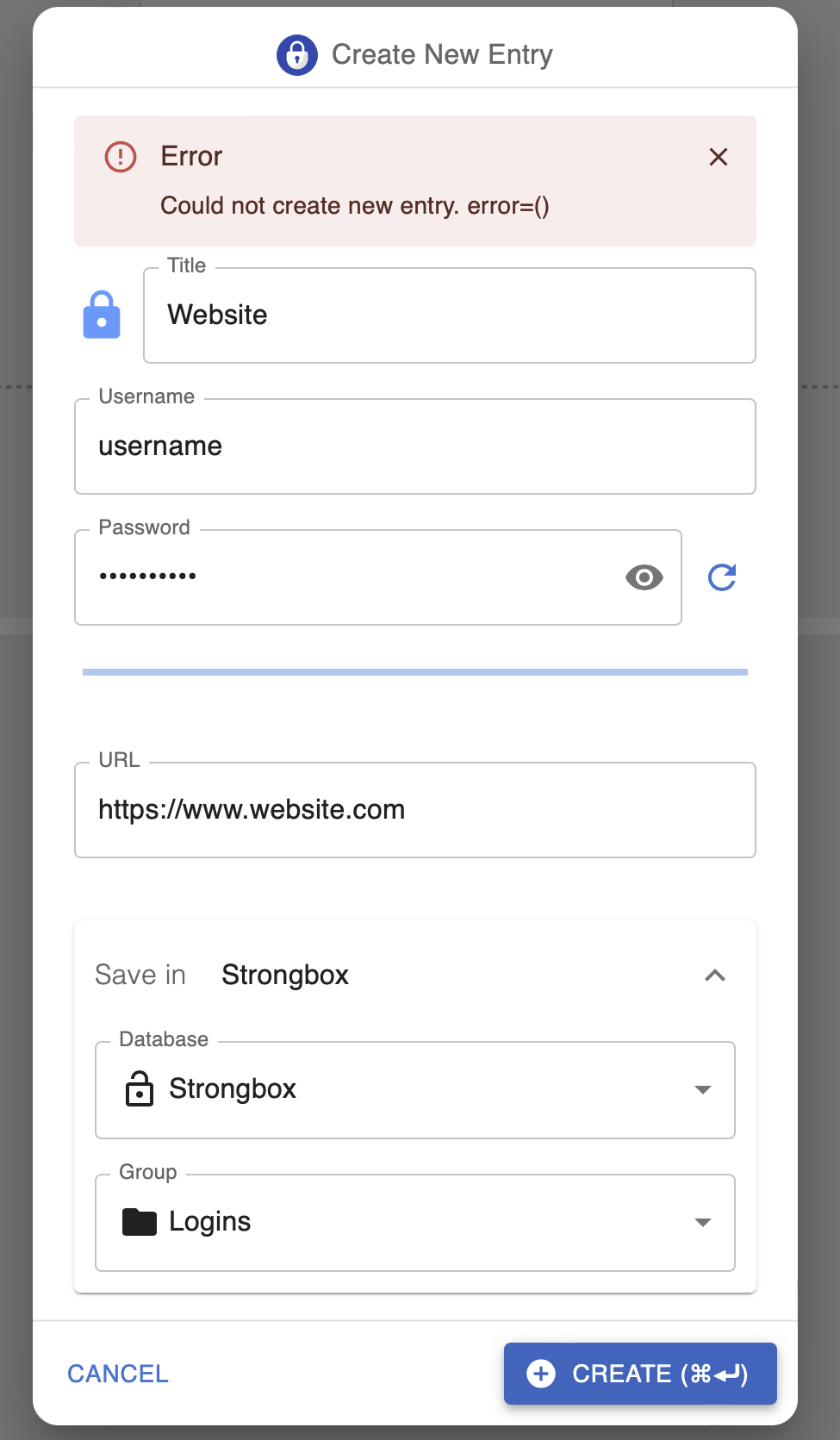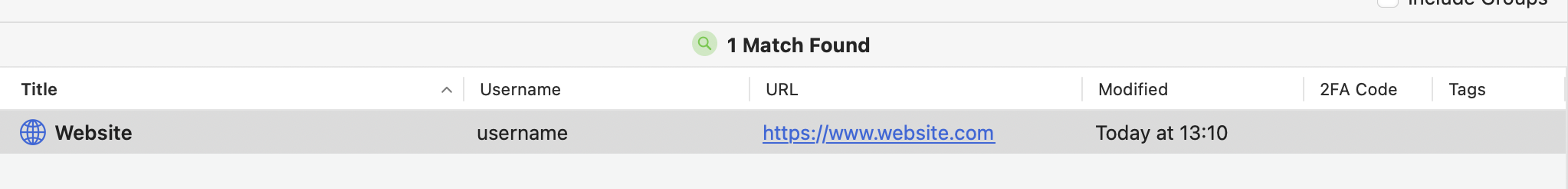Just tried installing the Firefox Strongbox extension (v. 1.2.3) in Orion Version 0.99.128.2.1-beta (WebKit 619.1.11.111.2) and it connects to Strongbox but doesn't find any entries at all, neither with domain matching or search. Creating a new entry in the database gives an error, but actually works and shows up in Strongbox.
Not sure if this is a problem on Orion's or Strongbox' end. Here's some screenshots: