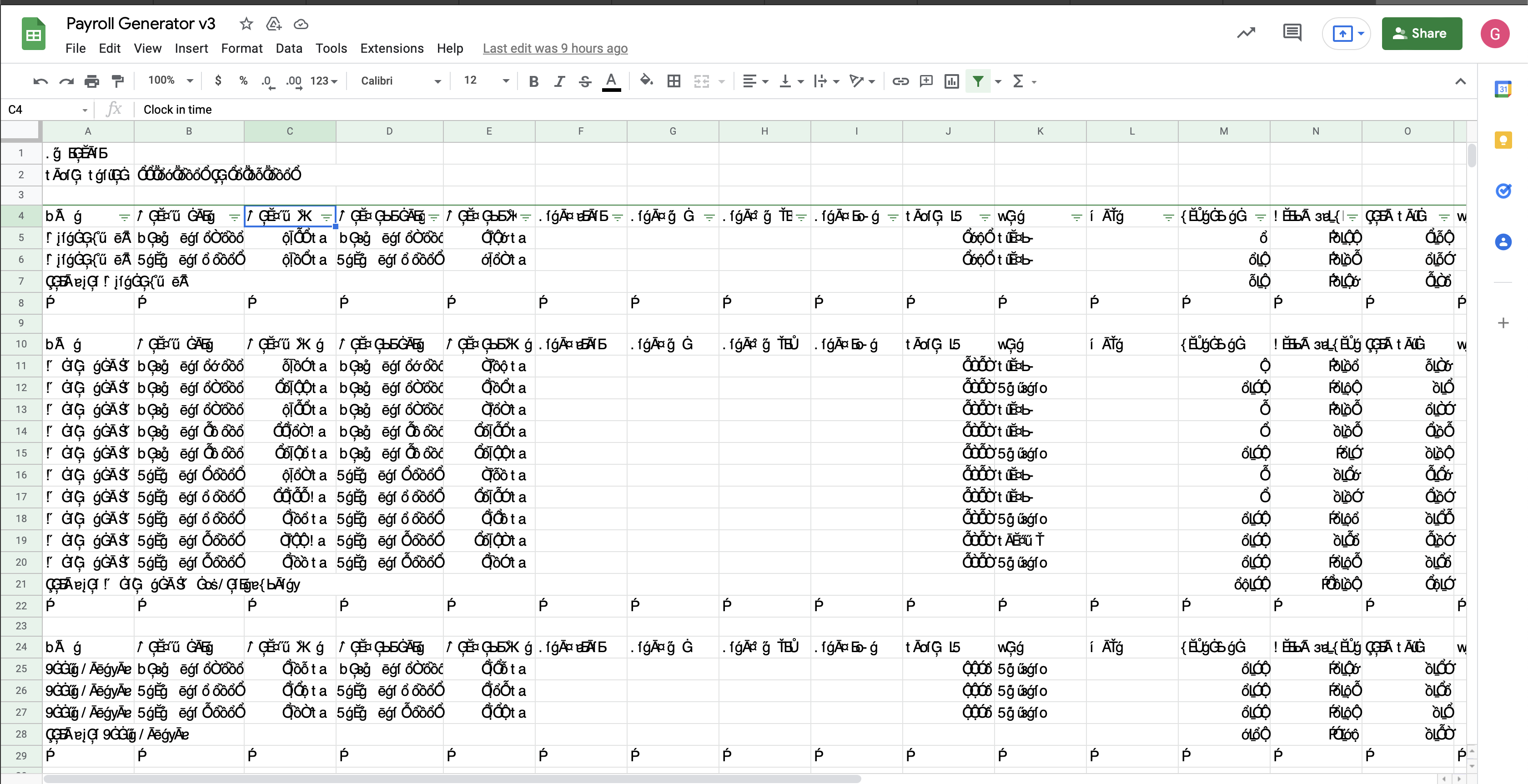Steps to reproduce:
<include steps to reproduce the bug; did you try using Compatibility mode? if applicable, does Safari behave in the same way?>
Open google sheets
It's all unreadable text
Tried in compatibility mode, same.
Expected behavior:
If you open in safari, chrome, edge, all will show readable text.
Orion and macOS:
Orion 0.99.108.1
MacOS 12.0.1
Image/Video:
<paste or drag and drop to upload images or videos (up to 20MB)>