Hi,
Toby is also the main extension I need. It seems to be almost working for me now. This is what I did:
1) Install the Chrome version of Toby
2) Check what is the Chrome URL for new tabs. I got this from the chrome developer console on a new tab, mine was
chrome-extension://hddnkoipeenegfoeaoibdmnaalmgkpip/toby.html?openSettings=1
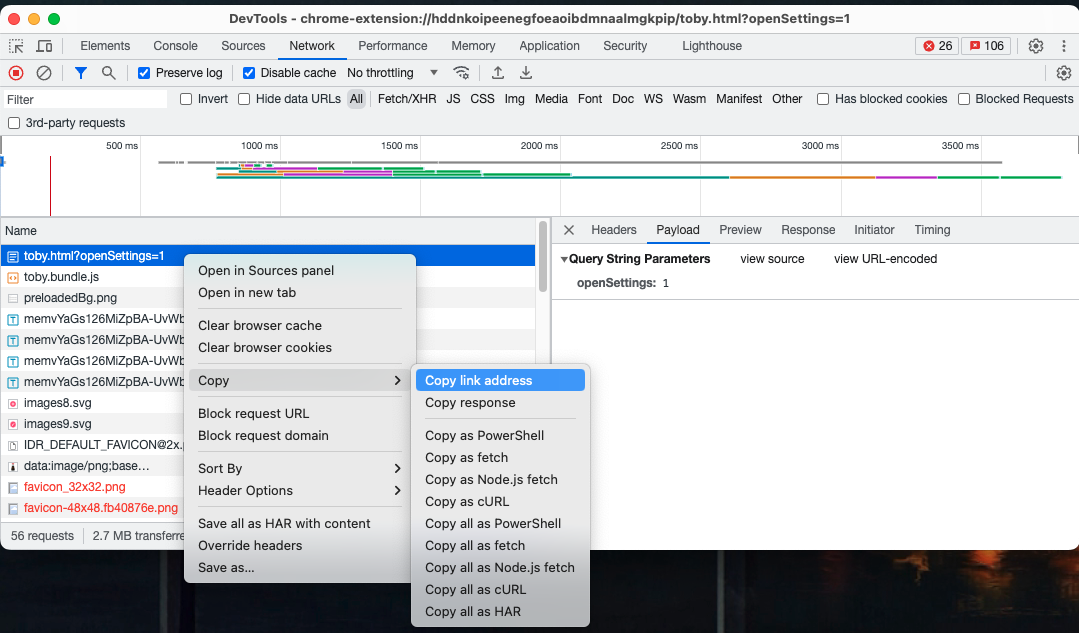
3) Go to Orion settings, set this URL to be the homepage used for new windows and new tabs:
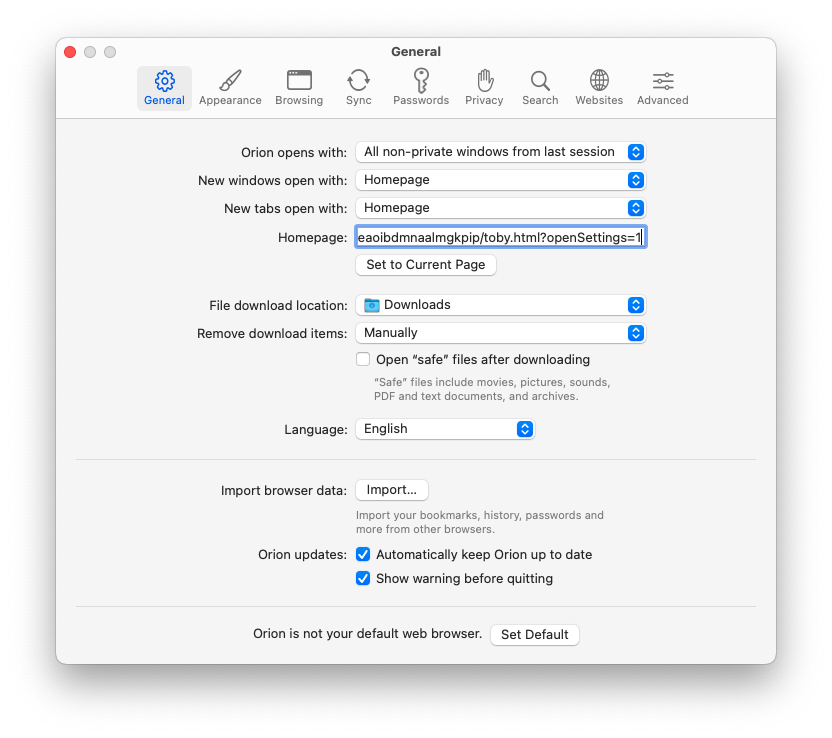
This makes the new tab show correctly, but there are still UI issues when clicking the Toby toolbar button:
(Toby on Chrome)
(Toby on Orion)