FYI I still see high memory usage over time. In this case I had Orion open since ~ Sunday and after finally working through all my windows and tabs, Orion's Memory Used was still 3GB -- with about 2 GB App Memory and 800 MB Compressed.
Here's a snapshot from Activity Monitor with Orion still running but all windows closed:
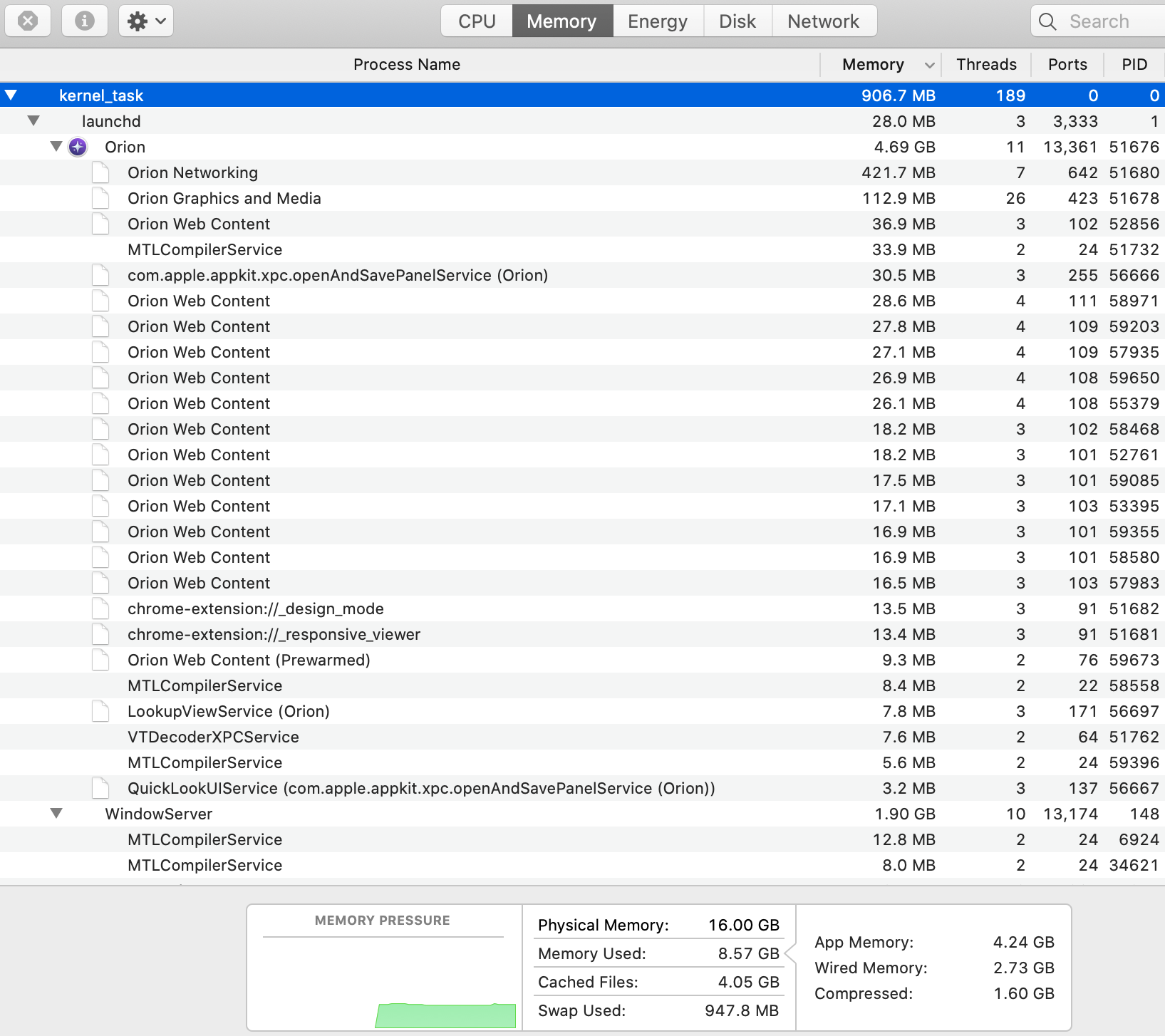
After I closed Orion, Memory Used went down to 5.57 GB, App Memory down to 2.13 GB, and Compresssed to 855 MB. I also saved a Sample of the Orion process in case that is helpful to share.
While the above summary does not provide quickly reproducible steps, the issue is not intermittent. It does happen to me every time I keep Orion open for a long time. My typical session is ~ dozen windows and ~ 20-something tabs, which I don't think is a lot relative to many other people. I do open and close a lot of windows throughout the day though. If there are additional things to capture next time this happens please let me know.
The usability issue around this is that as Orion's memory usage grows, it's working memory gets pushed into Compressed. Once that happens, Orion feels sluggish until it is restarted. Every "New Window" or "Open Location" is a slight hesitation relative to the snappiness of a fresh session.
Ideally Orion's memory usage after all windows/tabs are closed from a long session would be the same as if it is when it is opened fresh (with no windows/tabs open). I state this as a goal in the sense that its memory usage would be the same during a long session as the equivalent fresh session restoring the previous session (i.e. presumably the minimum for that set of windows/tabs).
I bet Orion snappiness would also be better over long sessions if Orion, or at least its main UI/UX and networking processes and the process for the foreground tab, never spilled into Compressed memory and were last to be swapped to disk out of all its processes. Almost like OS kernels never used to get paged to disk.
Version 0.99.128.2.1-beta (WebKit 619.1.11.111.2) Build date Aug 3 2024 MacBook Air (macOS Catalina 10.15.7 build 19H2026)
Catalina (10.15)